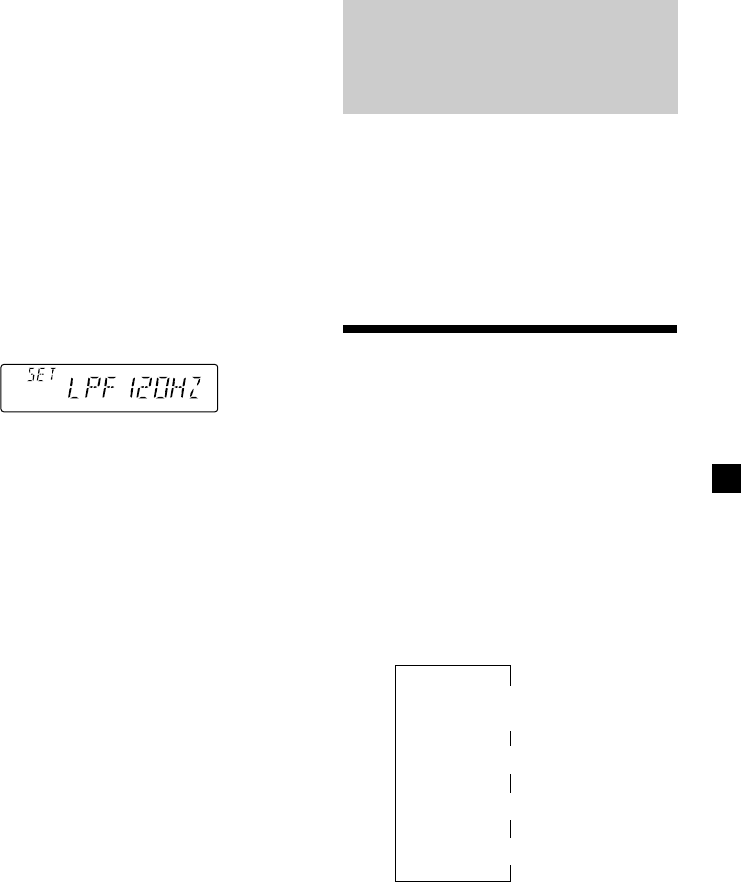
17
Adjusting the frequency of the
subwoofer(s)
— Low Pass Filter (LPF)
To match the characteristics of the connected
subwoofer(s), you can cut out the unwanted
high and middle frequency signals entering
the subwoofer(s).
1 Press (SOURCE) to select a source (radio,
CD, or MD).
2 Press (SHIFT), then press (3) (SET UP)
repeatedly until “LPF” appears.
3 Press (5) (n) or (2) (N) repeatedly to
select desired setting.
Each time you press (5) (n) or (2) (N),
the cut-off frequency in the display changes
as follows:
LPF OFF ˜ LPF 80 HZ ˜ LPF 120 HZ
4 Press (SHIFT).
When the frequency setting is complete, the
display returns to the normal playback
mode.
With Optional Equipment
CD/MD Unit
This unit can control a maximum of seven
external CD/MD units in this configuration:
CD unit - maximum of five
MD unit - maximum of five.
Any combination up to seven will work.
If you connect an optional CD unit with the
CD TEXT function, the CD TEXT information
will appear in the display when you play a CD
TEXT disc.
Playing a CD or MD
1 Press (SOURCE) repeatedly to select CD
or MD.
2 Press (MODE) until the desired unit
appears.
CD/MD playback starts.
When a CD/MD unit is connected, all the
tracks play from the beginning.
Changing the display item
Each time you press (DSPL) during CD,
CD TEXT disc, or MD playback, the item
changes as follows:
$
Track number/
Elapsed playback time
$
Disc name*
1
/Artist name*
2
$
Track name*
3
$
Clock
*
1
If you have not labeled the disc or if there is no
disc name prerecorded on the MD, “NO NAME”
appears in the display.
*
2
If you play a CD TEXT disc, the artist name
appears in the display after the disc name. (Only
for CD TEXT discs with the artist name.)
*
3
If the track name of a CD TEXT disc or MD is not
prerecorded, “NO NAME” appears in the
display.


















