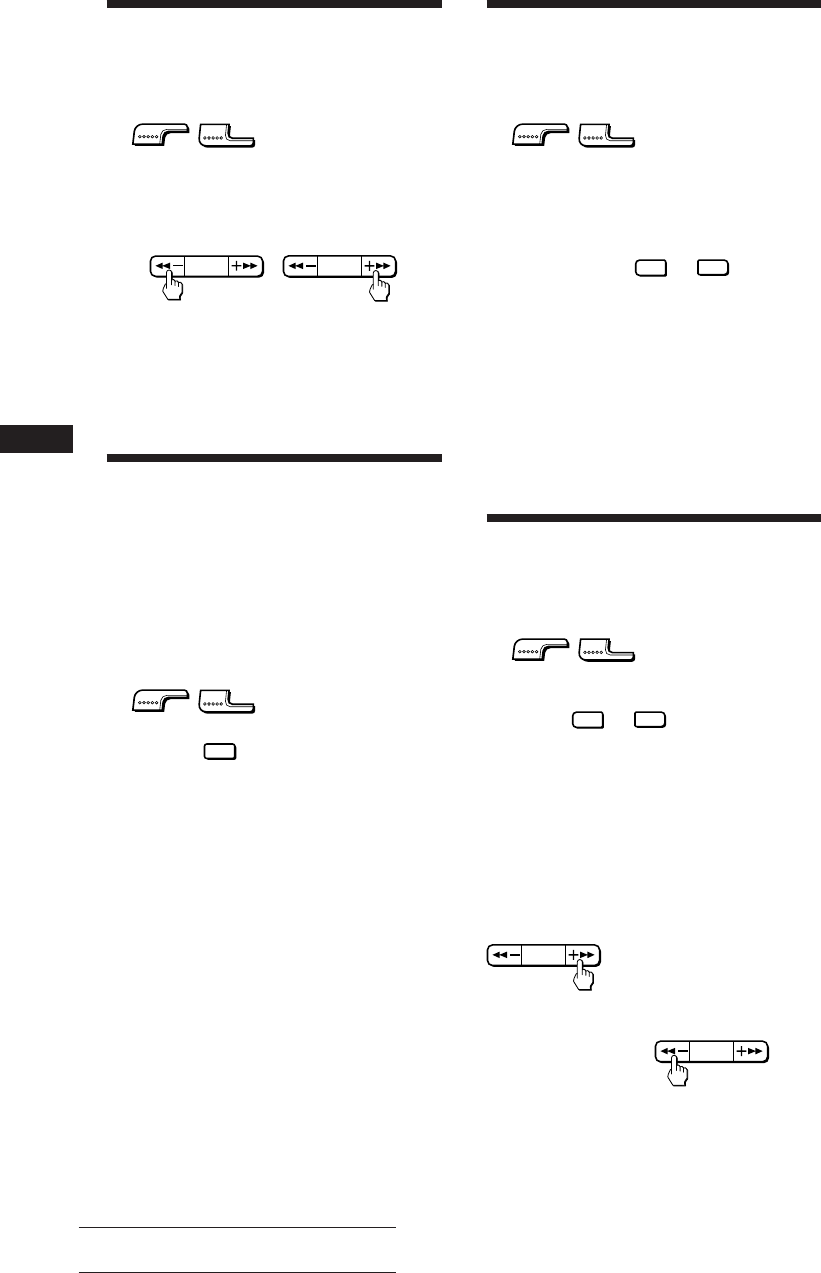
8
EN
Actual total number: Sony CDX-5100 (E,S,C) 3-810-776-11(1)
Memorising Only the
Desired Stations
1 Select the desired band.
FM
AM
2 Tune in the station which you wish to
store on a preset number button.
3 Press and hold the desired preset
number button (
1
INTRO
to
6
) for about
two seconds until you hear a beep tone.
The number of the pressed preset number
button appears in the display window.
Up to 6 stations on each band (FM1, FM2, FM3 and AM)
can be stored on the preset number buttons in the order of
your choice. Therefore, 18 stations can be memorised on
FM.
If you try to store another station on the same preset
number button, the previously stored station will be erased.
Receiving the Memorised
Stations
1 Select the desired band.
FM
AM
2 Press momentarily the preset number
button (
1
INTRO
to
6
) on which the
desired station is stored.
Note
If you press the preset number button for more than two
seconds, the currently received station will be memorised.
To receive the previously memorised station, make sure
that the preset number button is pressed only momentarily.
Press either side of the PRESET button
momentarily to receive other stations
stored in the memory (Preset Search
Function).
Tuning in by Adjusting the
Frequency
— Manual Tuning
1 Select the desired band.
FM
AM
2 Press and hold either side of the PRESET
button.
Release the button when the desired station
is received.
PREVENT ACCIDENTS!
When tuning in during driving, use automatic
tuning or the preset search function instead of
manual tuning.
Memorising Stations
Automatically
— BTM (Best Tuning Memory) Function
This function selects from the currently
selected band the stations with the strongest
signals and memorises them in the order of
their band frequency.
1 Select the desired band.
FM
AM
2 Press the
SENS
BTM
button for more than two
seconds.
• When there is no preset number indicated
in the display window, stations will be
stored on all preset number buttons on
the currently selected band.
• When there is a preset number indicated
in the display window, the unit will store
stations on all preset number buttons
from the one currently displayed.
For example, when you select FM1 and preset
number 3 is displayed,
the operation will start from preset number 3 on FM1, and
will stop at preset number 6 on FM3.
PRESET
For lower frequencies For higher frequencies
PRESET
PRESET
Press momentarily
1 n 2 n 3 n 4 n 5 n 6 n 1 n ···
Press momentarily
1 n 6 n 5 n 4 n 3 n 2 n 1 n ···
PRESET


















