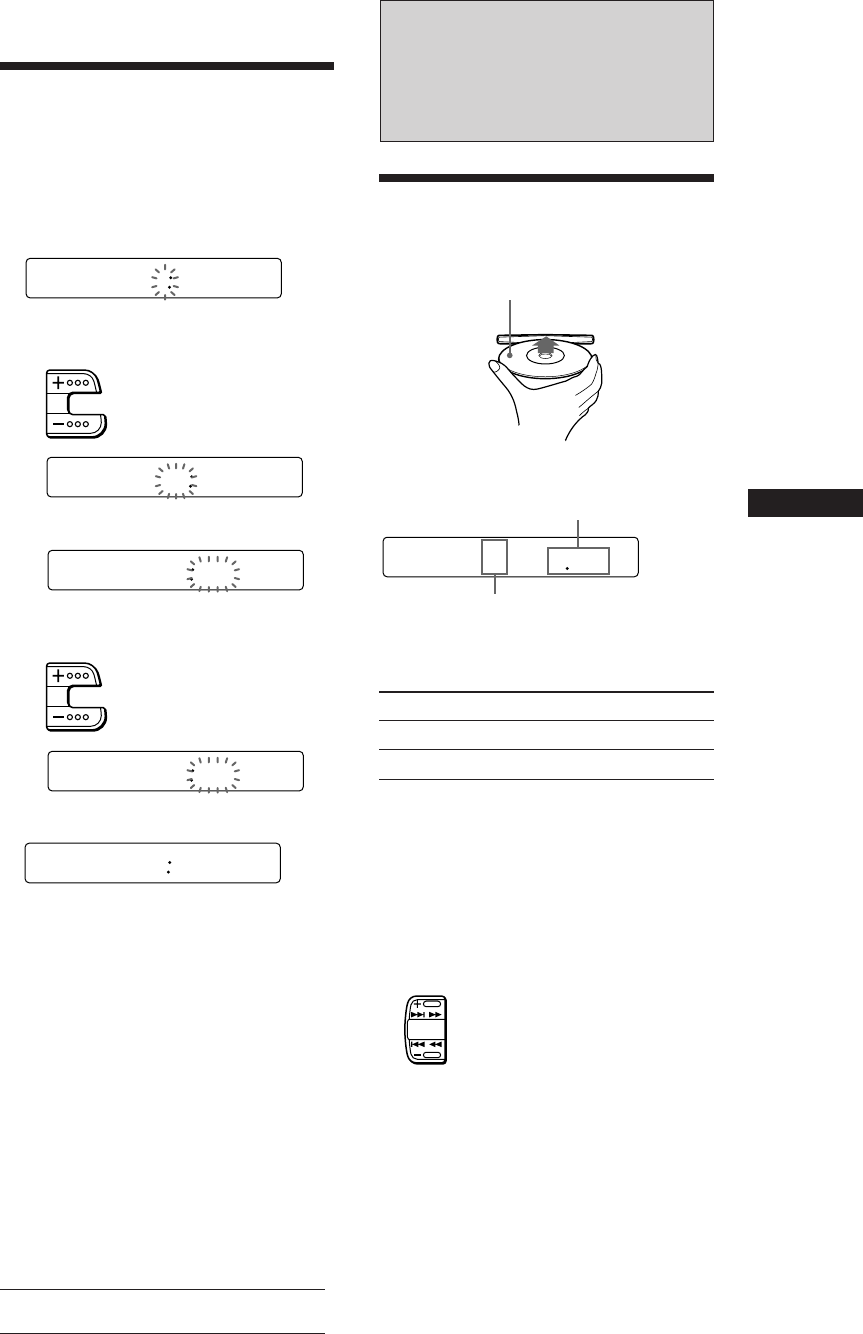
5
EN
Actual total number: Sony CDX-4160RDS (E,S,P,Sw) 3-859-316-12(1)
Getting Started/CD Player
CD Player
Listening to a CD
Simply insert the CD.
Playback starts automatically.
If a CD is already inserted, press (SOURCE)
repeatedly until “CD” appears.
Note
To play back an 8 cm CD, use the optional Sony compact
disc single adapter (CSA-8).
To Press
Stop playback 6 or (OFF)
Eject the CD 6
Changing the displayed items
Each time you press (DSPL), the item changes
as follows:
Track number ˜ Time
Locating a specific track
— Automatic Music Sensor (AMS)
During playback, press either side of
(SEEK/AMS) momentarily.
Labelled side up
Elapsed playing time
Track number
To locate succeeding tracks
To locate preceding tracks
SEEK
AMS
to go forward
to go back
to go forward
to go back
Setting the clock
The clock has a 24-hour digital indication.
Example: Set the clock to 10:08
1 Press (OFF) or (DSPL) during operation.
2 Press (DSPL) for more than two seconds.
The hour digit flashes.
1 Set the hour digits.
2 Press (SEL) momentarily.
The minute digits flash.
3 Set the minute digits.
3 Press (DSPL) momentarily.
The clock is activated.
Note
If the POWER SELECT switch on the bottom of the unit is
set to the B position, the clock cannot be set unless the
power is turned on. Set the clock after you have turned on
the radio, or started CD playback.
1008
100
1000
1000
1008
5 215
CD
TRACK


















