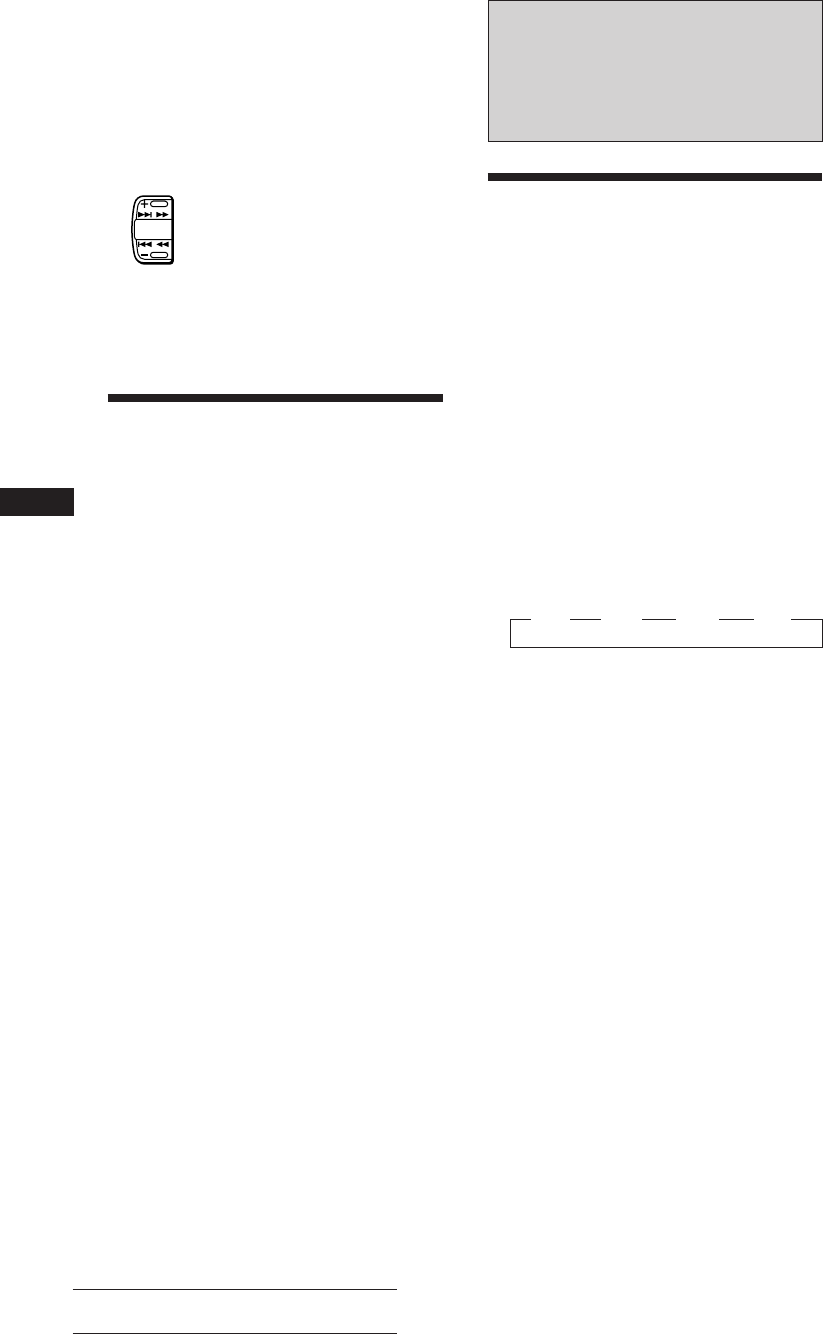
6
Actual total number: Sony CDX-4160 (E,S,C,A) 3-859-005-11(1)
EN
Locating a specific point in a track
— Manual Search
During playback, press and hold either
side of (SEEK/AMS) for two seconds.
Release the button when you have
found the desired point.
Note
If “_ _ ” or “ _ _” appears in the display, you have
reached the beginning or the end of the disc and you cannot
go any further.
Playing a CD in various
modes
Searching for the desired track
— Intro Scan
Press (1) during playback.
“INTRO” appears in the display.
The first 10 seconds of all the tracks are played.
When you find the desired track, press again.
The unit returns to the normal playback mode.
Playing tracks repeatedly
— Repeat Play
Press (2) during playback.
“REPEAT” appears in the display.
When the currently played track is over, it will
be played again from the beginning.
To cancel this mode, press again.
Playing tracks in random order
— Shuffle Play
Press (3) during playback.
“SHUFFLE” appears in the display.
To cancel this mode, press again.
SEEK
AMS
To search forward
To search backward
” FMI ” FMII ” FMIII ” AM
Radio
Memorizing stations
automatically
— Automatic Memory
Stations with the clearest reception are
automatically searched and memorized on
each band (FMI, FMII, FMIII and AM). Up to 6
stations on each band can be stored on the
number buttons ((1) to (6)) in the order of
band frequency.
1 Press (SOURCE) repeatedly to select the
tuner.
Each time you press (MODE), the mode
changes as follows:
CD ˜ TUNER
2 Press (MODE) repeatedly to select the
band.
Each time you press (MODE), the mode
changes as follows:
3 Press (A.MEM) for two seconds.
The unit will be starts scanning the selected
band and memories the tuned stations on
the number button (1) through (6)
automatically.
Notes
• The unit does not store stations with weak signals. If
only a few stations are received, some number buttons
remain empty.
• When a number is indicated in the display, the unit
starts storing stations from the one currently displayed.
• If a CD is not in the unit, only the tuner band appears
even if you press (SOURCE).


















