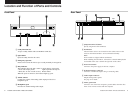Reassembling the Computer
1 Tuck the cables behind the drives so that they do not come up above the
power supply.
Check the following before closing the computer:
● Are the connections between the drive and computer correct?
● Are the switches set to the appropriate positions?
2 Slide the computer’s cover on and fasten the cover mounting screws at
the back of the computer.
3 Remount the rear plastic panel, if any.
Installing the Drive Unit into the Computer 19
Mounting a Host Adapter
Install a host adapter in the computer by inserting it securely in a system
expansion slot. Refer to the operating instructions of the host adapter for
complete instructions on its installation and the assignment of its switches.
Note:
If you connect external SCSI device(s), you must remove a host adapter’s
terminator resistors.
18 Installing the Drive Unit into the Computer
Attach the terminator to
the last unit in the system.
Floppy disk
drive
CDU924S
Computer
Host adapter
Remove the host
adapter's terminator.
ID No. 7
Power supply