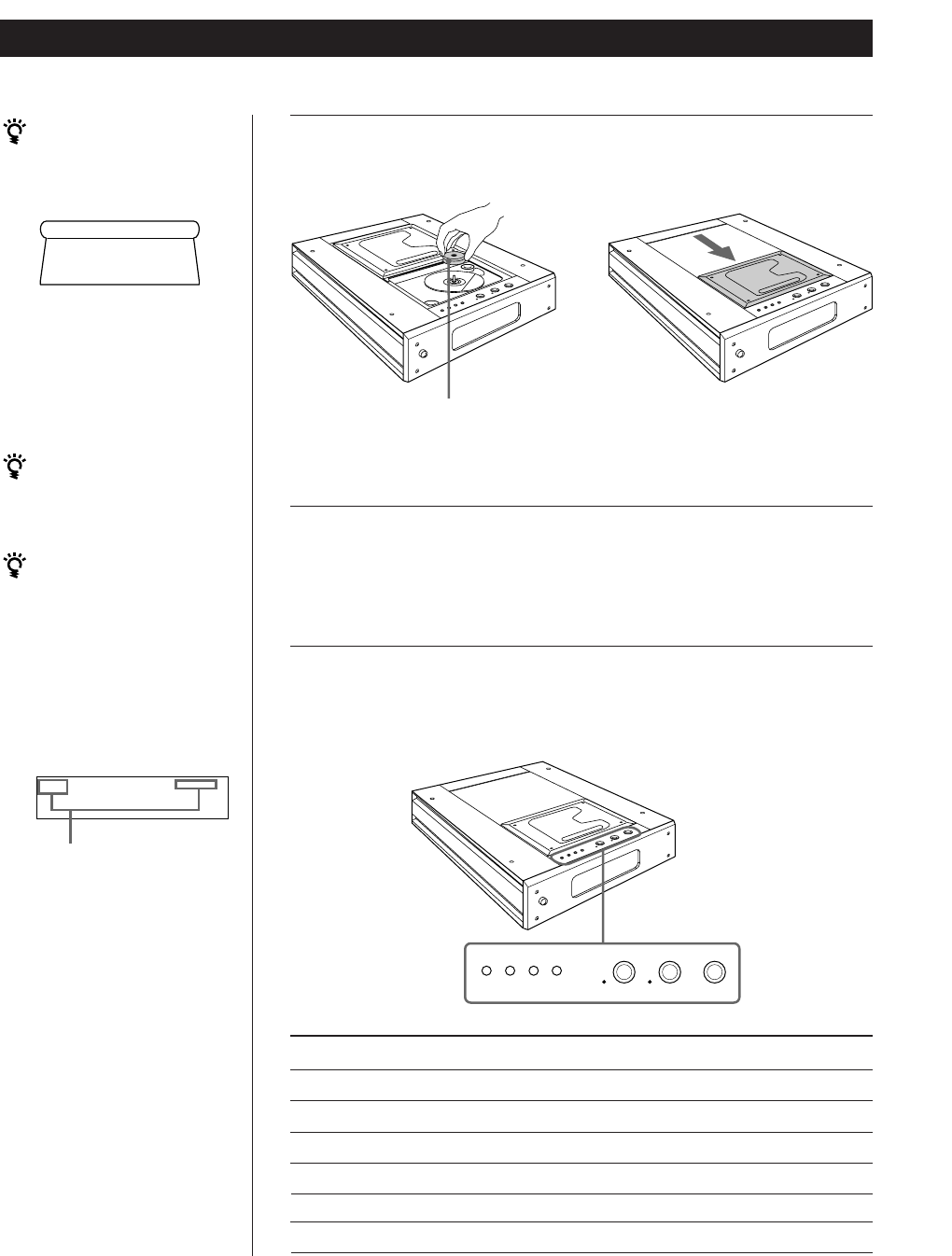
8
GB
Basic Operations
Place the stabilizer on the CD, and then close the disc lid with
your hand.
Press ·.
The · indicator lights, and playing starts from the first track.
Adjust the volume on the amplifier.
To stop playback
Press p.
4
S
power
0
)
=
+
P
Æ
p
power
0
)
=
+
P
Æ
p
S
÷
Place the supplied stabilizer on
the CD. (Be careful not to place
the stabilizer upside-down.)
5
power
0
)
=
+
P
Æ
p
S
0)=+
ÆPp
When you want to
Pause
Resume play after pause
Go to the next track
Go back to the preceding track
Go forward quickly in a track
Go backwards quickly in a track
Press
P
P or ·
+
=
)
0
Supplied stabilizer
(Illustration shows a side
view of the stabilizer.)
Note
After placing a CD, put the
supplied stabilizer on the
CD.
You can also start
playback by pressing ·
and then close the disc
lid.
If play doesn’t start from
the first track
1 Press CONTINUE on the
remote repeatedly until
“SHUFFLE”, “PROGRAM”
and “CUSTOM INDEX”
disappear from the
display.
2 Press ·.
top
bottom
CUSTOM INDEX
PROGRAM
SHUFFLE
display
These indicators will
disappear when pressing
CONTINUE.


















