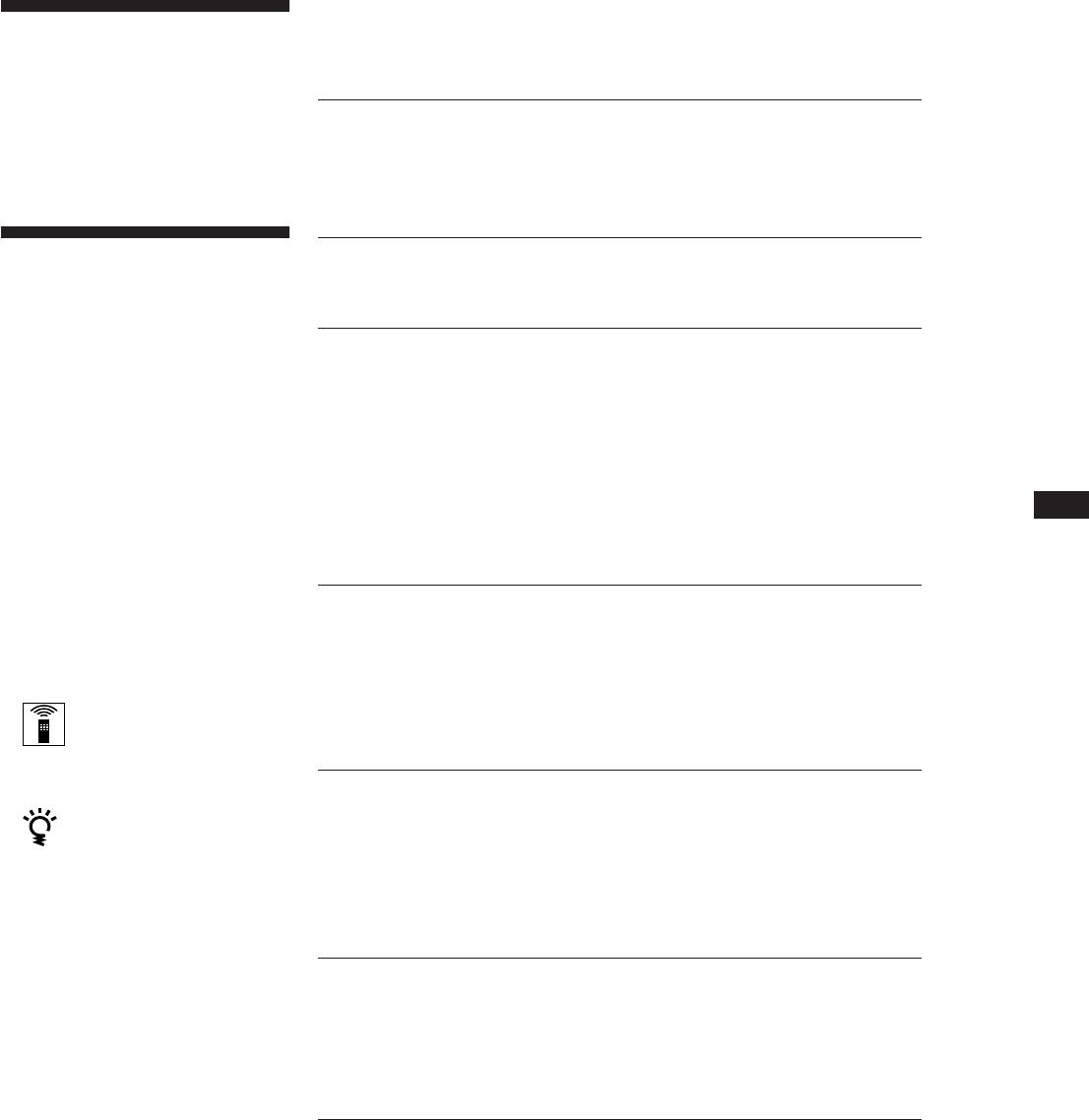
Getting Started
EN
3
EN
Getting Started
Unpacking........................................................................................................ 4
Hooking Up the System................................................................................. 4
Playing a CD ........................................................................................................ 6
Playing CDs
Using the Display ........................................................................................... 8
Replacing Discs While Playing a Disc ......................................................... 8
Locating a Specific Disc ................................................................................. 9
Locating a Specific Track or a Particular Point in a Track ........................ 9
Playing Tracks Repeatedly ..........................................................................10
Playing in Random Order (Shuffle Play) ..................................................10
Creating Your Own Programme (Programme Play)............................... 11
Recording From CDs
Recording Your Own Programme .............................................................13
Recording a CD by Specifying Tape Length (Time Edit)........................13
Fading In or Out............................................................................................14
Adjusting the Recording Level (Peak Search) ..........................................15
Storing Information About CDs (Custom Files)
(CDP-CE505 only)
What You Can Do With the Custm Files...................................................16
Grouping Tracks (Music Clip) ....................................................................16
Storing Specific Tracks (Delete Bank) ........................................................17
Additional Information
Notes on CDs.................................................................................................18
Troubleshooting ............................................................................................19
Specifications .................................................................................................19
Index
Index ............................................................................................................... 20
TABLE OF CONTENTS
Welcome!
Thank you for purchasing the Sony
Compact Disc Player. Before operating
the unit, please read this manual
thoroughly and retain it for future
reference.
About This Manual
The instructions in this manual are for
models CDP-CE505, CDP-CE405, CDP-
CE305 and CDP-C661. The CDP-CE505 is
the model used for illustration purposes,
unless otherwise mentioned. Any
difference in operation is clearly
indicated in the text, for example, “CDP-
CE505 only.”
Conventions
• Instructions in this manual describe
the controls on the player.
You can also use the controls on the
remote if they have the same or
similar names as those on the player.
• The following icons are used in this
manual:
Indicates that you can do the
task using the remote.
(Note that the CDP-CE305 and
CDP-C661 cannot do the tasks
marked with this icon.)
Indicates hints and tips for
making the task easier.


















