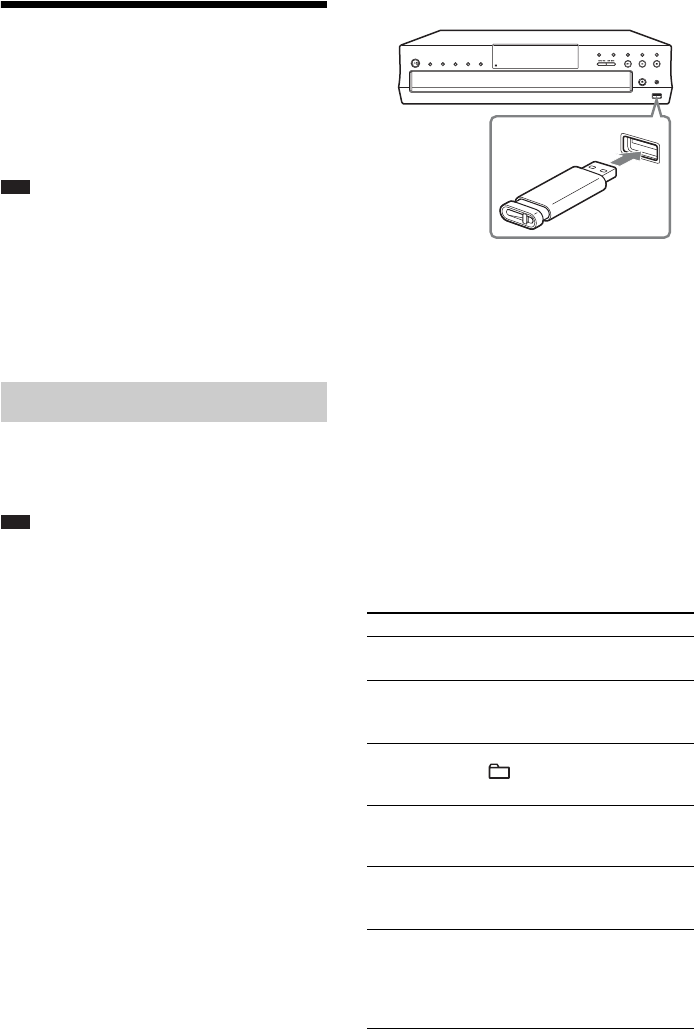
12
US
Enjoying Music Using a
USB Device
You can play music on a USB device, or transfer
music from a disc to a USB device. Also, you
can erase audio files/folders on a USB device.
Note
• This player supports only USB flash memory devices
that meet the following requirements:
– The device is a Sony Mass Storage Class Device
complying with Universal Serial Bus Specification
Revision 1.1 or later.
– The file system is FAT16/32.
Some USB flash memory devices are not compatible
with this player.
You can listen to music stored on a USB device.
The audio formats that can be played back on
this player are MP3/WMA/AAC.
Note
• The file formats that this player can play are as
follows:
– MP3: file extension “.mp3”
– WMA: file extension “.wma”
– AAC: file extension “.m4a,” “.mp4,” or “.3gp”
Note that even when file names have the above file
extensions, if the actual file formats differ, playing
these files may generate a loud noise which could
damage the speaker system and the player may
malfunction.
Files with DRM (Digital Rights Management)
copyright protection cannot be played back on this
player.
Files downloaded from an online music store may not
be playable on this player.
1 Press ?/1.
2 Press USB.
For operation via the player, press CD/USB
repeatedly to select the USB mode.
3 Connect a USB device to the USB port.
When the USB device is connected, the
display changes as follows:
“READING” t Volume label*
* Only when the volume label exists on the
connected USB device.
4 Press N.
Playback starts.
Notes on connecting a USB device
• When a USB cable connection is necessary, connect
with the USB cable supplied with the USB device.
See the operating instructions supplied with the USB
device for details on the operation method.
•It may take about 10 seconds before “READING”
appears depending on the type of USB device
connected.
Other operations
Playing a file on a USB device
To Press
Pause playback
X. To resume playback, press
the button again.
Stop playback x twice. When you press x once,
playback pauses; to resume
playback, press N.
Select a folder CONTINUE repeatedly to display
“ ,” and then FOLDER +/–
repeatedly.
Select a file
./>. To select a file
directly, press the number
button(s), and then press ENTER.
Find a point in a
file
Hold down m/M during
playback, and release the button at
the desired point.
Change the
playback mode
SHUFFLE (page 17), PROGRAM
(page 17), REPEAT (page 19), or
CONTINUE (page 16). For
details, see the pages in
parentheses.
U
S
B
USB device


















