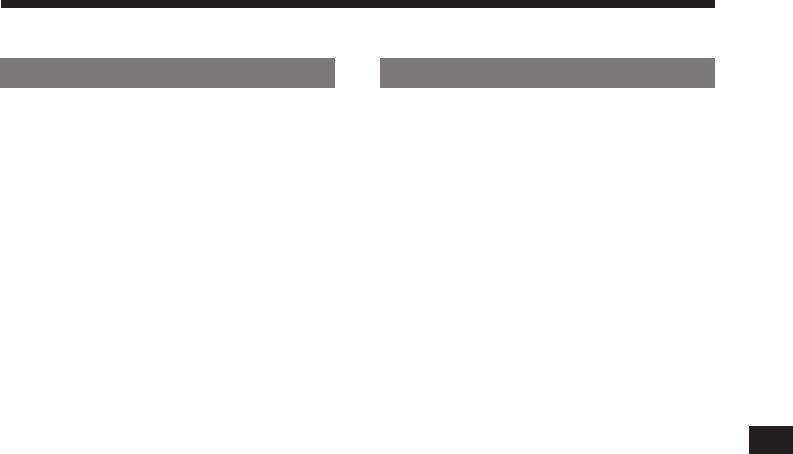
3
EN
Table of contents
This Unit Only
Getting Started
Resetting the unit ................................................ 4
Detaching the front panel .................................. 4
Preparing the rotary remote .............................. 4
Setting the clock .................................................. 5
Cassette Player
Listening to a tape............................................... 5
Playing a tape in various modes....................... 6
Radio
Memorizing stations automatically
— Best Tuning Memory (BTM) ................... 7
Memorizing only the desired stations ............. 7
Receiving the memorized stations.................... 7
RDS
Overview of the RDS function .......................... 8
Displaying the station name.............................. 8
Re-tuning the same programme automatically
— Alternative Frequencies (AF) .................. 9
Listening to traffic announcements .................. 9
Presetting the RDS stations with AF
and TA data ................................................. 10
Locating a station by programme type.......... 11
Setting the clock automatically ....................... 11
Other Functions
Using the rotary remote ................................... 12
Adjusting the sound characteristics ............... 13
Muting the sound.............................................. 13
Changing the sound and beep tone ............... 13
With Optional Equipment
CD/MD Changer
Playing a CD/MD ............................................. 14
Scanning the tracks
— Intro scan.................................................. 15
Playing tracks repeatedly
— Repeat play .............................................. 15
Playing tracks in random order
— Shuffle play .............................................. 15
Additional Information
Precautions ......................................................... 16
Maintenance....................................................... 17
Dismounting the unit ....................................... 17
Location of controls .......................................... 18
Specifications ..................................................... 19
Troubleshooting guide ..................................... 20
Index ................................................................... 22


















