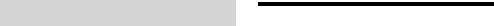
DR-BT101_4-130-181-12(1)
27
Initializing the unit
You can reset this unit to its default
(such as volume setting) and delete all
pairing information.
1 If this unit is turned on, press
and hold the POWER button for
about 2 seconds to turn off this
unit.
2 Press and hold the POWER
button and multi function
button together for about 7
seconds.
The indicator (blue) and indicator
(red) flash together four times, and
this unit is reset to the default
setting. All pairing information is
deleted.
When calling
The recipient’s voice cannot be
heard.
Check that both this unit and the
Bluetooth mobile phone are turned on.
Check the connection between this unit
and the Bluetooth mobile phone. Make a
Bluetooth connection (HFP or HSP)
again (page 19).
Check that output of the
Bluetooth
mobile phone is set for this unit.
Check that the volume of the unit is not
set too low.
Turn up the volume on the connected
Bluetooth mobile phone if necessary.
If you are listening to music using this
unit, stop playback, press the multi
function button and talk.
Low sound from recipient
Turn up the volume of this unit.
Turn up the volume on the connected
Bluetooth mobile phone if necessary.


















