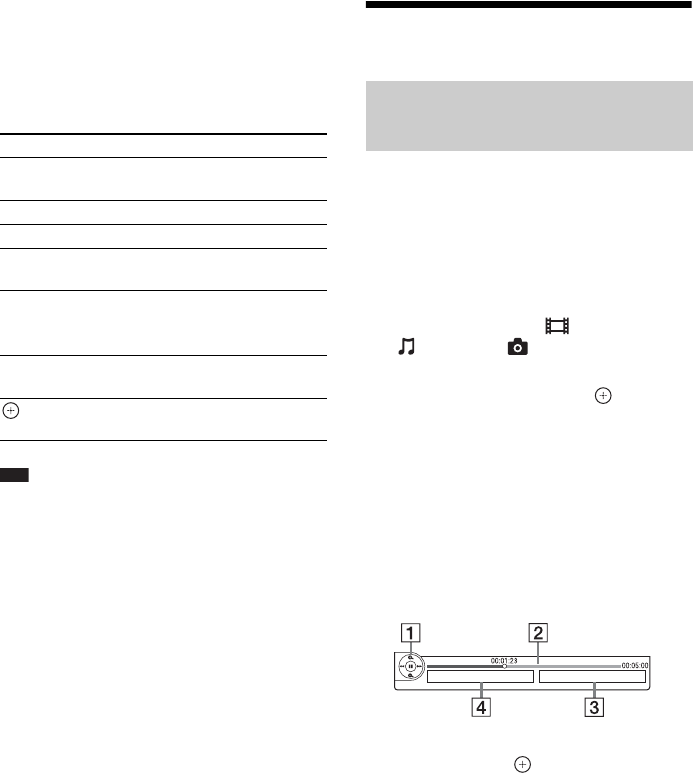
34
US
To operate the iPod using the
remote
You can operate the iPod using the buttons on
the remote. The following table shows an
example of buttons that can be used.
Note
• The iPod is charged when connected to the system
while the system is turned on.
• You cannot transfer songs onto the iPod.
• Sony cannot accept responsibility in the event that
data recorded to iPod is lost or damaged when using
an iPod connected to this unit.
• This product has been designed specifically to work
with iPod and has been certified to meet Apple
performance standards.
• Do not remove the iPod during operation. To avoid
data corruption or damage to the iPod, turn the system
off when connecting or removing the iPod.
Playing via a Network
BRAVIA Internet Video serves as a gateway
delivering the selected Internet content and a
variety of on-demand entertainment straight to
your unit.
1 Prepare for BRAVIA Internet Video.
Connect the unit to a network (page 27).
2 Press C/c to select [Video],
[Music], or [Photo].
3 Press X/x to select an Internet content
provider icon, then press .
When the Internet content list has not been
retrieved, it will be represented by an
unacquired icon or a new icon.
To use the control panel
The control panel appears when the video file
starts playing. The displayed items may differ
depending on Internet content providers.
To display again, press DISPLAY.
A Control display
Press C/X/x/c or for playback operations.
B Playing status bar
Status bar, cursor indicating the current
position, playing time, duration of the video
file
C The next video file name
D The currently selected video file name and
rating
Press Operation
N, X Same operation as the N/X button
of the iPod.
x Pause.
m or M Fast reverse or forward.
. or > Same operation as the . or >
buttons of the iPod.
DISPLAY,
RETURN,
C
Same operation as the MENU button
of the iPod.
X/x Same operation as the Click Wheel
of the iPod.
, c Same operation as the Center button
of the iPod.
Streaming BRAVIA Internet
Video


















