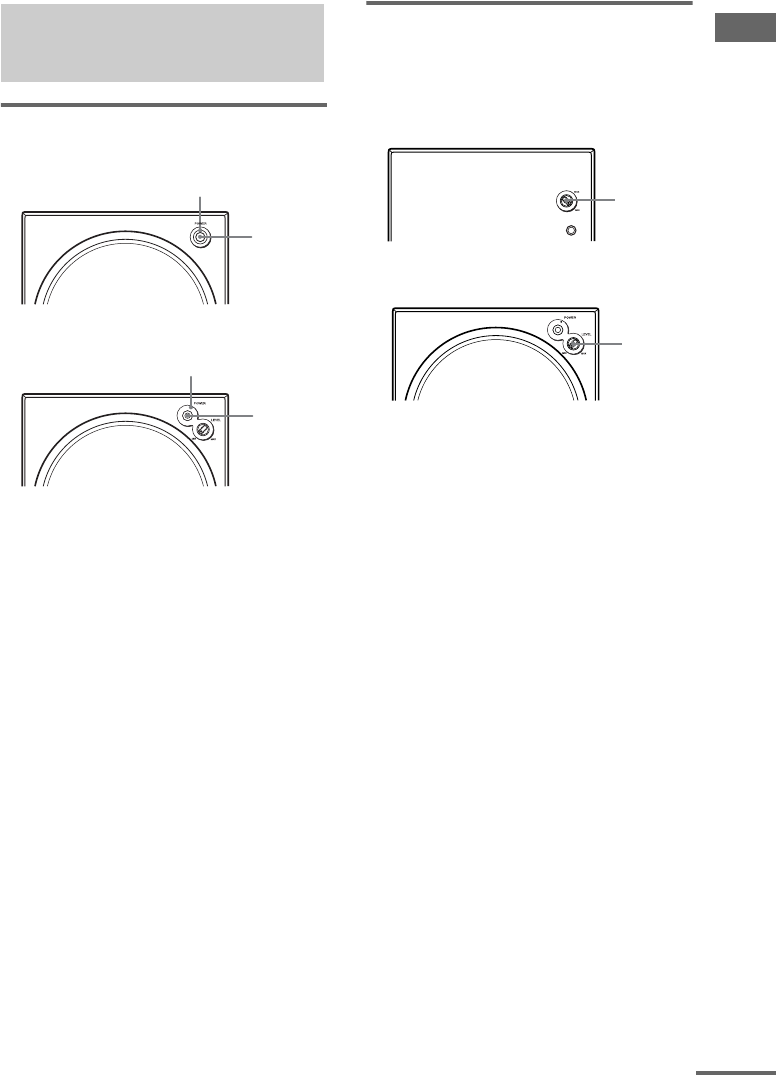
Getting Started
masterpage:Right
lename[E:\SEM_Janet\DATA_HT-
950DP\J9041386_25497361115950DPUS\2549736111\GB03CON_HT-5950DP-U.fm]
model name1[HT-5950DP]
model name2[HT-6900DP]
model name3[HT
-
9900M]
21
US
Listening to the sub woofer
HT-9900M and HT-6900DP only
HT-5950DP only
Before playing the program source, set the
volume to minimum on the receiver.
1 Turn on the receiver.
2 Press input buttons (e.g., DVD) to
select the program source (e.g., DVD
player).
3 Press POWER on the sub woofer.
The POWER indicator on the sub woofer
lights up.
4 Play the program source.
Adjusting the level
Slight adjustments to the system can enhance
your sound enjoyment.
HT-9900M and HT-6900DP only
HT-5950DP only
Turn LEVEL to adjust the volume.
Set the volume level to best suit your preference
according to the program source.
Note
Do not set the volume of the sub woofer to maximum.
Extraneous noise may be heard.
6: Setting up the sub
woofer
POWER
POWER indicator
POWER
POWER indicator
INPUT
LEVEL
LEVEL
LEVEL
continued
GB01COV_HT-5950DP-U.book Page 21 Thursday, January 13, 2005 3:28 PM


















