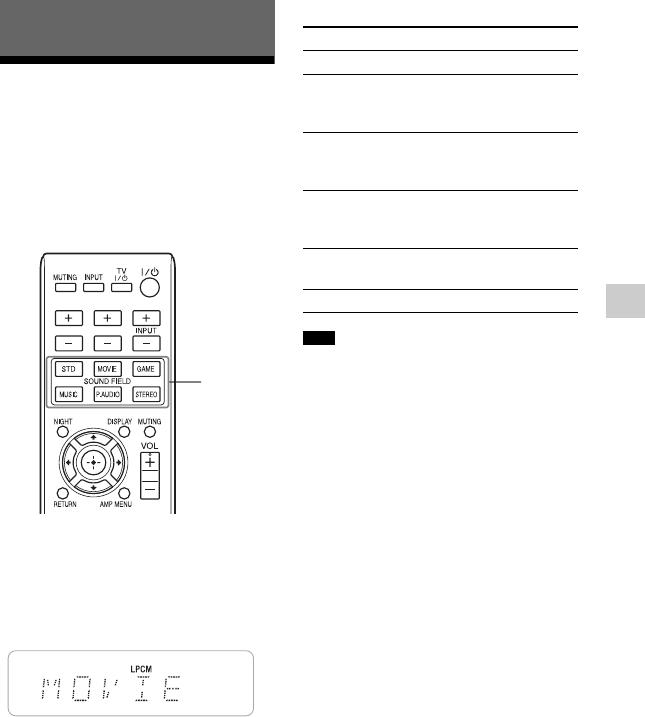
29
US
Surround Function
Enjoying the surround
effect
This system can create multi-channel
surround sound. You can select one of
system’s optimized pre-programmed
sound fields.
Press one of the SOUND FIELD
buttons.
The sound field changes according to the
button pressed. The selected sound field
appears on the display of the Sound Bar.
The default setting of the Sound field
function of the system is “STD” when
“OPTICAL” or “COAXIAL” is selected
as an input, or “P.AUDIO” when
“ANALOG” or “BT AU” is selected as
an input.
Available sound fields
• You can set a different sound field for each
input source.
• If a stereo signal is input when the sound
field is set to STD, MOVIE, GAME, or
MUSIC, Dolby Pro Logic II is activated.
Surround Function
TV VOL TV CH
SOUND
FIELD
Sound field Effect
STD Suits various sources.
MOVIE Recreates powerful and
realistic sound, along with
clear dialog.
GAME Produces powerful and
realistic sound, suited for
playing video games.
MUSIC Suits for music programs or
music videos on Blu-ray
Discs
TM
/DVDs.
P.AUDIO Suits for music programs of
a portable music player
STEREO Suits for music CDs.
Tips


















