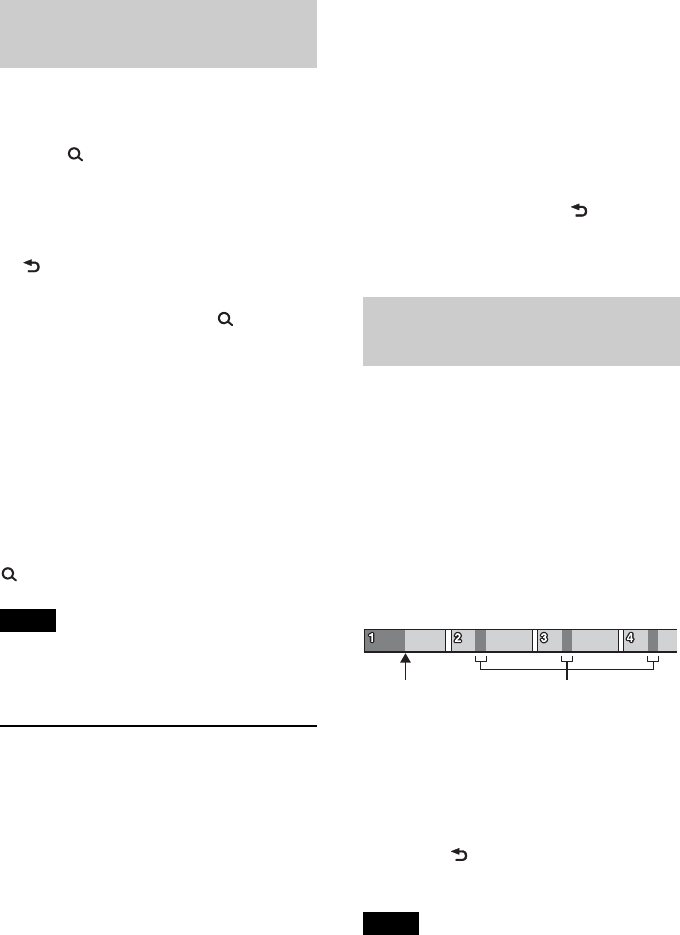
12
Searching a track by
name — Quick-BrowZer™
You can search for a track in a CD or USB
device easily by category.
1 Press (BROWSE)*.
The unit enters the Quick-BrowZer
mode, and the list of search categories
appears.
When the track list appears, press
(BACK) repeatedly until the desired
search category appears.
* During USB playback, press (BROWSE)
for more than 2 seconds to directly return to
the beginning of the category list.
2 Rotate the control dial to select the
desired search category, then press it to
confirm.
3 Repeat step 2 until the desired track is
selected.
Playback starts.
To exit the Quick-BrowZer mode, press
(BROWSE).
Note
When entering the Quick-BrowZer mode, the
repeat/shuffle setting is canceled.
Searching by skip items
— Jump mode
When many items are in a category, you can
search for a desired item quickly.
1 Press + in Quick-BrowZer
mode.
The item name will appear.
2 Rotate the control dial to select the
item near the one desired.
The list is skipped in steps of 10% of the
total number of items in the list.
3 Press .
The display returns to the Quick-
BrowZer mode and the selected item
appears.
4 Rotate the control dial to select the
desired item and press it.
Playback starts if the selected item is a
track.
To cancel Jump mode, press (BACK) or
–.
Searching a track by listening
to track passages — ZAPPIN
™
By playing back short track passages in a
CD or USB device in sequence, you can
search for a track you want to listen to.
ZAPPIN mode is suitable for searching for a
track in shuffle or shuffle repeat mode.
1 Press during playback.
Playback starts from a passage of the
next track. You can select the playback
time (page 16).
2 Press or when a track
you want to listen is played back.
The track that you select returns to
normal play mode from the beginning.
Pressing (BACK) will also play back
the chosen track.
Tips
•Press +/– in ZAPPIN mode to skip a
track.
•Press / (ALBUM /) in ZAPPIN
mode to skip an album.
The part of each track to play
back in ZAPPIN mode.
Track
pressed.


















