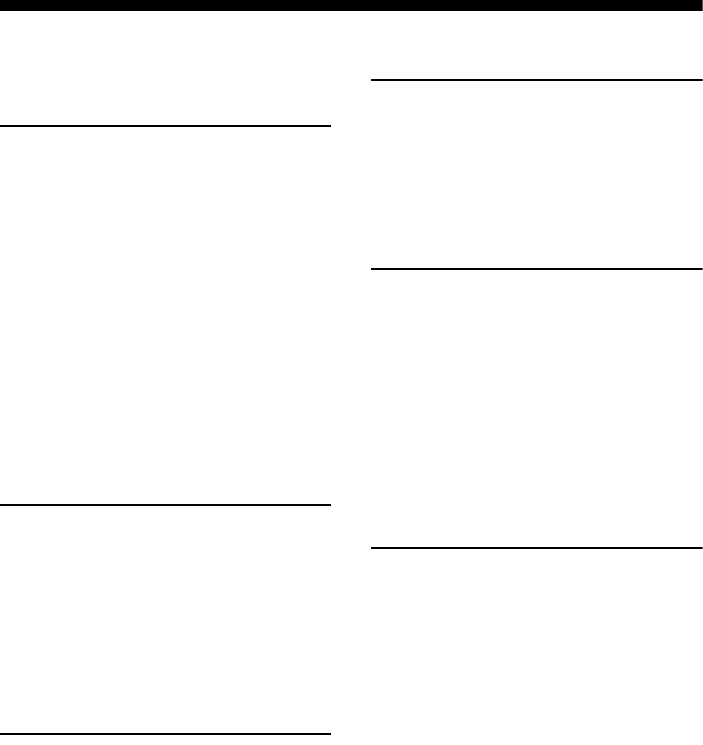
6
GB
Table of Contents
Description and location of parts ..................8
Getting Started
1: Installing speakers ..................................22
2: Connecting speakers ...............................24
3: Connecting the monitor ..........................26
4a: Connecting the audio components ........28
4b: Connecting the video components .......33
5: Connecting the antennas (aerials) ...........43
6: Preparing the receiver and the remote ....44
7: Displaying the GUI menu on the TV
screen .....................................................45
8: Setting the speakers ................................46
9: Calibrating the appropriate speaker settings
automatically (Auto Calibration) ...........48
Guide to on-screen display operation .........55
Playback
Enjoying sound/images from the component
connected to the receiver .......................58
Enjoying sound/images from the components
connected to the DIGITAL MEDIA
PORT .....................................................60
Operating the TDM-iP1/iP50 using the GUI
menu of the receiver ..............................62
Tuning
Listening to FM/AM radio .........................65
Presetting FM/AM radio stations ...............67
Listening to satellite radio ..........................68
Connecting a satellite radio tuner ...............70
Preparing to listen to a satellite radio .........70
Selecting a channel of the satellite radio ....72
Presetting satellite radio channels ..............73
Restricting access to specific channels
(Parental Lock) (SIRIUS only) ..............74
Enjoying Surround Sound
Playing back with 2-channel sound ........... 78
Playing back with multi-channel
surround ................................................ 79
Enjoying a surround effect for music ......... 82
Enjoying a surround effect for movies ....... 84
Using Multi-zone Features
What you can do with the Multi-zone
function ................................................. 88
Making a multi-zone connection ............... 89
Setting the speakers in zone 2 .................... 93
Switching the zone setting of the remote ... 94
Operating the receiver from another zone
(ZONE 2/ZONE 3 operations) .............. 95
Listening to the same music in different zone
(Party Mode) ......................................... 96
Using Other Features
Using “BRAVIA” Sync features ................ 98
Switching the monitors that output the HDMI
video signals ....................................... 101
Switching between digital and analog
audio .................................................... 102
Enjoying the sound/images from other inputs
(Input Assign) ..................................... 103
Using the sleep timer ............................... 105
Enjoying the surround effect at low volume
levels ................................................... 106
Recording using the receiver .................... 107
Switching the command mode of the receiver
and the remote ..................................... 108
Using a bi-amplifier connection ............... 109


















