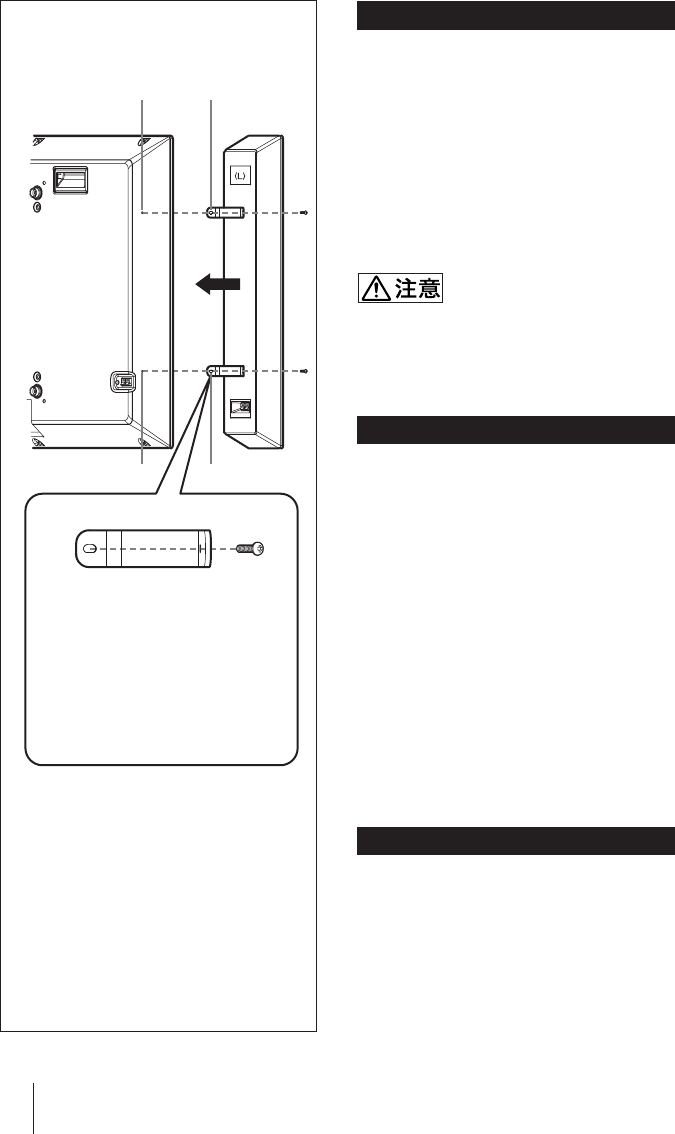
16
2
1
2
c
English
2 Attach the speaker to the display.
Align the display attachment holes 1
in the speaker brackets with the
speaker attachment holes 2 in the
display, and fasten the supplied
attachment screws (c) (at two locations
each in the left and right speakers). At
this time, attach the speakers so that
the speaker terminals are on the
bottom.
Caution
Make sure that the screws are tightened. If
they are not tightened enough, the speaker
may fall and cause injury.
Français
2 Montez le haut-parleur sur l’écran.
Alignez les orifices de fixation des
haut-parleurs 1 avec les perçages de
fixation des haut-parleurs 2 de
l’écran, puis serrez les vis de fixation
fournies (c) (aux deux emplacements
dans chacun des haut-parleurs droit et
gauche). Montez ensuite les haut-
21
21
/Bracket/
Support/Halterung/Soporte/Staffa/


















