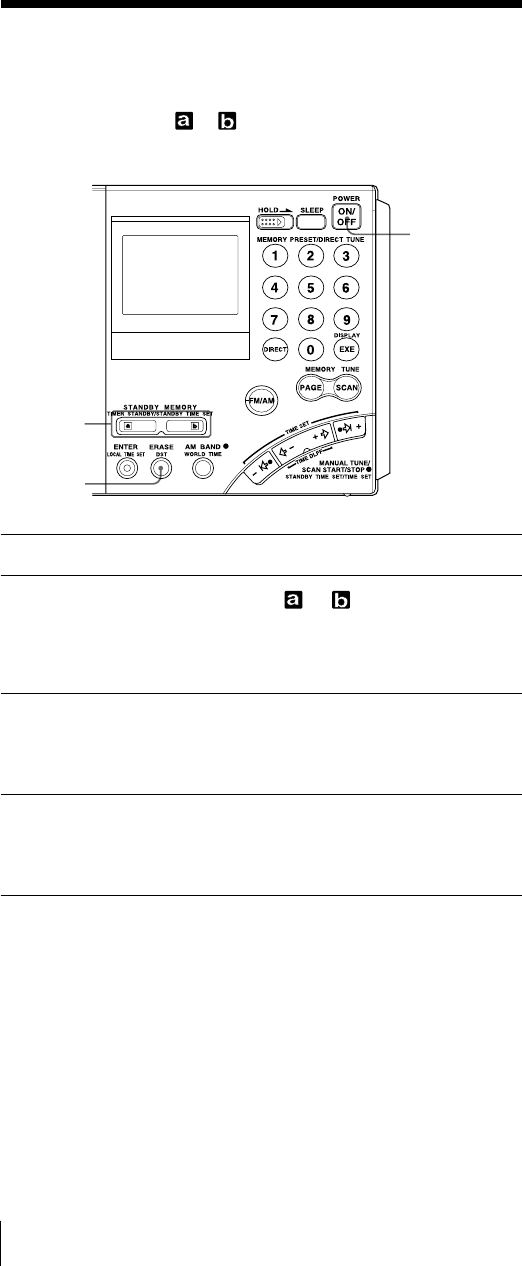
Using the timer30
GB
Waking up to the alarm
If STANDBY MEMORY or without a frequency preset is activated,
the alarm sounds at the standby time. Erase if a frequency is preset.
1 Press POWER ON/OFF to turn on the radio.
2 Press STANDBY MEMORY or .
The preset station is received.
If no frequency is stored, two short beeps sound, “- - - -“ appears in
the display and the unit will return to the previous condition.
Proceed to Step 4.
3 Hold down ERASE.
The preset number display flashes while ERASE is held down.
Two short beeps sound after about 3 seconds and the stored station
is erased. The “a” or “b” indicator will be cleared from the display.
4 Follow Step 4 and after of “Waking up to the radio”,
page 28 to set the standby time.
The alarm sounds at the standby time and stops after about 3
minutes.
To stop the alarm
Press any button on the front.
Notes
• The alarm volume cannot be adjusted with the VOLUME control.
• If the standby time is reached when listening to the radio, the radio is
turned off and switched to the clock display, and the alarm is sounded.
1
3
2
Waking up to the radio or alarm — Standby function
(continued)


















