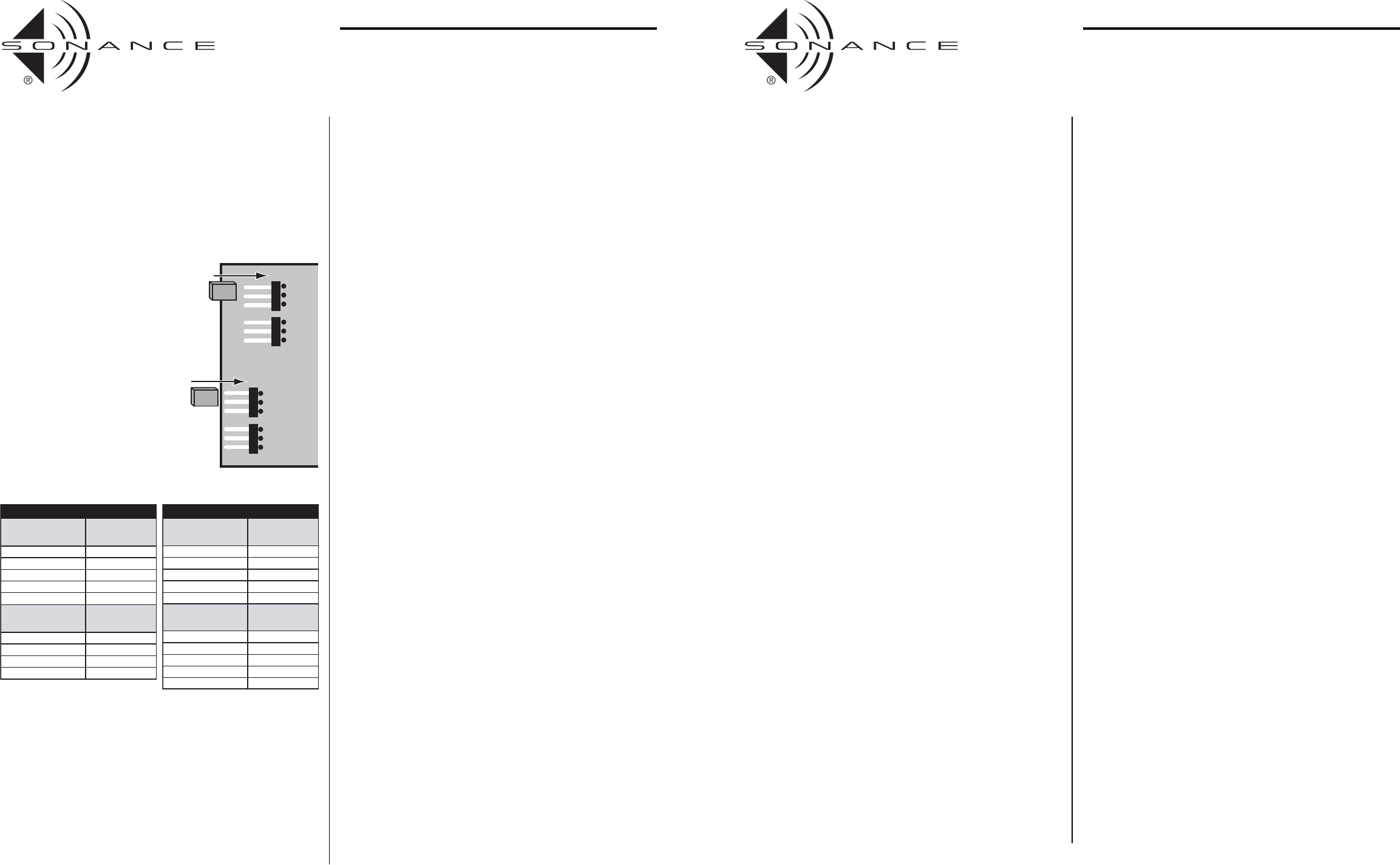
SETTING THE IMPEDANCE JUMPERS 1:
Typical Installations (Speakers with Identical Impedance)
The VC30RIM’s impedance adjustments protect the power amplifier by
maintaining an overall impedance that’s high enough for the amplifier to oper-
ate safely into.
The impedance jumper position indicates how much the speaker’s original
impedance is increased by the volume control.(The X2 position increases the
speaker’s impedance 2 times, the X4 position increases a speaker’s impedance
4 times, etc.)
For example, a single 8-ohm speaker
connected to an amplifier through a
VC30RIM with the jumpers set in the X4
position would present a 32-ohm load to
the amplifier. If four pairs of 8-ohm
speakers were connected to an amplifier in
parallel through four VC30RIMs set to the
X4 position, the amplifier would
see a safe overall impedance of 8 ohms
(8 x 4 = 32; 32/4 = 8).
1. Count the total number of speaker pairs
the amplifier will be driving, and note
their nominal impedance according to
their manufacturer.
2.Set the impedance jumpers (right)
according to the tables below by slipping
the jumper blocks over the appropriate
pair of blades.(Be sure to set both jumpers.)
WARNING: Operating multiple sets of speakers
through VC30RIM volume controls with impedance
jumpers set to lower values than recommended in order
to increase the system’s volume capability can damage
the volume controls and amplifier. If the system pro-
duces inadequate volume with the jumpers
set properly, remove some of the speaker/volume
control combinations from that amplifier and add an
additional amplifier(s) to the system to power them.
SETTING THE IMPEDANCE JUMPERS 2:
Advanced Installations (Speakers with Differing Impedances;
Room Balancing)
In addition to protecting amplifiers, the VC30RIM’s impedance adjustments
can also be used in installations to balance the audio levels in
different-sized rooms, or where speakers of differing impedances are used.
As the impedance seen by the amplifier increases, the output from the amp
into that load decreases. In other words, the impedance jumpers’ X1 setting
will allow the speakers to be louder than if the X8 setting is used.
Here’s how to balance-out room levels using the VC30RIM:
• Use the
X1
setting for large rooms and outside areas where maximum
volume is needed.
• Use the
X2
and
X4
settings for medium-sized rooms.
• Use the
X8
setting for bathrooms and hallways that need much less overall volume.
With this technique, even though the amplifier will be delivering the same
power to all zones,the speakers connected to the volume controls in the small
rooms (X8 setting) will only achieve a maximum volume that is 9dB lower
than the amplifier's full output. (That's equal to turning the volume control
down three steps from full.)
• The speakers in medium-sized rooms will achieve a maximum output that
is 3dB down (X2 setting) or 6dB down (X4 setting) from maximum.
• Speakers in large rooms and the outside zone (X1 setting) will still achieve a
maximum output level that is equal to the amplifier's full output.
This allows greater output in needy zones while still providing great low level
resolution in the smaller rooms.
Important: All amplifiers need to operate at or above a certain minimum
load to remain stable. (Sonamp® amplifiers can handle loads down to 2
ohms before going into protection.)
When balancing rooms or using speakers with differing impedances,
use the following equation to calculate the overall impedance as seen by the
amplifier:
1/ [ (1 / (SPa x VCa)) + (1 / (SPb x VCb)) + (1 / (SPc x VCc)) + ... (1 / (SPn x VCn)) ]
This equation may look scary but it really is easy to use.The nominal speaker
impedance is represented by SP and the volume control impedance jumper
multiplying factor is shown as VC.
For example,assume that all speakers are 6 ohms nominal.Assume that VCa
(outdoors) is set at X1,VCb (kitchen) is set to X4 and VCc (bathroom) is set
to X8. The equation would be:
1/ [ (1 / (6 x 1)) + (1 / (6 x 4)) + (1 / (6 x 8)) ]
= 1/ [ (1 / 6) + (1 / 24) + (1 / 48) ]
= 1/ [ 0.166 + 0.042 + 0.021 ]
= 1/ 0.229
= 4.37 ohms
The total impedance of this example is above 4 ohms and can be safely driven
by any amp that is stable down to 4 ohms.
Note: If you were using a Sonamp 275 SE to drive the load in the above example,
the amplifier’s 2-ohm stability would allow you to add even more rooms.
(The number would depend on the speaker impedance and Volume Control
impedance jumper setting.)
OPERATION:
Setting the Maximum System Volume
Important: After you have set the impedance jumpers as shown on the
previous page, you must set the maximum system volume before operating
the system.
1. If the system has speaker/volume control combinations in more than one
room, determine which room will be played the loudest.
2. Turn the amplifier’s volume control all the way down.
3. Feed the system a strong music signal.
4. Turn the volume control in the “loudest”room all the way up.
5. Gradually advance the amplifier’s volume control until the sound in the
room is as loud as you’re likely to ever want it.
• If you hear audible distortion, lower the amplifier’s volume until
the distortion disappears.
6. Bring the volume control in each room up to the loudest listening level for
that room.
• Leave the volume controls already tested at their loudest listening
level as you test new ones and listen for distortion. If you hear
distortion, lower the amplifier’s volume until the distortion
disappears.
Once the system has been set up in this way, use the volume control in each
room to adjust the volume to that room’s normal listening level.Do not change
the amplifier’s volume.
WARNING: Operating the system at a volume that
causes amplifier clipping will — besides producing
inferior sound quality — saturate the volume control
transformers and can damage the volume controls,
the amplifier and the speakers. If you hear audible
distortion, lower the amplifier’s volume until the
distortion disappears.
If the system produces inadequate volume with the
amplifier’s volume set to just below clipping, remove
some of the speaker/volume control combinations
from that amplifier and add an additional
amplifier(s) to the system to power them.
TECHNICAL ASSISTANCE AND SERVICE
If you have any questions about the operation or installation of this
product, please call our Technical Assistance Department on any busi-
ness day at (800) 582-0772 or (949) 492-7777; from 7 a.m. to 5 p.m.,
Pacific Time.
If your product should need repair or service, contact your Sonance
Authorized Dealer for help, or use the following procedure:
1. Prior to calling, note the product’s model number, serial number, pur-
chase date, and the name and address of the dealer where you pur-
chased the product.
2. Contact our Technical Assistance Department at the above number(s)
and describe the problem the unit is experiencing. If applicable, they
will issue a Return Authorization Number.
IMPORTANT: YOU MUST HAVE PRIOR AUTHORIZATION TO
RETURN YOUR PRODUCT TO SONANCE!
3. If you’re directed to return the unit to Sonance for repair, pack the unit
in its original shipping carton. If needed, you can obtain replacement
packaging from us for a small charge. Please include a copy of the
original bill of sale inside the package.
4. Contact United Parcel Service, Federal Express, or RPS to arrange pre-
paid (not collect) shipping. Do not use the U.S. Mail Service.
IMPORTANT: Freight collect shipments will be refused.
5.Write the Return Authorization Number on the outside of the shipping carton.
6. Ship the packaged unit to:
Quality Assurance Department
Sonance
212 Avenida Fabricante
San Clemente, CA 92672-7531
WARRANTY COVERAGE (U.S. ONLY)
If the unit fails due to a defect in workmanship or material
ffoorr aa ppeerriioodd
ooff ffiivvee ((55)) yyeeaarrss,,
Sonance will, at its option and at no charge, repair or
replace the components of such unit which prove to be defective.
For this warranty to be effective, the bill of sale must show that the unit
was purchased from an "Authorized Sonance Dealer" and must list the
price paid. This warranty shall apply exclusively to the original purchaser
and shall not apply to units purchased for industrial or commercial use.
Furthermore, this warranty shall not apply if:
1) Damage to the unit was caused by accident, abuse, or misuse;
2) The unit was opened, modified, or repaired by unauthorized per-
sonnel; or
3) The unit was not used as outlined in the operating instructions.
EXCLUSIONS AND LIMITATIONS
The warranty set forth above is in lieu of all other warranties, express or
implied,of merchantability,fitness for a particular purpose, or otherwise.
The warranty is limited to Sonance products registered herein and
specifically excludes any damage to loudspeakers and other allied or
associated equipment which may result for any reason from use with this
product. Sonance shall, in no event, be liable for incidental or
consequential damages arising from any breach of this warranty or
otherwise.This warranty gives you specific legal rights, and you may have
other rights which vary from state to state.
Number of 8-Ohm
Speakers
Jumper Position
1 Pair
X
1
2 Pair
X
2
3 – 4 Pair
X
4
5 – 8 Pair X8
Number of 4-Ohm
Speakers
Jumper Position
1 Pair
X
2
2 Pair
X
4
3 – 4 Pair
X
8
More than 4 Pair
Not Recommended
More than 8 Pair
Not Recommended
8-OHM CAPABLE AMPLIFIER
Not RecommendedMore than 16 Pair
Not RecommendedMore than 8 Pair
Number of 8-Ohm
Speakers
Jumper Position
1 – 2 Pair
X
1
X
1
X
2
3 – 4 Pair
X
4
5 – 8 Pair
9 – 16 Pair
X
8
Number of 4-Ohm
Speakers
Jumper Position
1 Pair
X
2
2 Pair
X
4
3 – 4 Pair
X
8
5 – 8 Pair
4-OHM CAPABLE AMPLIFIER
X1
X2
X4
X8
X1
X2
X4
X8
2 3
INSTRUCTION MANUAL
VC30RIM IMPEDANCE-MULTIPLYING
VOLUME CONTROL
INSTRUCTION MANUAL
VC30RIM IMPEDANCE-MULTIPLYING
VOLUME CONTROL




