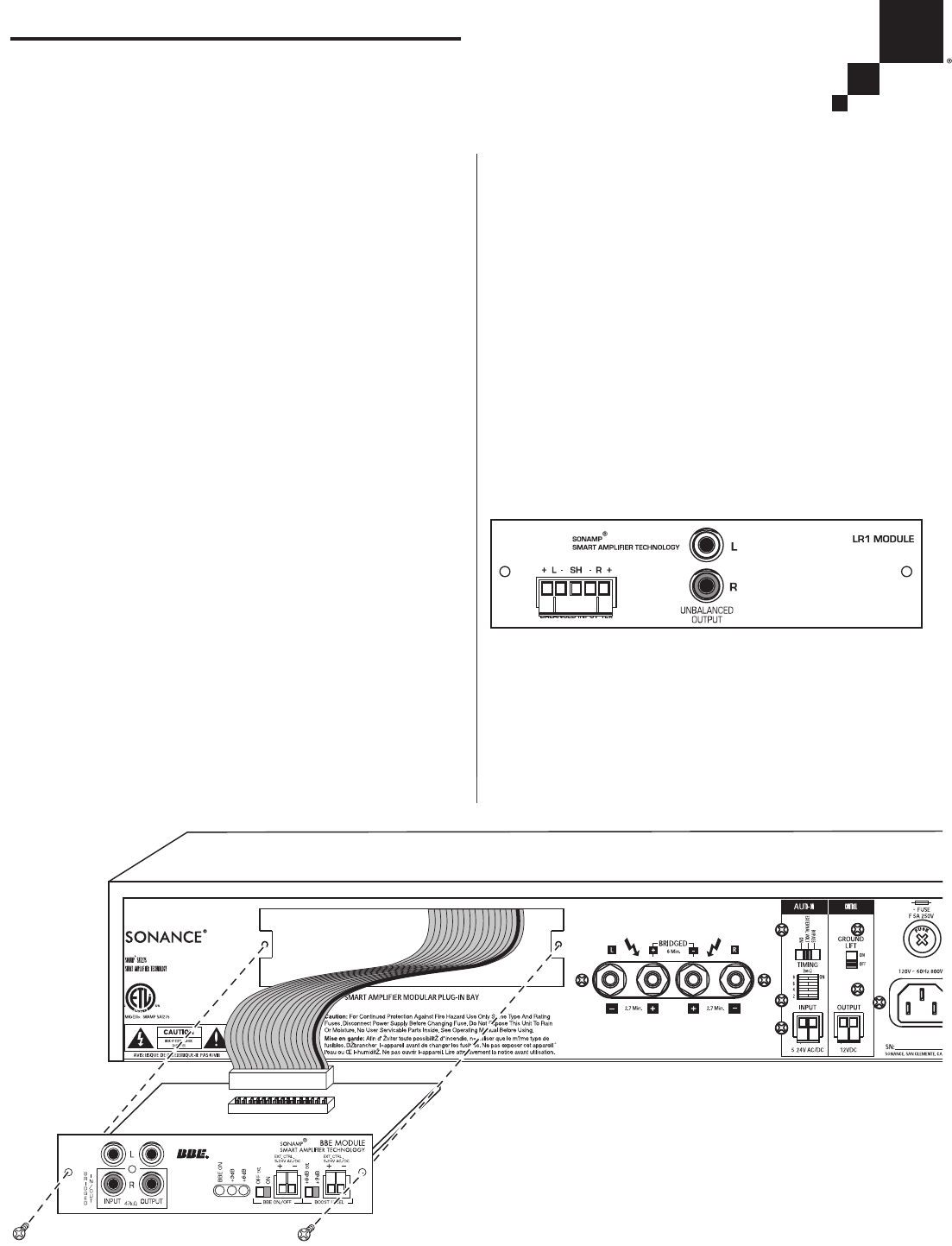
8
When the AL1 no longer detects an audio signal from the iPod it automatically
switches to the CD player input and removes the +12V control voltage.
When the control voltage is removed the BBE module switches the BBE
processing off.
The BBE module has a second control voltage input (the BOOST LEVEL EXT.
CTRL. connector) that operates in the same way, but changes the amount of
BBE processing from +6dB to +9dB. This connector can be employed when
different amounts of BBE processing are desired for two different sources.
Note: The BBE module’s
External Control
inputs can also be triggered by
voltage from a Crestron or similar control system.
1. Connect the BBE module’s Input jacks to the AL1 switcher’s Outputs.
• If you’re operating the Sonamp in the bridged mode, use the R input only.
2. Connect the outputs of the two sources to the AL1’s A and B inputs.
• Connect the source that you want BBE processed to the B inputs.
3. Connect the AL1’s Control Output to the BBE module’s BBE ON/OFF
EXT. CTRL. input.
• Make sure that the module’s BBE ON/OFF switch is in the OFF
EXT
. position.
4. Connect the Sonamp’s speaker outputs to the speakers.
5. If you wish to feed the AL1’s signal to additional amplifiers, connect them
to the BBE module’s Output jacks. (The signal through the jacks is not BBE
processed).
• If the additional amplifiers are equipped with BBE module, run parallel con-
trol voltage connections to the other BBE modules.
REPLACING THE BBE SAT MODULE
(
Figure 7
)
The 275 SE/275X3 SE Smart Amplifier Technology module bay allows future
upgadability, greatly increasing the life span of the amplifier and making it
compatible with new protocols. A new module can be easily swapped for the
included BBE SAT module. Refer to the following steps and Figure 7 for SAT
Module removal and installation.
IMPORTANT: Make sure the amplifier’s
Power
switch is
Off
and its power
cord is disconnected before removing the SAT module.
1. Unscrew and save the two screws holding the BBE SAT module in place.
2. Gently pull the module out of the SAT module bay.
3. Flip the tabs on the ends of the ribbon connector socket outward to release
it and disconnect the cable. (Note the alignment of the connector.)
4. Select the desired position of any jumpers on the new SAT module (i.e. high
pass filter).
5. Re-connect the ribbon cable to the ribbon cable connector on the new SAT
module so that it clicks into place. Make sure the connector is aligned properly.
6. Slide the SAT module into the SAT module bay.
7. Replace the two mounting screws.
The following paragraphs explain how each SAT module can be used with the
Sonamp 275 SE/275X3 SE. Currently available SAT modules are the LR1 and
AL1 (sold separately). The BBE SAT module is also available separately, for use
with other Sonamp models that have SAT module bays. Contact your
Sonance-Authorized installer or dealer for more information on these or
other SAT module options.
LR1 Module
(
Figure 8
)
The LR1 — Balanced Line Receiver — module features a circuit that cancels
out noise on long audio runs, (typically greater than thirty feet). This module
has an input impedance of 12k ohms and is perfectly matched with the
Sonance LS1 Balanced Line Sender (sold separately). This increases installa-
tion options, allowing the amplifier to be placed some distance from the rest
of the audio system.The LR1 Module provides unbalanced (unity gain) stereo
output jacks to feed signal to other amplifiers or other system components.
Figure 7: SAT Module Removal and Installation
Figure 8: LR1 SAT Module
INSTRUCTION MANUAL
SONAMP
®
275 SE / 275X3 SE
STEREO POWER AMPLIFIER














