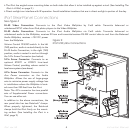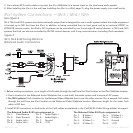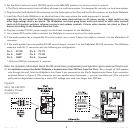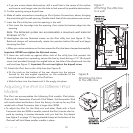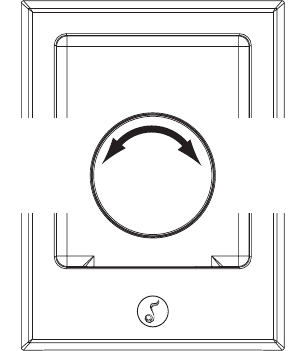
11
iPort ver. IW
Instruction Manual
• When switching-back to iPod models with a Dock Connector that are larger than
30GB, retract the iPort’s center disc backwards by rotating it clockwise until you
feel the first detent (see
Figure 9
). When these larger models are placed in the
iPod well the spring-loaded clamps will rotate out of the way.
Controlling the iPod in an iPort System
In IW-1 systems, the iPod is controlled from its own front panel. In IW-2 systems, the
iPod can also be controlled by an optional #70031 or #70032 IR remote. An IR
receiver in the iPort relays commands to the iPod through the dock connector.
In IW-3 systems, IR commands from a compatible control system can be sent to the
iPort from the Balanced Audio Wallplate. In IW-4 and IW-5 systems, compatible
controllers can send IR commands and RS-232 commands to the iPort from the
Balanced Audio Wallplate. These commands are relayed to the iPod through
the dock connector. Two-way communication from the iPod (including iPod
metadata — non-program information such as song titles) is available in IW-4 and
IW-5 systems with RS-232 capability.
IR Control Notes:
• iPort IR codes for universal remotes can be downloaded from
www.iportmusic.com. At press time supported formats are: RTI, Phillips Pronto
style and Universal Electronics (UEI). Check the web site (
www.iportmusic.com
) for the most up-to-date information.
• Third-generation iPod models only respond to the following IR commands:
Play/Pause, Next Song,
and
Previous Song
.
For iPort remote control commands, please see the instruction manual accompanying the remote.
RS-232 Control Notes:
• When the RS-232 control mode is active, the controls on the iPod will not operate (the iPod interface is disabled).
• When the RS-232 control mode is active, the iPod will only respond to the following IR control codes:
Play/Pause, Next
Track, Previous Tracl.
• In IW-5 systems, iPod photo features cannot be controlled in the RS-232 control mode. The iPod must be taken out of the
RS-232 control mode; the photo features can then be controlled from the iPod’s front panel controls. The iPod must be put
back into the RS-232 control mode to control other functions.
• When the RS-232 control mode is active, if the iPod is placed in the dock while in the
Play
mode it will automatically enter
the
Pause
mode. This is due to the iPod protocol. The installer or programmer may wish to set the RS-232 control system
to automatically send a
Play
command to return the iPod to the last playing song when it is inserted in the dock. For RS-
232 commands and programming information, please go to
www.iportmusic.com
.
For RS-232 commands and programming information, please go to
www.iportmusic.com
.
For
iPod mini &
iPods with a
Dock Connector
that are 30GB
or smaller
For
iPods with a
Dock Connector
that are larger
than 30GB
Rotate
Disc
Figure 9:
Adjusting the iPort for
different iPod models