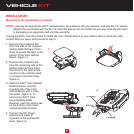11
PROBLEM SOLVING
Problem Solving Section
For your assistance, we have listed a few common problems below.
The XACT Visor Sirius Satellite Radio Receiver does not work.
Please check the Power Cables. Make sure you have contacted Sirius to activate your Sirius Satellite Radio
subscription 1-888-539-SIRIUS (7474).
I have no sound from my XACT Visor Sirius Satellite Radio Receiver.
Check the audio cables and make sure they are plugged in correctly.
Check the FM Transmitter Setting and make sure that your FM radio is set to the correct channel.
The LCD displays Acquiring Signal.
When the audio signal is lost the flashing message “Acquiring Signal” is displayed until the signal is
recovered.
The LCD Displays No Antenna.
When no antenna is detected and the signal is lost, the flashing message “No Antenna” is displayed until an
antenna is detected and the signal is acquired.
Reception is weak or the audio has static and is unclear.
Change the location of the Antenna making sure it is away from obstructions.
10