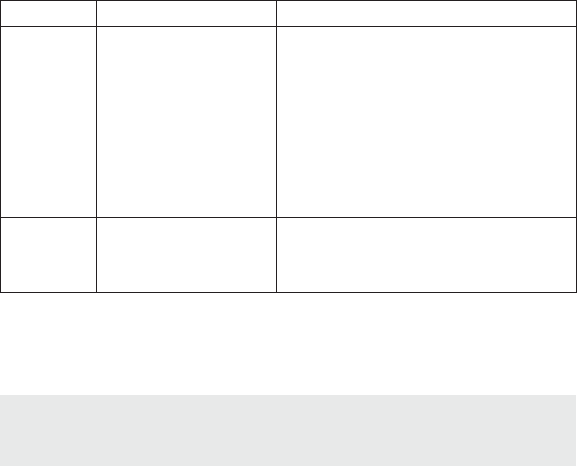
[ Operation ]
57
Parameter Description Notes
Repeating
The recording can be set
to repeat at scheduled
intervals
No: The recording will take place once at the
specified time/date
Weekly: The recording will take place every
seven days at the specified time
Daily: The recording will take place every day
at the specified time
Mon - Fri: The recording will take place every
Monday through Friday at the specified time
Sat - Sun: The recording will take place every
Saturday and Sunday at the specified time
Keep Last
For a repeating recording,
you may specify how many
previously recorded shows
to keep
1,2,3,5,10 Shows: Keeps the selected num-
ber of previous recordings
All Shows: Keeps all previous recordings
If there is not enough memory to complete a scheduled recording, a Not Enough Space error
message will be displayed when you select Done to complete your recording setup. You’ll
need to delete files from your library to free up space before you can save the scheduled
recording. If the memory is full when a scheduled recording is set to begin, an error message
will be displayed and the recording will not occur.
Note: Scheduled recordings on multiple channels cannot happen at the same time. If an
attempt is made to create a scheduled recording which will conflict with an existing one, the
Recording Conflict error message will be displayed and give you the option to either cancel
the older conflicting recording or change the settings of the new recording.
Note: Scheduled recordings on multiple channels cannot happen at the same time. If an
attempt is made to create a scheduled recording which will conflict with an existing one, the
Recording Conflict error message will be displayed and give you the option to either cancel
the older conflicting recording or change the settings of the new recording.


















