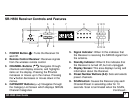SR-H550 User Guide
7
1. POWER Button : Turns the Receiver On
and Off.
2. Remote Control Receiver: Receives signals
from the wireless remote control.
3. CHANNEL Buttons (
∧ ∨∧ ∨
∧ ∨∧ ∨
∧ ∨
))
))
): Navigates through
channels and display screens, and highlights
items on the display. Pressing the
∧∧
∧∧
∧
button
increases or moves up in the menus. Pressing
the
∨∨
∨∨
∨
button decreases or moves down in the
menus.
4. CATEGORY Buttons (< >): Navigates through
the Category List Screen which displays SIRIUS
Channel Categories.
SR-H550 Receiver Controls and Features
Continued...
5. Signal Indicator: When lit this indicates that
the Receiver is receiving the SIRIUS signal from
the antenna.
6. Standby Indicator: When lit this indicates that
the Receiver is turned off, but not unplugged.
7. Display Screen: This area displays tuning and
information about the Receiver.
8. Preset Number Buttons (0-9): Sets and selects
preset channels.
9. SCAN button: Causes the Receiver play each
Channel/Preset in ascending order for 10
seconds. Scan is terminated when the SCAN,
&+$11(/
6,*1$/
67$1'%<
32:(5
&$7(*25<
65+6LULXV6DWHOOLWH5DGLR7XQHU
6&$1 (176(/ ',63
0(02
0(18 %$1'