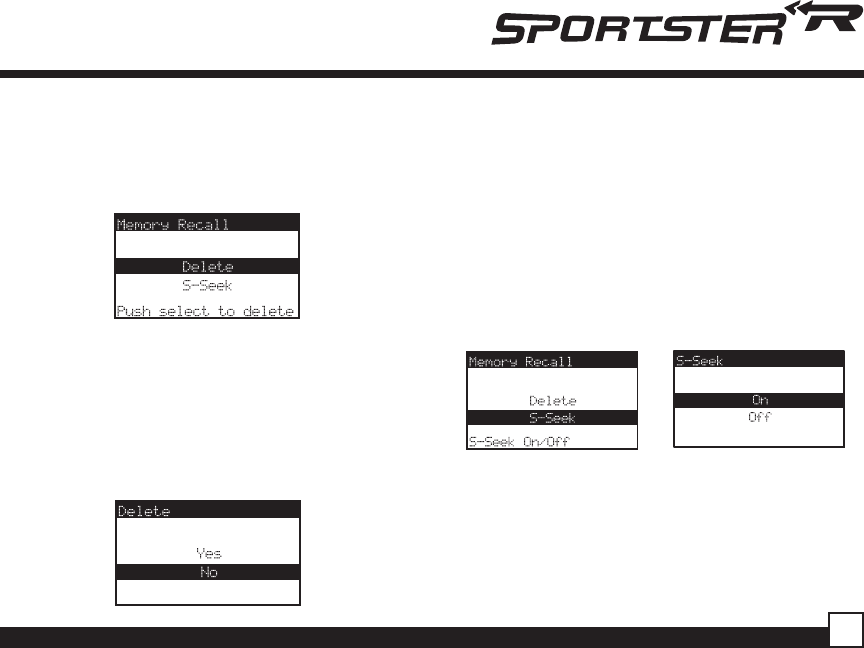
Sportster SP-R2 User Guide
19
Deleting a Song Title Stored into Memory
1. Press and release the Rotary Knob while in S-
Seek Mode. A pop-up screen displaying two
selectable options - “Delete” and “S-Seek” - is
displayed.
2. Turn the Rotary Knob to highlight the “Delete”
option.
3. Press the Rotary Knob and a Delete confirmation
screen will appear.
4. To permanently delete the program from your list,
select “Yes” using the Rotary Knob and press the
Knob in to confirm.
Activating the Song (S-Seek) Alert
1. Press and hold the MEMO button for 3 seconds to
enter the S-Seek Mode.
2. Press and Release the Rotary Knob. A pop-up screen
displaying two selectable options - “Delete” and “S-
Seek” will appear (below left).
3. Use the Rotary Knob to highlight the “S-Seek” option.
4. Press and release the Rotary Knob and a S-Seek
confirmation screen will appear. Select the “On”
option using the Rotary Knob and press the Knob in
to confirm (below right).
Whenever the Sirius Sportster Receiver is turned
on, it automatically searches the incoming
channels to determine if a match exists with the
program information stored in receiver’s memory.
If one or more matches are found, a pop-up
screen momentarily appears for 2 seconds and
displays “S-Seek Alert”.


















