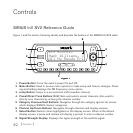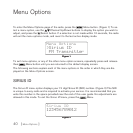[ Operation ]
39
Channel Lock
Channels may be locked so that they can only be accessed by entering a 4-digit code. Chan-
nels which have been locked will not appear in the channel lists, and cannot be selected using
the Channel Up/Down buttons.
Locked channels can only be selected by using the direct entry method, by momentarily press-
ing the Select button and entering the channel number at the prompt by using the 0–9
buttons. (Figure 13) You will then be prompted to enter the 4-digit channel lock code before
you can access the channel. (Figure 14)
Enter Channel
# ___
031 Marg vlle
# ____
Ente r Co de
For more information on how to set the channel lock code, and how to lock or unlock chan-
nels, refer to the Channel Lock section on page 46.
Figure 13Figure 13
Figure 14Figure 14