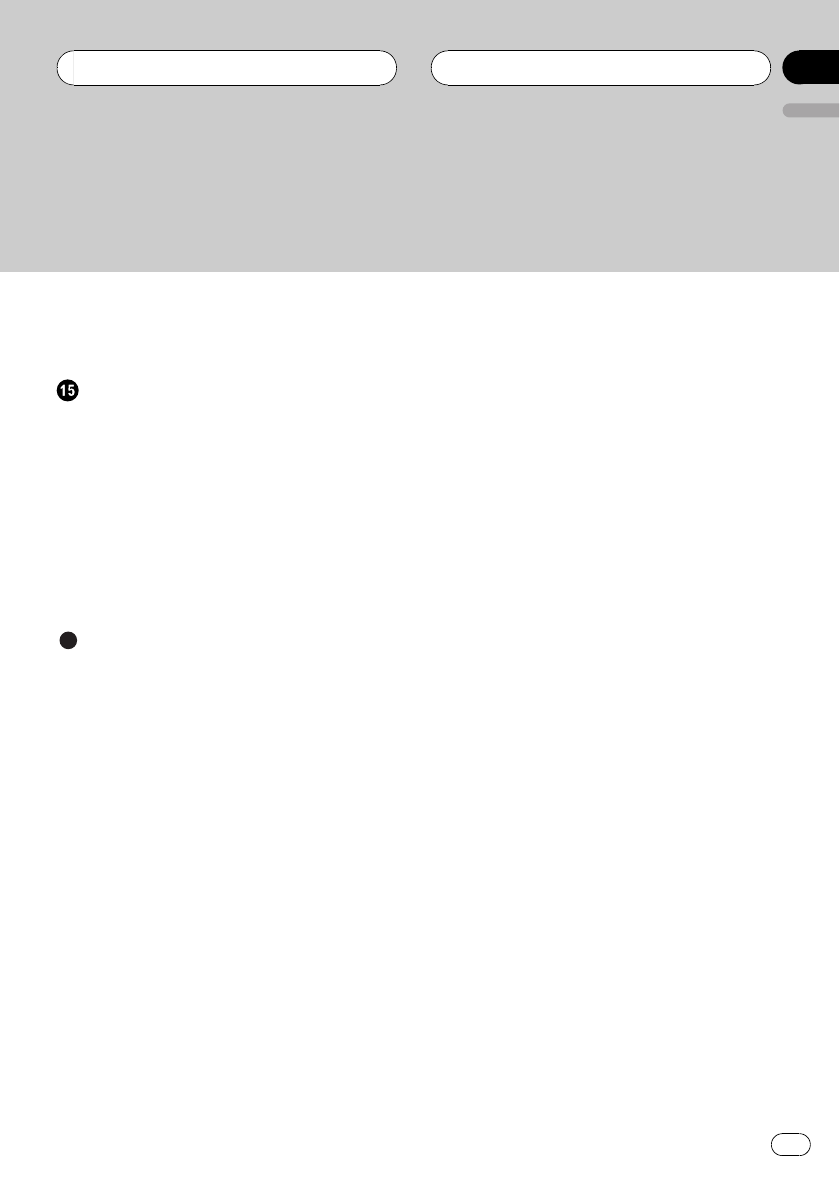
Switching the reverse mode 67
Switching the Ever Scroll 67
Calibrating the RPMs 68
Other Functions
Turning the clock display on or off 69
Using the AUX source 69
– About AUX1 and AUX2 69
– Selecting AUX as the source 69
– Setting the AUX title 69
Using different entertainment displays 70
– Setting the entertainment display 70
– Setting the background display 71
Using the PGM button 72
Rewriting the entertainment displays 72
Additional Information
Understanding built-in CD player error
messages 74
Understanding error message on rewriting
the entertainment displays 74
CD player and care 74
CD-R/CD-RW discs 75
Dual Discs 75
MP3, WMA, AAC and WAV files 76
– MP3 additional information 76
– WMA additional information 77
– AAC additional information 77
– WAV additional information 77
About folders and MP3/WMA/AAC/WAV
files 77
Terms 79
Specifications 81
En
5
English
Contents


















