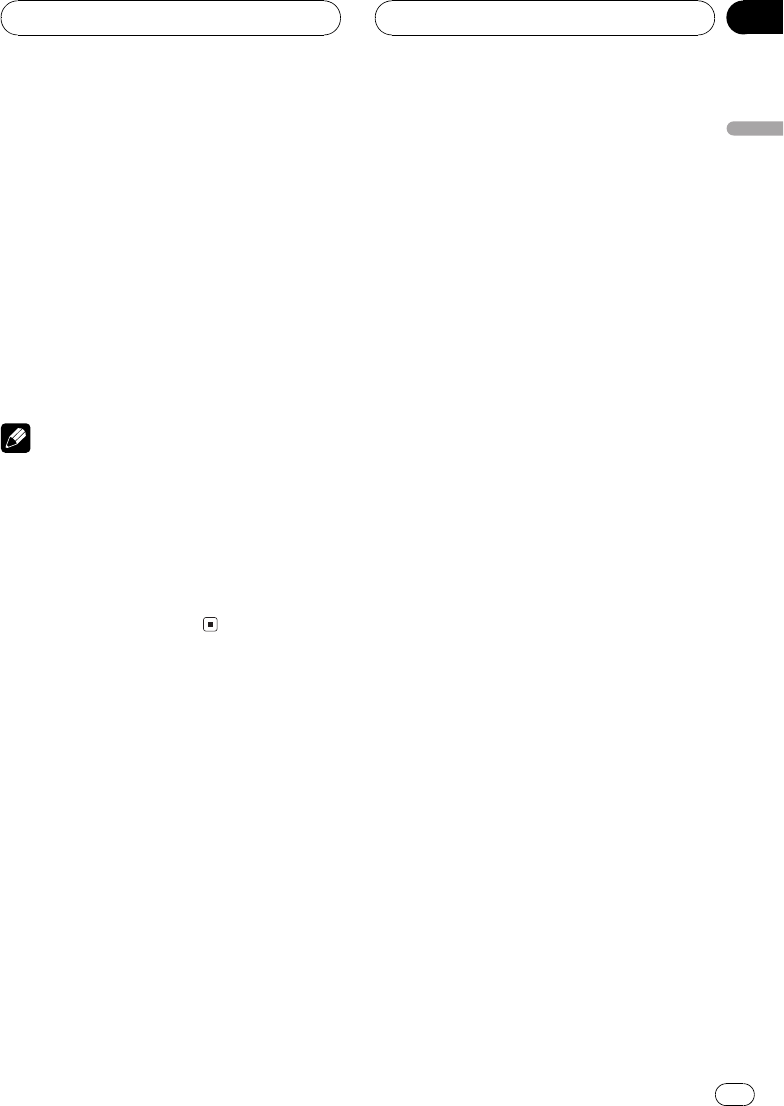
Scrolling text information
in the display
This unit can display the first 16 letters only of
Folder Name, File Name, Track Title,
Artist Name, Album Title and Comment.
When the recorded information is longer than
16 letters, you can scroll the text to the left so
that the rest of the text information can be
seen.
% Press DISPLAY and hold until the text
information begins to scroll through the
display.
The text information scrolls.
Notes
! Unlike MP3 and WMA file format, WAV files
display only Folder Name and File Name.
! When Ever Scroll is set to ON at the initial set-
ting, CD text information scrolls continuously
in the display. If you want to display the first
16 characters of text information temporarily
and scroll from the beginning, press and hold
DISPLAY. About Ever Scroll, refer to Switching
the Ever Scroll on page 43.
MP3/WMA/WAV Player
En
27
English
Section
06


















