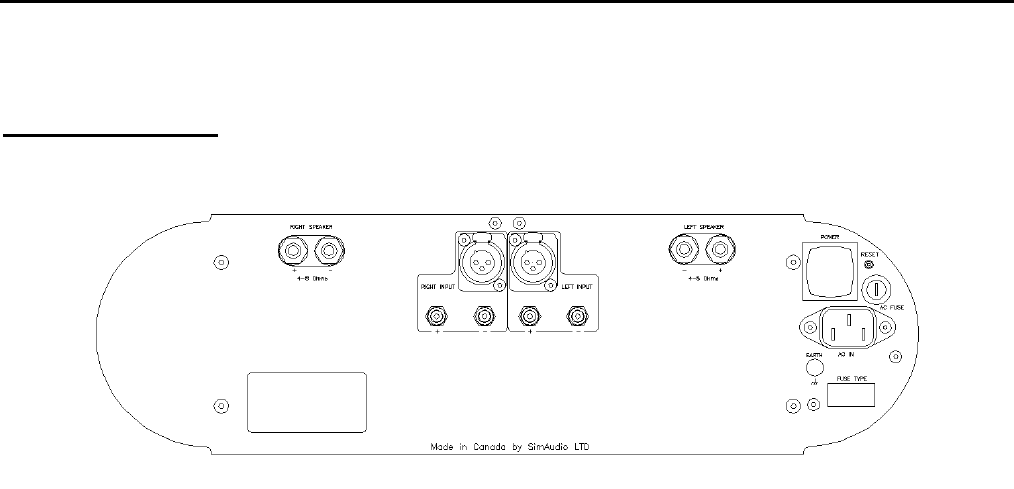
MOON W-3 Stereo Power Amplifier
Rear Panel
Figure 1: Rear panel of Moon W-3 Stereo Amplifier
The rear panel will look similar to Figure 1 (above). Each channel has one balanced input on an XLR
connector and a two single-ended (unbalanced) inputs on RCA connectors: one marked “+” and the
other marked “-”. The reason for two single-ended RCA connectors per channel is as follows: In the
event that you wish to operate the MOON W-3 Stereo power amplifier in balanced mode using RCA
terminated interconnects. Furthermore, some preamplifiers invert phase and, as a result, their output
signal requires phase correction; This can be accomplished by simply using the amplifier’s RCA inputs
labeled “-”. Normally, you would run the single-ended interconnects from your preamplifier to the RCA
inputs labeled “+” on the W-3’s rear panel.
There is no switch to toggle from balanced mode to single-ended mode. You may operate the amplifier
in either mode, but only one mode at one time for each channel.
Two pairs of heavy duty gold-plated speaker binding posts are also located on opposite sides of the
rear panel; one pair (“-” and “+”) for each for the left and right speaker.
On the far right side, you will find (from top to bottom); The power “main switch” and the small
“power” on/off push button directly to the right of it; The “AC Fuse” socket cover; and the “AC in” IEC
receptacle for the power cord.
____________________________________________________________________________________
Rear Panel 7















