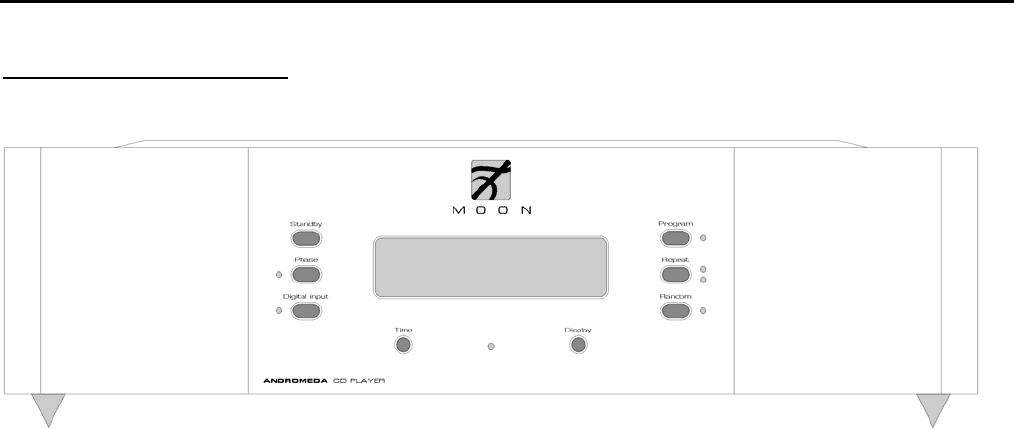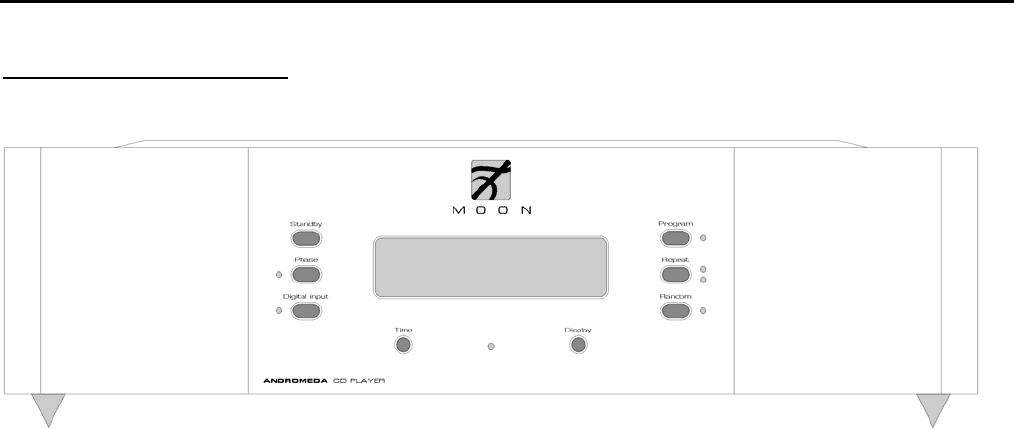
MOON Andromeda CD Player
Front Panel Controls
Figure 3: MOON Andromeda Front panel
The front panel will look similar to Figure 3 (above). The large digital display window indicates the track number of the
compact disc currently playing (or the total number of tracks in stop mode) and coresponding time information. There are
four (4) different display modes for time information; the one engaged is dependant on the “Time” button which is described
in detail on the next page of this section. On each side of the display window, are three (3) buttons. As well, there are two
buttons (2) directly below the window, for a total of eight (8) which are all described in detail below:
The “Standby” button disengages the transport mechanism from the rest of the Andromeda’s circuitry and turns off the
digital display. However, when in “Standby” mode, all digital and analog audio circuitry remains powered up to help maintain
optimal performance. The blue pilot LED centrally located below the display window will no longer be illuminated when the
player is in “Standby” mode.
The “Phase” button inverts signal phase by 180 degrees. This is accomplished in the digital domain to maintain both the
integrity of the audio signal and the shortest possible signal path. Since some compact discs are recorded out-of-phase, this
function may result in a noticeable improvement in the realism of the sound. Directly to the left of this button is an LED that
will illuminate only when you engage the phase inversion mode.
The “Digital Input” button is used to select an external digital source which must be connected to the BNC S/PDIF digital input
on the rear panel. The MOON Andromeda will then function as a reference quality Digital-to-Analog converter. Directly to
the left of this button is an LED that will illuminate only when an external digital signal is engaged.
The “Time” button allows you to scroll through the four (4) different display modes for time related information. Each time
you press the “Time” button, the system scrolls to the next time information mode. By default, the Andromeda will display
the elapsed time of the track currently playing. The scrolling order is as follows:
1. Elapsed time of the current track
2. Remaining time of the current track
3. Elapsed time of the entire compact disc (or programmed tracks)
4. Remaining time of the entire compact disc (or programmed tracks)
____________________________________________________________________________________
Front Panel Controls 10