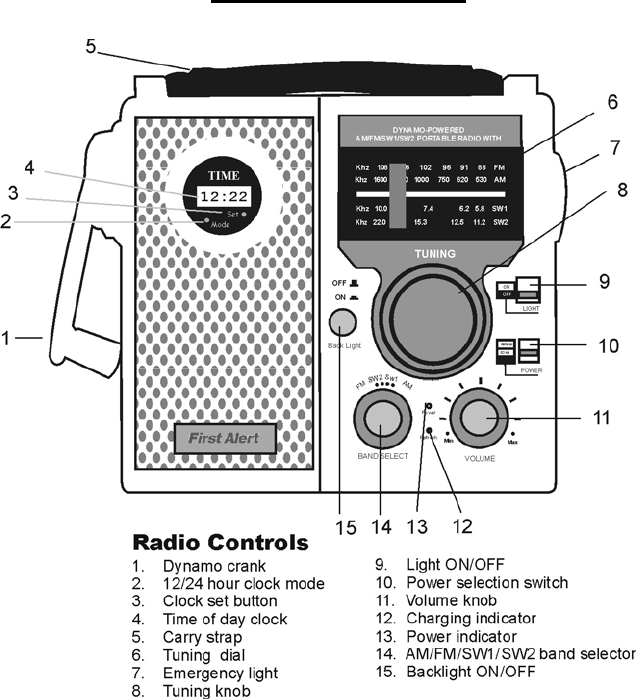
RADIO CONTROLS7
Page 4
HOW TO SET THE CLOCK
The clock on the CR-100 will display:
• the month and day
• the time of day
• the seconds
To set the clock,
1. Press the MODE button two (2) times. The clock will
display the month. Press the SET button to select the
desired month.
2. Press the MODE button again to display the day. Press
the SET button to select the desired day.
3. Press the MODE button again to display the hour.
Press the SET button to select the desired hour.
4. Press the MODE button again to display the minutes.
Press the SET button to select the desired minutes
5. Press the MODE button to exit the clock set-up menu.
Pressing the SET button once displays the month/day setting.
Pressing the SET button twice displays the seconds. Press again to
return to normal operation.
HOW TO USE THE EMERGENCY LIGHT
Set the LIGHT to the ON position. Note: using the light will drain the
batteries and reduce battery life.
HOW TO USE THE EARPHONE JACK
Plug in a set of earphones of your choice that have a 1/8 inch mono
or stereo plug. When using earphones, the built-in speaker will be
switched off automatically. Note that stereo earphones will work and
sound will be heard from both sides, although FM is not received in
stereo.
Page 9








