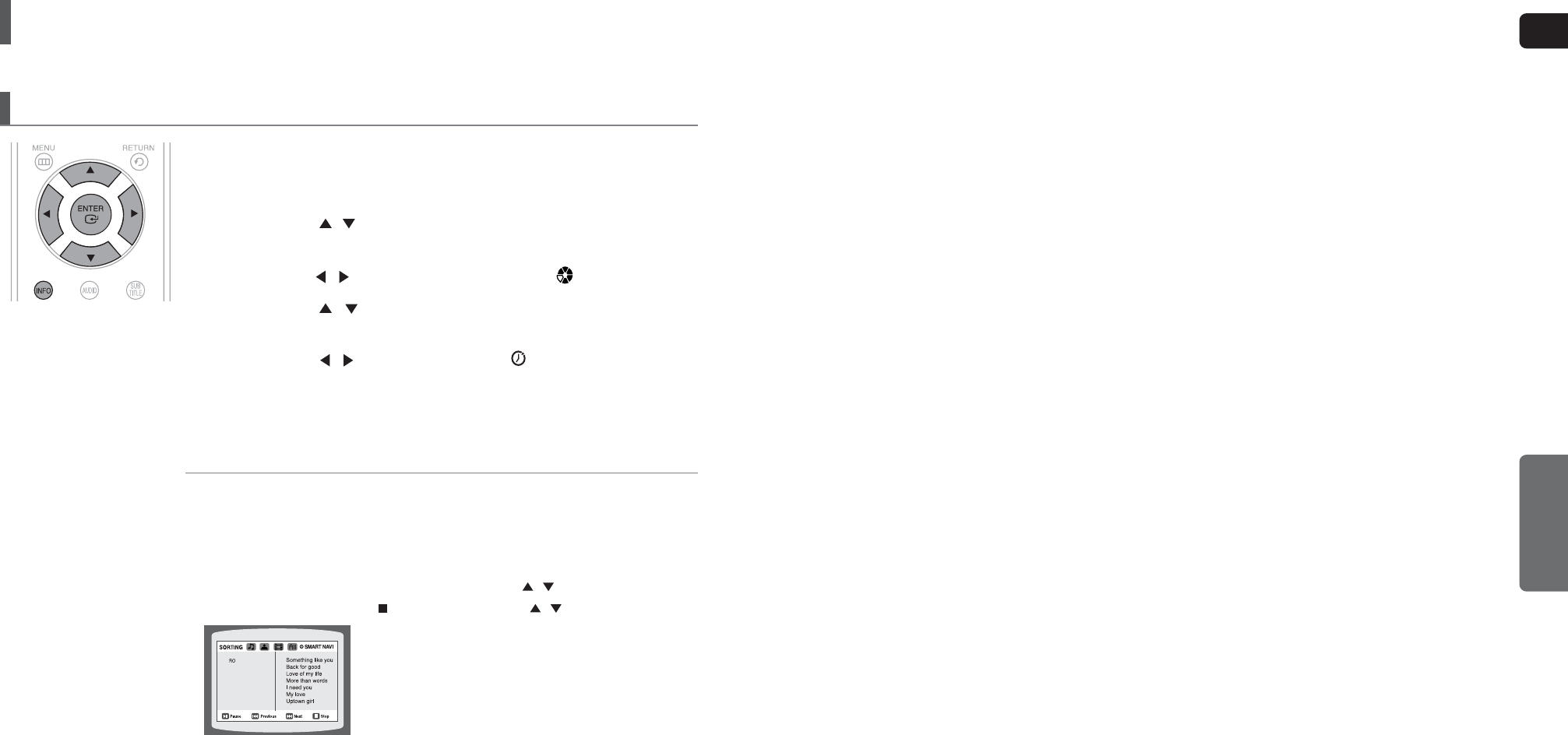
ENG
OPERATION
4140
Using the Playback Function (Con’t)
Moving Directly to a Scene/Song
1 Press the INFO button.
2 Press the Cursor
,
button or numeric buttons to select the desired
title/track and then press the ENTER button.
3 Press the Cursor
,
button to move to the Chapter ( ) display.
4 Press the Cursor
,
button or numeric buttons to select the desired
chapter and then press the ENTER button.
5 Press the Cursor
,
button to move to time ( ) display.
6 Press the numeric buttons to select the desired time and then press the
ENTER button.
Press the numeric buttons.
■
The selected file will be played.
■
When playing an MP3 or JPEG disc, you cannot use the Cursor
,
button to move to a folder.
To move a folder, press the STOP ( ) and then press the Cursor
,
button.


















