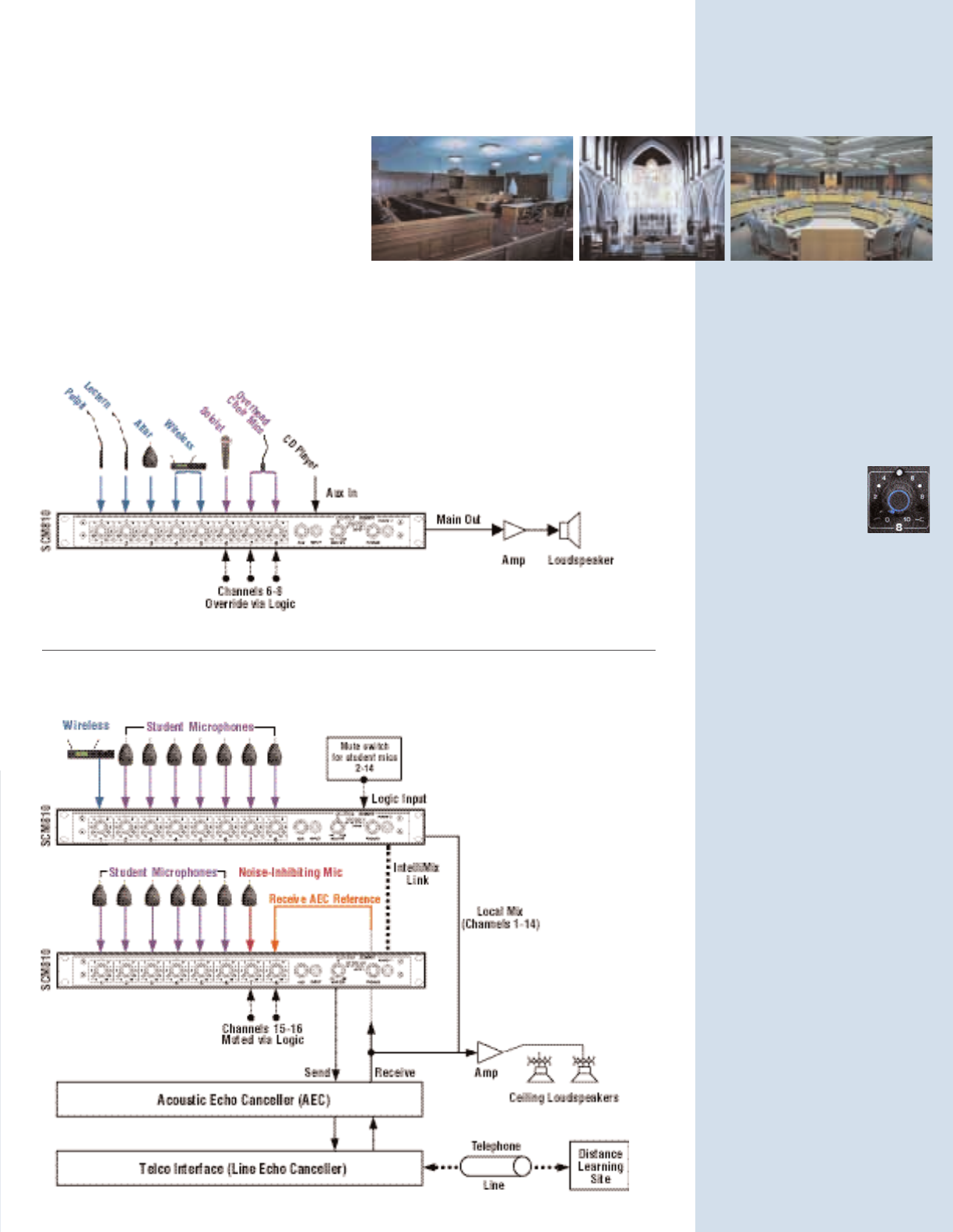
LOOKING FOR A
FULL SET OF FEATURES
?
LOOK NO FURTHER.
In addition to the advanced technologies of
IntelliMix and NOMA, Shure Automatic Mixers
include a comprehensive set of features to
help you customize them to your specific
needs. Shared features of the
SCM810 and SCM410 include:
•Individual channel gain control
•Adjustable low cut and high
frequency shelving EQ filter
per channel
•Master output level control
•TTL logic control
•AMX and Crestron
™
compatibility
•Internal and external modifications to
accommodate almost any installation
need, including:
•Mute any channel in output bus
(for noise-inhibiting miking)
•Channel group gating
(for multi-channel choir miking)
•Change any direct output to insert
(send/return) point (for dynamics
processing such as AGC, DFR, PEQ)
FEATURES
SCM810 – 9 inputs, 9 outputs
•Eight balanced mic-line input channels
(Phoenix block connectors)
•One unbalanced 1/4¨ aux input level control
•Eight unbalanced 1/4¨ direct line level outputs
•One balanced master line/mic level output
(Phoenix block connector)
•Selectable 48V phantom power per channel
•Level selectable peak output limiter
•Full rack width (single-rack height)
SCM410 – 4 inputs, 2 outputs
•Four active balanced XLR mic level inputs
•One active balanced XLR mic/line
selectable output
•One unbalanced RCA aux level output
•12V phantom power
•+16 dBu peak output limiter
•Half-rack width (single-rack height)
TWO MIXERS. UNTOLD APPLICATIONS.
With the networking capability of both the SCM810
and the SCM410, you can connect the two mixers
together (in any combination up to 400 microphones)
to create the perfect setup for any size application.
Whether it’s sound reinforcement, audio recording or broadcast, you now have a customizable automatic
mixing solution for a variety of applications, including: Houses of Worship
•
Panel Discussions
•
Distance
Learning
•
Hotel Sound
•
Courtrooms
•
Boardrooms
•
Teleconferencing
•
Videoconferencing
Low Cut/High
Shelving EQ Filters
One of many House of Worship
Installation Possibilities:
Auditorium
•Channels 1-5: Spoken Word audio sources
•Channels 6-8: Vocal Mics. Logic override
used so channels are always on(see user’s
manual for instructions). Aux In is always
manually operated.
One of Many Audio for Distance
Learning Installation Possibilities:
Instructor’s Site
•Channel 1: Instructor via wireless
•Channels 2-14: Student mics
•Channel 15: Noise-inhibiting mic. Use any mic
to eliminate false gating from transient noise
sources (door slams, paper shuffling, etc.).
•Channel 16: Receive AEC reference audio.
Use IntelliMix to eliminate false gating from far-
end audio (see user’s manual for instructions).






