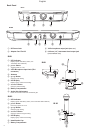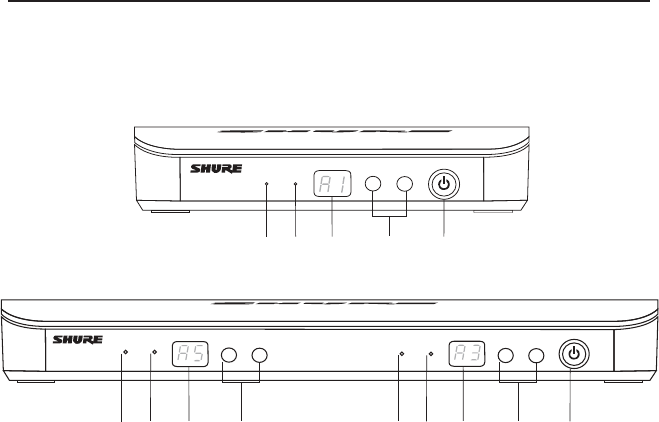
1
BLX
Features
Front Panel
① audio LED
Indicates strength of incoming audio signal: green for
normal and red for overload.
②ready LED
Green light indicates system is ready for use and
receiving transmitter signal.
③ LEDDisplay
Displays group and channel setting.
④ group and channelButtons
Scan: Push and release group button to scan for an
open group and channel.
Manual: Push and hold group button to select a
group. Push channel button to select a channel in
the current group.
⑤ power Button
Push and hold to turn power on or off.
BLX4
BLX88
audio
ready
group
(A-Y)
channel
(0-9)
power
BLX88
audio
ready
group
(A-Y)
channel
(0-9)
audio
ready
group
(A-Y)
channel
(0-9)
power
BLX4
⑤
① ②
③
④
①
②
③
④
⑤
① ②
③
④
English