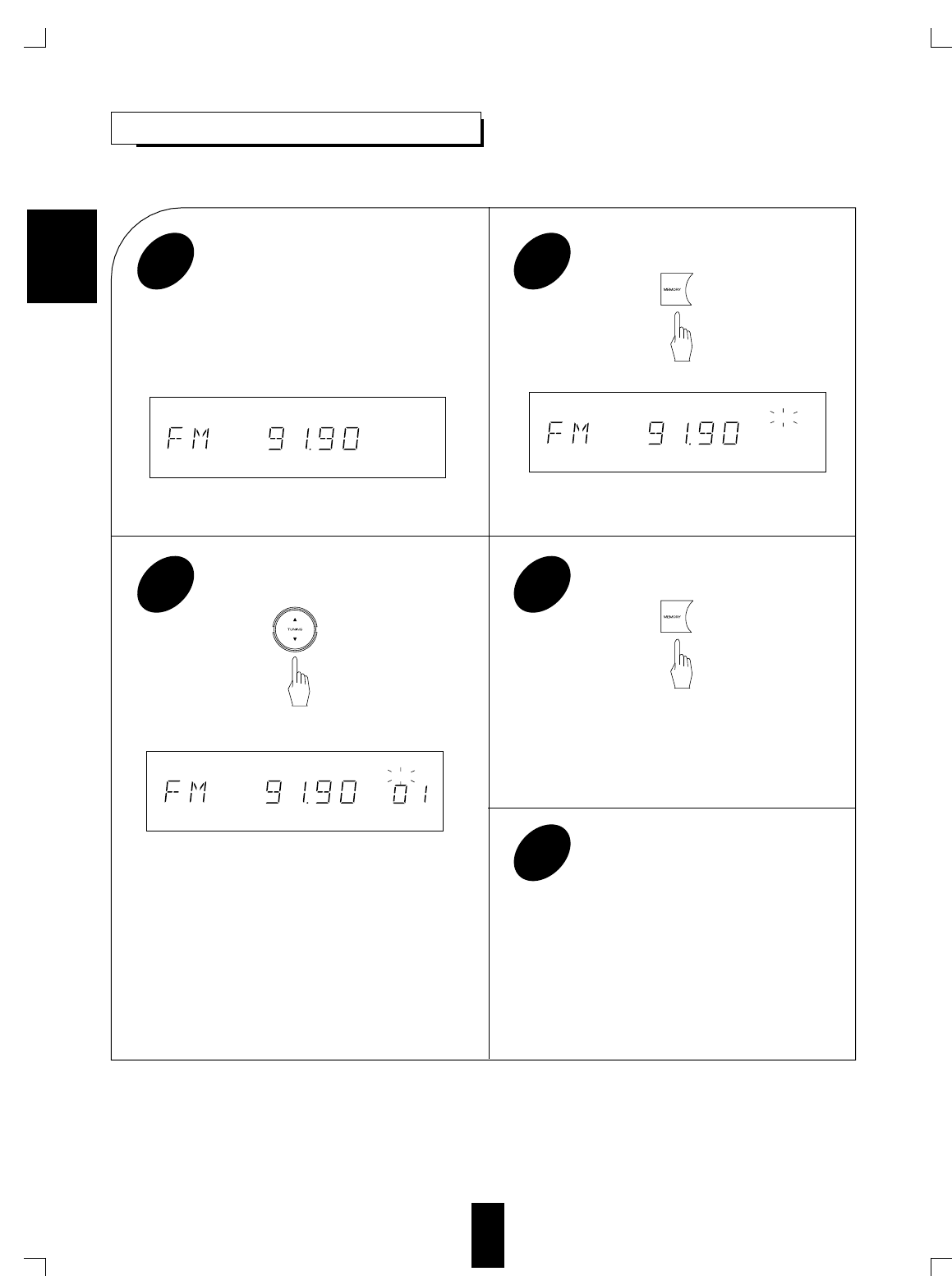
10
ENGLISH
PRESETTING RADIO STATIONS
You can store up to 30 preferred stations in the memory.
When using the PRESET NUMERIC buttons on the
front panel,
Example)When selecting “9” : 9
When selecting “12” : 1 2
within 2 sec.
If "MEM" goes off, start from the step 2 again.
When selecting the PRESET NUMERIC buttons, the
station is memorized automatically without
pressingthe “MEMORY” button.
A stored frequency is erased from the memory by
storing another frequency in its place.
If the electricity fails or the AC input cord is
disconnected for about 2 weeks, the memorized
contents are all cleared. Should this happen, memorize
them again.
”MEM” indicator flickers for 5 seconds.
Select the desired preset number.
3
Press the MEMORY button to memorize.
4
Repeat steps 1~4 to memorize other
stations.
5
Tune in the desired station with auto or
manual tuning.
Example)When memorizing FM broadcast
of 91.9MHz in preset memory.
1
Press the MEMORY button.
2
ST
TUNED
MEM
M
Hz
ST
TUNED
M
Hz
ST
TUNED
MEM
M
Hz


















