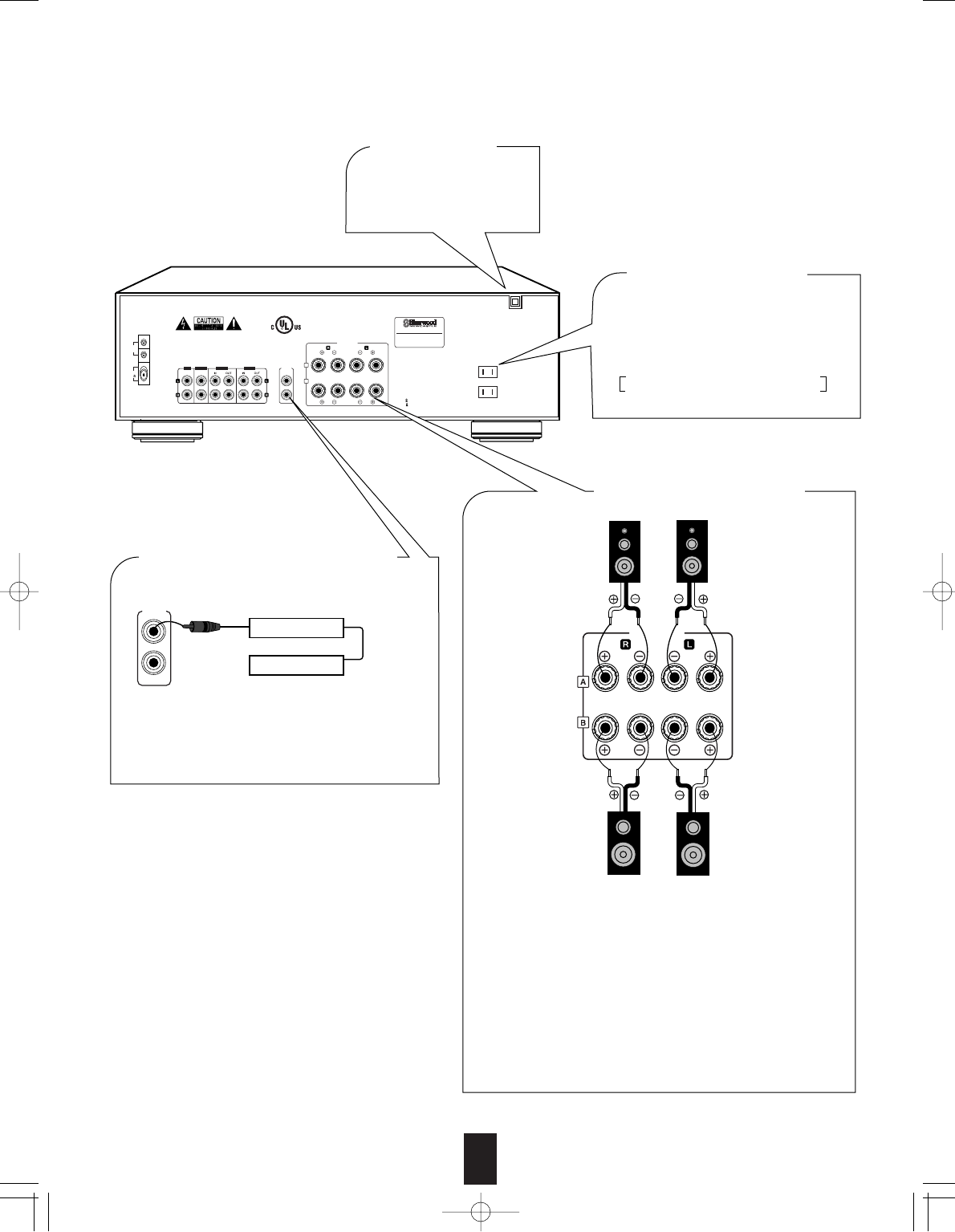
7
ANTENNA
AM
LOOP
FM
75
AC INPUT
120V~60Hz
2.5A
TV/AUX
CD
VIDEO
TAPE
AVIS : RISQUE DE CHOC ELECTRIQUE-NE PAS OUVRIR.
WARNING : SHOCK HAZARD-DO NOT OPEN.
THIS DEVICE COMPLIES WITH PART 15 OF THE FCC RULES.
OPERATION IS SUBJECT TO THE FOLLOWING TWO CONDITIONS:
(1)THIS DEVICE MAY NOT CAUSE HARMFUL INTERFERENCE, AND
(2)THIS DEVICE MUST ACCEPT ANY INTERFERENCE RECEIVED,
INCLUDING INTERFERENCE THAT MAY CAUSE UNDESIRED OPERATION.
SPEAKERS
A
B
SWITCHED
120V
~
60Hz
100W 1A MAX
AC OUTLET
MADE IN CHINA
DESIGNED IN USA
SPEAKER IMPEDANCE
A, B - 8 MIN / SPEAKERS
A+B -16 MIN / SPEAKERS
MODEL NO. RX
-765
SER. NO
■
SWITCHED AC OUTLETS
• These outlets are switched on(power-on
mode) and off(standby mode) according
to power control as follows(Maximum
total capacity is 100W,1A ):
Standby mode — switched AC outlet off
Power-on mode — switched AC outlet on
CD player
Tape deck, etc.
■ CONNECTING SYSTEM CONTROL
• Connect this jack to the DIGI LINK jack of the
external Sherwood component that uses the DIGI
LINK II or III remote control system.
System
control
cord
Sherwood component
with DIGI LINK II or III
■
AC INPUT CORD
Plug this cord into a wall
AC outlet.
• Usually SPEAKER A terminals are used for only a pair of
speakers. When you have another pair of speakers, SPEAKER
B terminals can be used.
• Never short-circuit the + and - speaker cords.
• Be sure to connect speakers firmly and correctly according to
the channel (left and right) and the polarity (+ and -).
Note :
• For safe amplifier operation, use the speakers with impedance
of over 8Ω when you use only SPEAKER A or B terminals and
use the speakers with impedance of over 16Ω when you use
both SPEAKER A and B terminals.
■ CONNECTING SPEAKERS
SPEAKERS
Right
Right
Left
Speaker A
Speaker B
Left
DIGI-
LINK
R
LISTED
E208974 7H86
AUDIO/VIDEO
EQUIPMENT
DIGI-
LINK


















