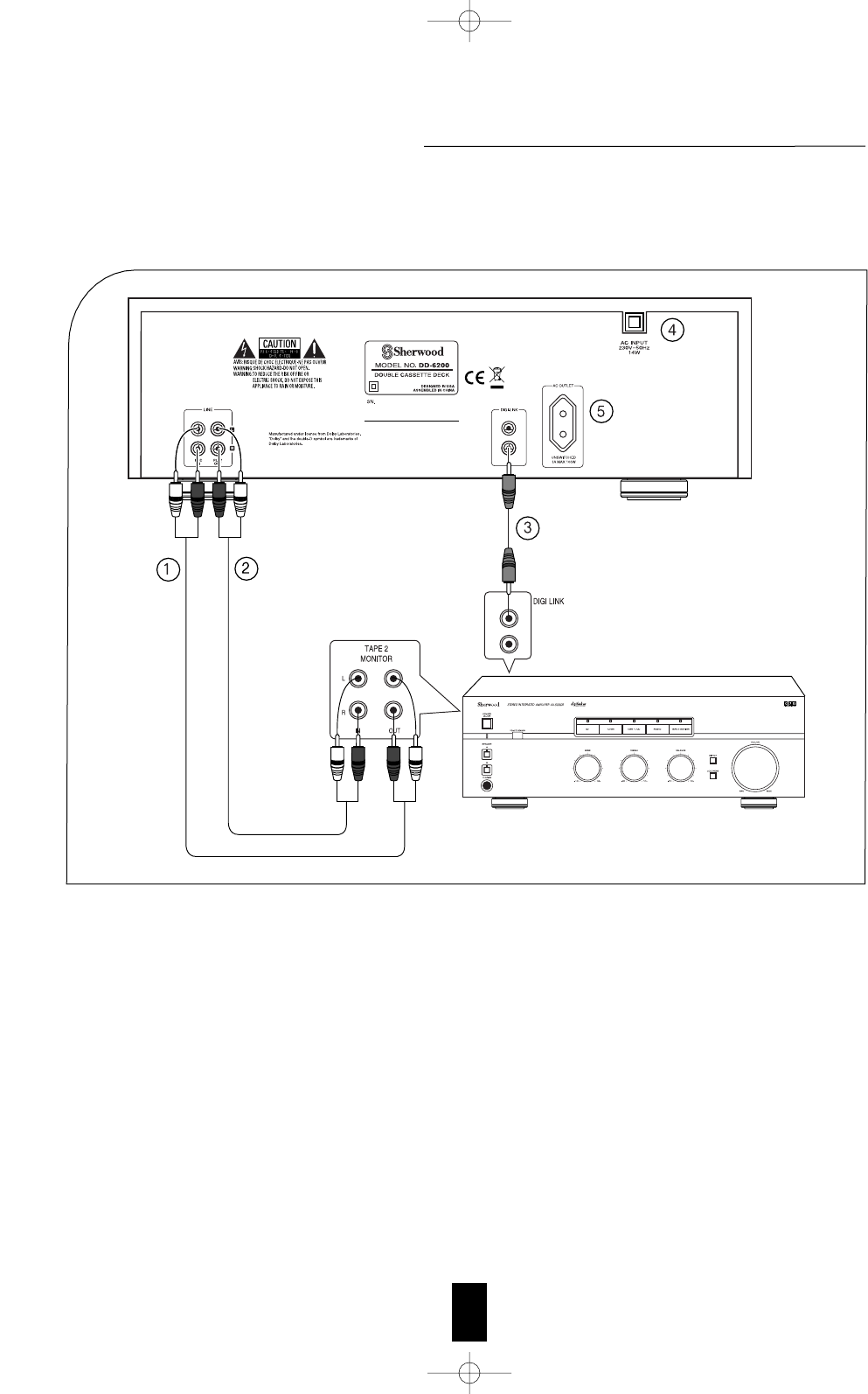
Rear Panel Connections
4
REC INPUT JACKS
Connect the cords between the REC INPUT jacks of this unit and the REC OUTPUT jacks of your
amplifier.
PLAY OUTPUT JACKS
Connect the cords between the PLAY OUTPUT jacks of this unit and the PLAY INPUT jacks of your
amplifier.
DIGI LINK JACKS
Connect this jack to the DIGI LINK jack of Sherwood amplifier/receiver bearing the DIGI LINK III or
II logo to control this unit remotely by DIGI LINK system.
AC INPUT CORD
Plug this cord into the switched AC outlet of amplifier or a wall AC outlet.
UNSWITCHED AC OUTLET
Power always flows to this outlet, regardless of whether this unit is switched ON or OFF if power flows
through the AC input cord of this unit.
Note : The equipment whose power consumption exceeds 100 watts should not be connected.
Do not plug the AC input cord into the AC outlet when making connections.
Be sure to connect the white plugs to the L(Left) and the red plugs to the R(Right) jacks when making
connections.
Refer to the connecting diagram in the operating instructions of AMPLIFIER/RECEIVER.
DD-6200(G) 2007.3.29 10:23 AM 페이지 4


















