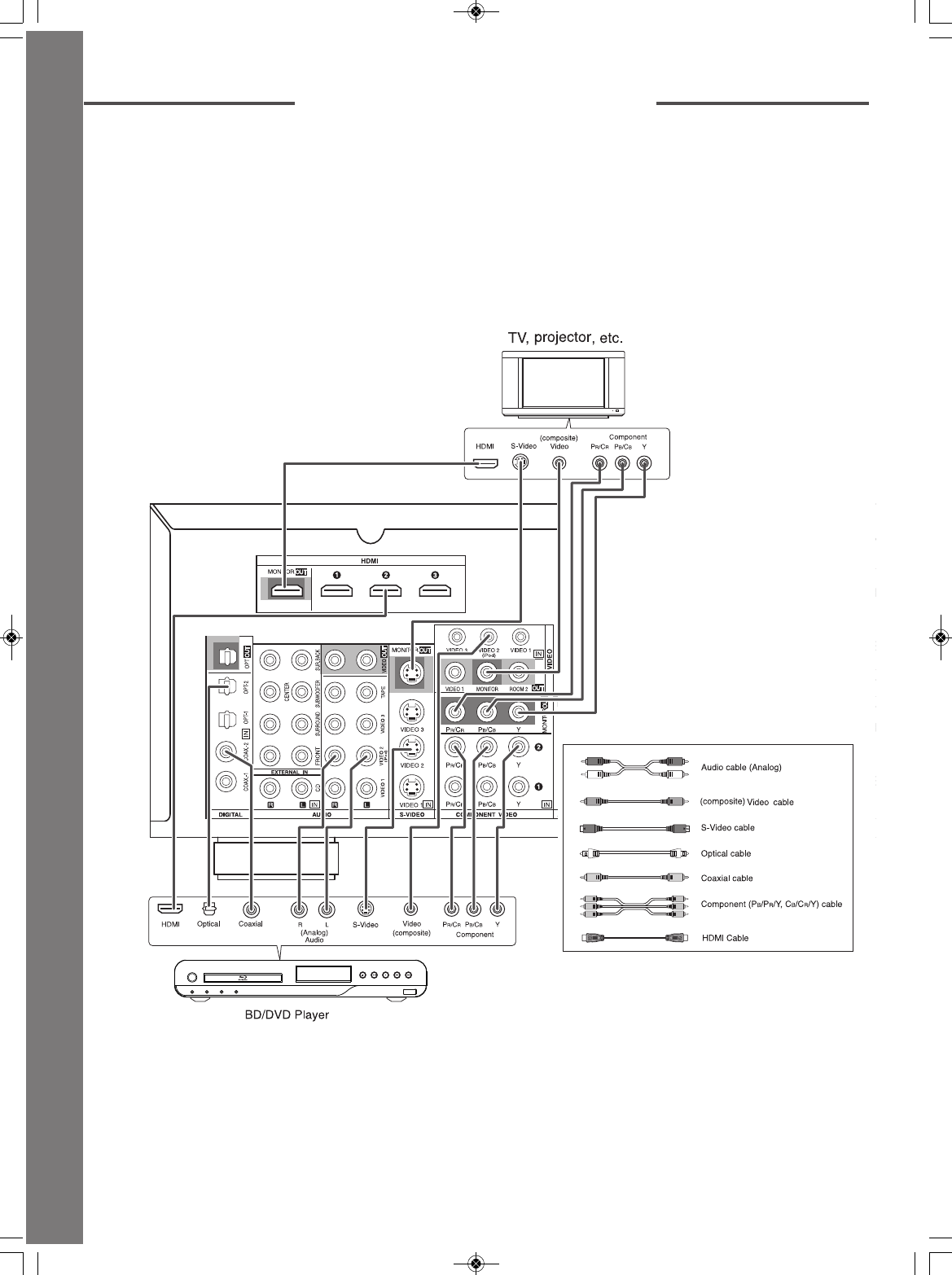
Connecting TV & BD/DVD Player
QUICK START GUIDE
2
• There are three types of video jacks (COMPONENT, S-VIDEO, (composite) VIDEO) for analog video connections
and the HDMI connector for digital video and audio connections.
Connect them to the corresponding video jacks according to their capability.
• For your reference, the exellence in picture quality is as follows : "HDMI" > "COMPONENT" >"S-VIDEO" > "(com-
posite) VIDEO".
• When making COMPONENT VIDEO connections, connect "Y" to "Y", "P
B/CB" to "CB" (or "B-Y", "PB") and "PR/CR"
to "C
R" (or "R-Y", "PR").
• The HDMI connection can carry uncompressed digital video signals and digital audio signals.
■Connecting a TV
• Connect the TV to the same type of Monitor video output that you did connect to the BD/DVD player, as shown.
■Connecting a BD/DVD Player
• Use a Component S-video or (composite) video cable to connect this unit's VIDEO 2 to the corresponding video
output on your BD/DVD player, as shown.
• Use an Optical or Coaxial cable to connect this unit's OPT IN 2 or COAX IN 2 to the optical output or the coaxial
output on your BD/DVD player. (You don't need to do both.)
• Use an Audio (analog) cable to connect this unit's VIDEO 2 (L/R) to audio output on your BD/DVD player.
• Use a HDMI cable to connect this unit's HDMI 2 to HDMI output on your BD/DVD player.
RD-8504(AG)-Quick_091117:RD-8504(AG)-Quick 2009-11-19 오 10:07 페이지 2






