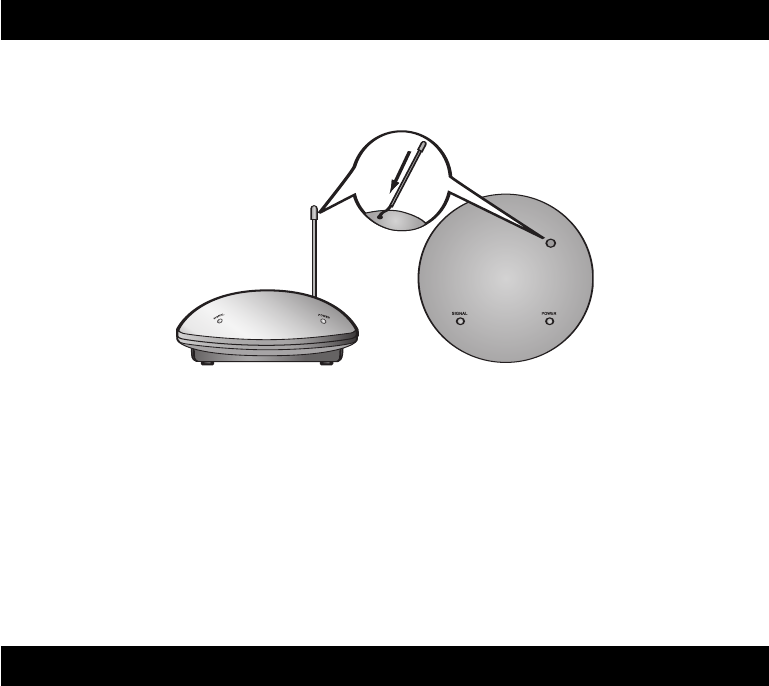
1. To operate the transmitter base, slide the antenna tube over the antenna wire
until it connects with the base.
2. Plug the included AC adapter into a standard wall outlet.
3. Insert the adapter connector plug firmly into the
DC IN jack located on the
rear panel of the transmitter base.
4. To connect virtually any audio source (CD system, radio/cassette player, TV,
DVD, VCR, computer, etc.) to the transmitter base, insert the 3.5mm input
audio cable connector into the desired audio device’s output jack.
5. A blue POWER indicator illuminates when the AC adapter is plugged in and
an audio signal reaches the transmitter. If the indicator does not illuminate,
ensure the adapter is plugged in and the audio source is switched on.
Parts
Speakers
Battery Operation
1. To operate the speakers using battery power, turn over both speakers and
open the battery compartment covers located underneath.
2. Insert six C alkaline batteries (purchase separately) into each battery compart-
ment, observing proper +/- polarities as indicated.
3. Replace both battery compartment covers.
AC Operation
1. To operate the speakers using AC power, plug the included 9V power adapters
into a standard wall outlet.
2. Insert the power adapter connector plugs firmly into the
DC IN jacks located
underneath each speaker.
Transmitter Operation
7














