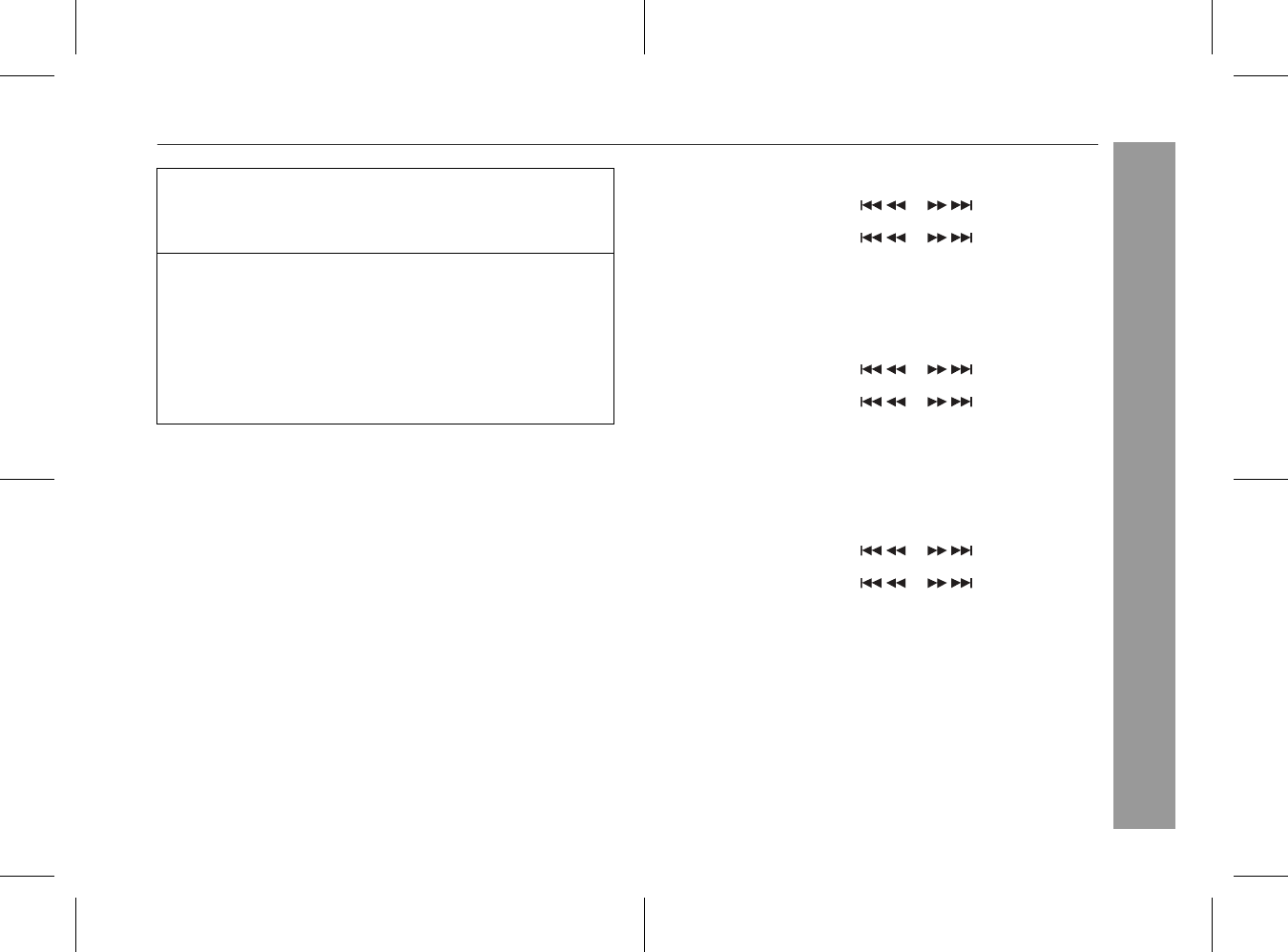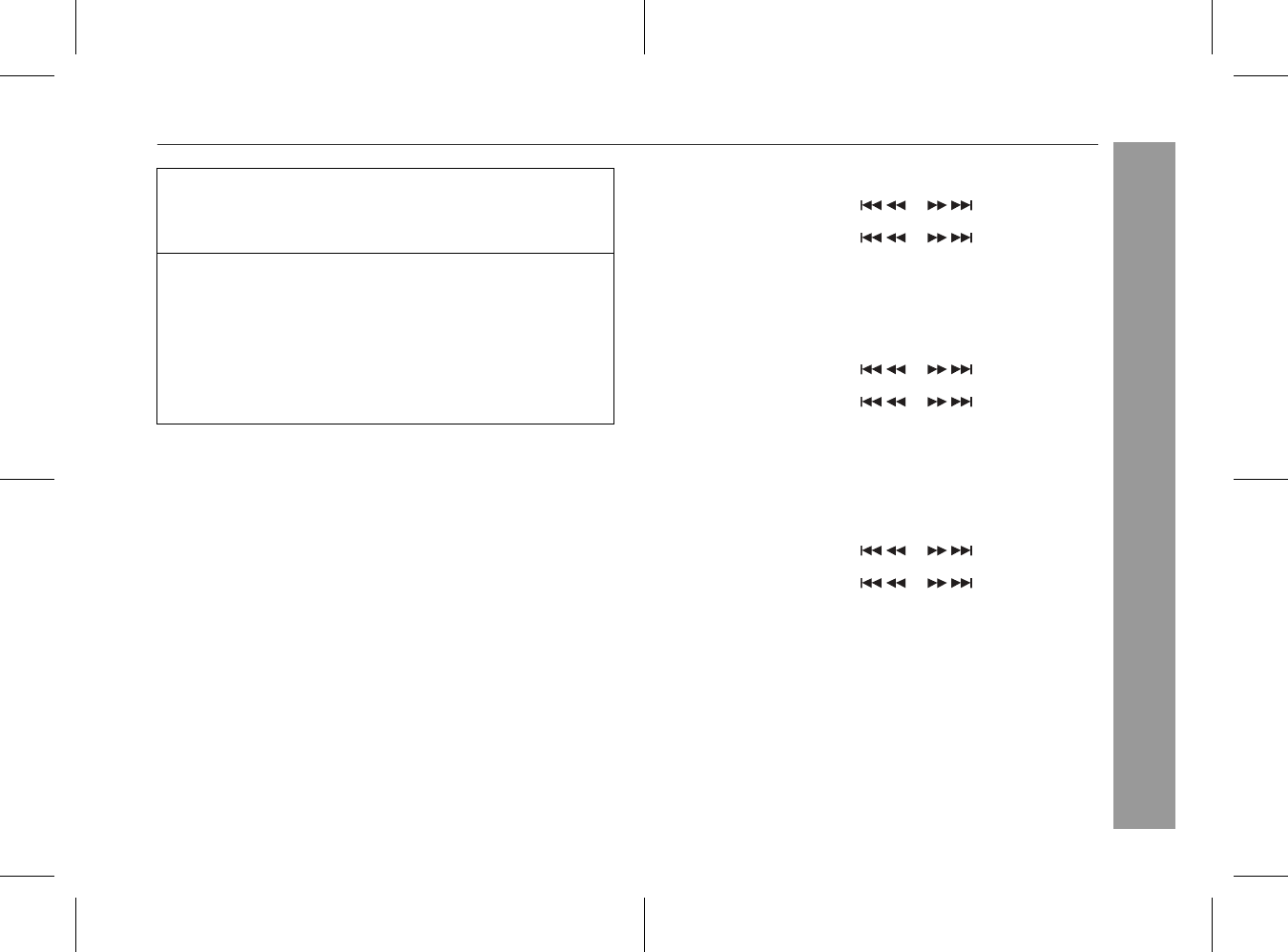
29
XL-MP110E
Advanced Features
Note:
Checking the timer setting in the timer stand-by mode:
Cancelling the timer setting in the timer stand-by mode:
Reusing the memorised timer setting:
The timer setting will be memorised once it is entered. To reuse the
same setting, perform the following operations.
Note:
The timer can also be set with the remote control.
12
When the preset time is reached, playback or recording will
start.
The volume will increase gradually until it reaches the preset
volume.
13
When the timer end time is reached, the system will enter
the power stand-by mode automatically.
Once timer:
The timer will be cancelled.
Daily timer:
The timer will operate at the same time every day. It will contin-
ue until the daily timer setting is cancelled. Cancel the daily tim-
er when it is not in use.
When performing timer playback or recording using another unit con-
nected to the VIDEO/AUX IN sockets, select "VIDEO" in step 9.
This unit will turn on or enter the power stand-by mode automatically,
however, the connected unit will not turn on or off.
1 Press the CLOCK/TIMER button.
2 Within 10 seconds, press the or button to select
"ONCE" or "DAILY", and press the MEMORY/SET button.
3 Within 10 seconds, press the or button to select
"ONCE CAL" or "DAILY CAL", and press the MEMORY/SET but-
ton.
The unit returns to the timer stand-by mode after displaying the
settings in order.
1 Press the CLOCK/TIMER button.
2 Within 10 seconds, press the or button to select
"ONCE" or "DAILY", and press the MEMORY/SET button.
3 Within 10 seconds, press the or button to select
"ONCE OFF" or "DAILY OFF", and press the MEMORY/SET but-
ton.
Timer will be cancelled (the setting will not be cancelled).
1 Turn the power on and press the CLOCK/TIMER button.
2 Within 10 seconds, press the or button to select
"ONCE" or "DAILY", and press the MEMORY/SET button.
3 Within 10 seconds, press the or button to select
"ONCE ON" or "DAILY ON", and press the MEMORY/SET button.
4 Press the ON/STAND-BY button to enter the power stand-by
mode.