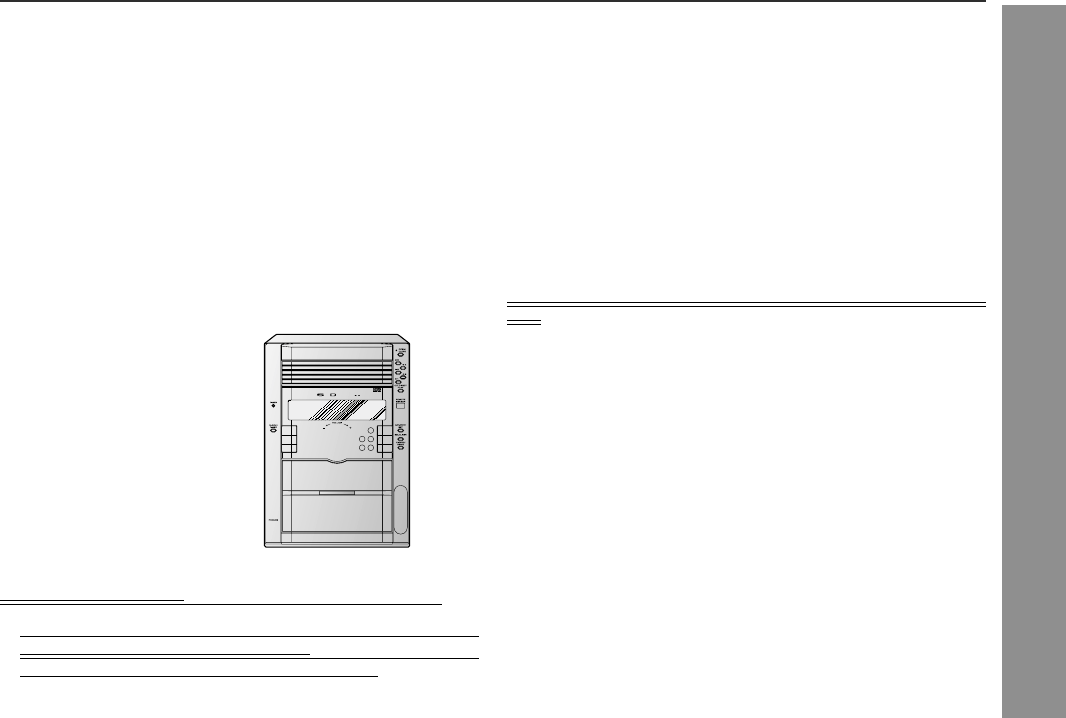
31
XL-HP505
Advanced Features
Enhancing your system
The connection cord is not included. Purchase a commercially avail-
able cord as shown below.
Auto power on function:
When you press any of the following buttons, the unit turns on.
" VIDEO/AUX button (main unit and remote control): The unit turns
on and the "VIDEO" function is activated.
" / button on the main unit: The unit turns on and playback of
the last function starts (CD/TAPE/TUNER/VIDEO).
! Listening to the playback sounds from VCR,
DVD, etc.
Note:
To prevent noise interference, place the unit away from the televi-
sion.
! To record on a tape
! Headphones
" Before plugging in or unplugging the headphones, reduce the
volume.
" Be sure your headphones have a 1/8" (3.5 mm) diameter plug
and are between 16 ohms and 50 ohms impedance. The recom-
mended impedance is 32 ohms.
" Plugging in the headphones disconnects the speakers automati-
cally. Adjust the volume using the VOLUME control.


















