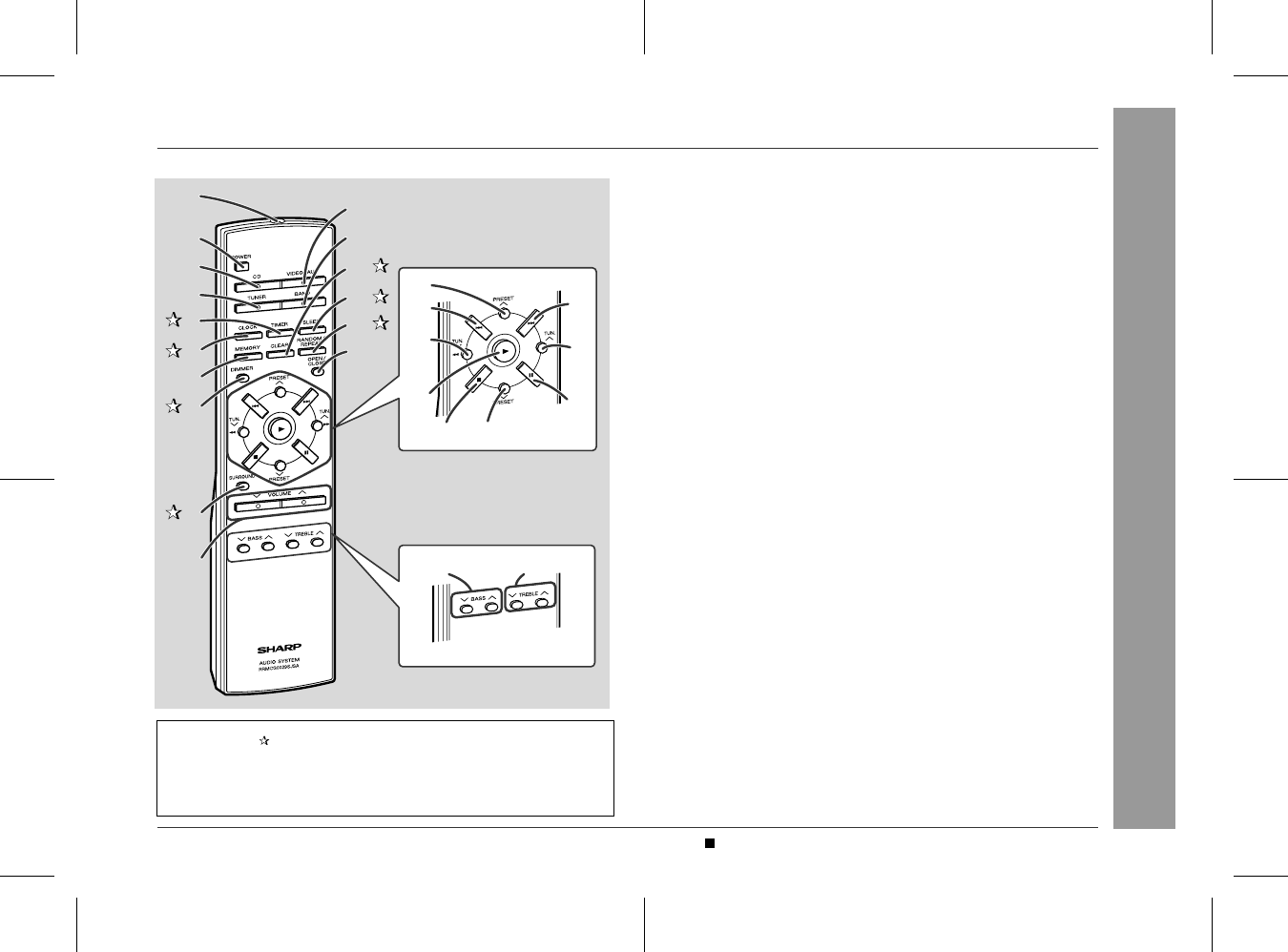
01/1/17 XL-3000(U2)1.fm
9
General Information
- Controls and Indicators -
„
Remote control
Reference page
1.
Remote Control Transmitter . . . . . . . . . . . . . . . . . . . . . . . . . . 11
2.
Power Button . . . . . . . . . . . . . . . . . . . . . . . . . . . . . . . . . . . . . 15
3.
CD Button . . . . . . . . . . . . . . . . . . . . . . . . . . . . . . . . . . . . . . . 18
4.
Tuner Button . . . . . . . . . . . . . . . . . . . . . . . . . . . . . . . . . . . . . . 22
5.Timer Button . . . . . . . . . . . . . . . . . . . . . . . . . . . . . . . . . . . . . 25
6.Clock Button . . . . . . . . . . . . . . . . . . . . . . . . . . . . . . . . . . . . . 17
7.
Memory Button . . . . . . . . . . . . . . . . . . . . . . . . . . . . . . 17, 21, 24
8.Dimmer Button . . . . . . . . . . . . . . . . . . . . . . . . . . . . . . . . . . . 15
9.Surround Button . . . . . . . . . . . . . . . . . . . . . . . . . . . . . . . . . 16
10.
Volume Up and Down Buttons . . . . . . . . . . . . . . . . . . . . . . . . 16
11.
Video/Auxiliary Button . . . . . . . . . . . . . . . . . . . . . . . . . . . . . . 28
12.
Band Selector Button . . . . . . . . . . . . . . . . . . . . . . . . . . . . . . . 22
13.Clear Button . . . . . . . . . . . . . . . . . . . . . . . . . . . . . . . . . . . . . 21
14.Sleep Button . . . . . . . . . . . . . . . . . . . . . . . . . . . . . . . . . . . . . 27
15.Random/Repeat Button . . . . . . . . . . . . . . . . . . . . . . . . . . . . 20
16.
CD Open/Close Button . . . . . . . . . . . . . . . . . . . . . . . . . . . . . 15
17.
Tuner Preset Up Button . . . . . . . . . . . . . . . . . . . . . . . . . . . . . 24
18.
CD Track Down Button . . . . . . . . . . . . . . . . . . . . . . . . . . . . . . 20
19.
CD Fast Reverse, Tuning Down Button . . . . . . . . . . . . . . 20, 22
20.
CD Play Button . . . . . . . . . . . . . . . . . . . . . . . . . . . . . . . . . . . . 18
21.
CD Track Up Button . . . . . . . . . . . . . . . . . . . . . . . . . . . . . . . . 20
22.
CD Fast Forward, Tuning Up Button . . . . . . . . . . . . . . . . . 20, 22
23.
CD Pause Button . . . . . . . . . . . . . . . . . . . . . . . . . . . . . . . . . . 19
24.
CD Stop Button . . . . . . . . . . . . . . . . . . . . . . . . . . . . . . . . . . . 19
25.
Tuner Preset Down Button . . . . . . . . . . . . . . . . . . . . . . . . . . . 24
26.
Bass Up and Down Buttons . . . . . . . . . . . . . . . . . . . . . . . . . . 16
27.
Treble Up and Down Buttons . . . . . . . . . . . . . . . . . . . . . . . . . 16
Buttons with " " mark in the illustration can be operated on the re-
mote control only.
Other buttons can be operated both on the main unit and the re-
mote control.
1
2
3
4
5
6
7
8
9
10
11
12
13
14
15
16
17
21
22
23
18
19
20
24 25
26 27
Battery installation for remote control (See page 11.)


















