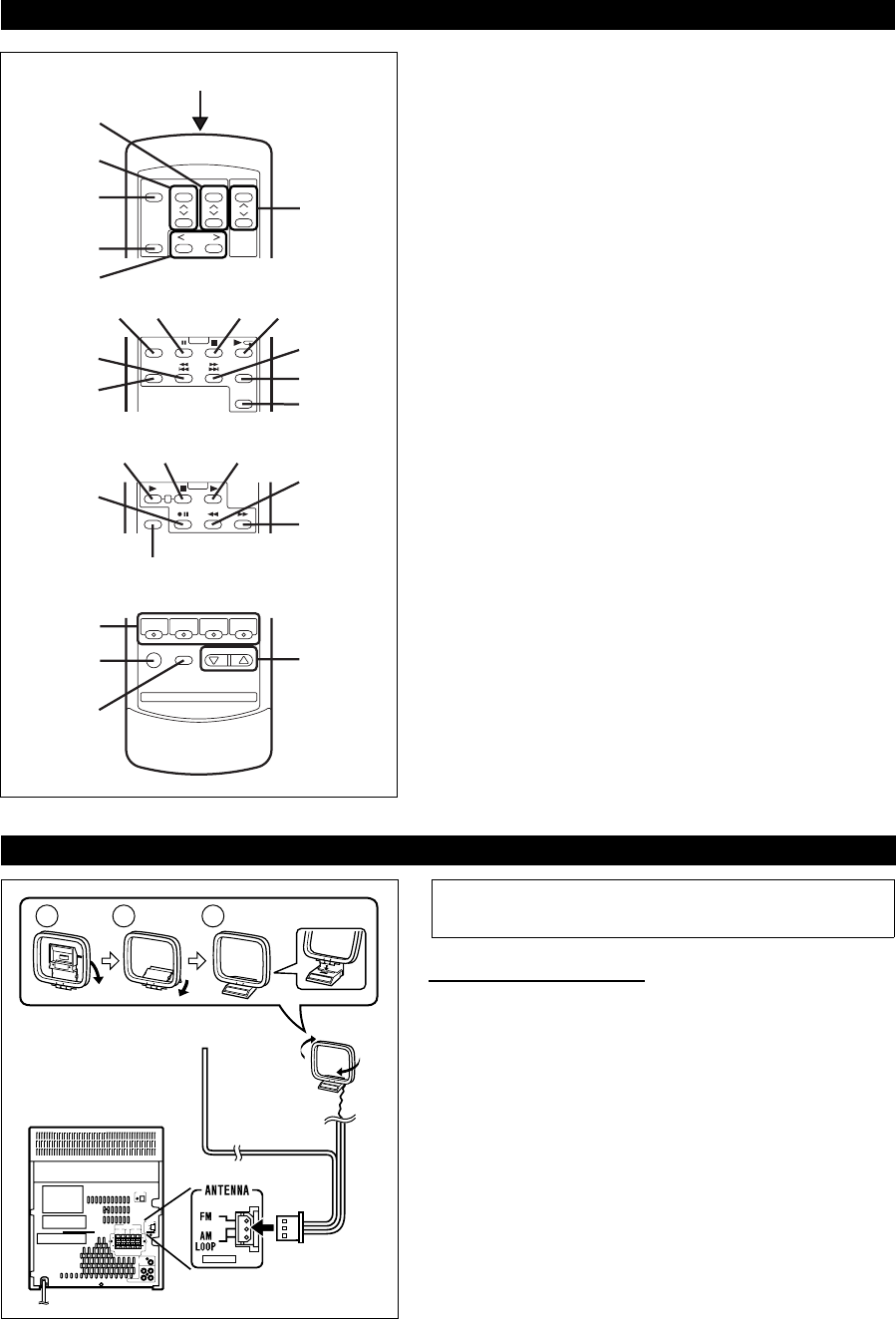
HK <P=001>
(Continued)
■ Remote control
11. Remote Control Transmitter LED
1
2
3
1
2
3
5
6
7
4
11
14
16
19
12
15
17
20
8
9
21
22
10
13
18
23
24
25
26
27
12. Surround Level Buttons
13. Center Level Buttons
14. Dolby Pro Logic Surround Mode Button
15. Test Tone Button
16. Balance Control Buttons
● Tuner control section
17. Preset Up/Down Buttons
● CD control section
18. Memory Button
19. Pause Button
10. Stop Button
11. Play/Repeat Button
12. Track Down/Review Button
13. Clear Button
14. Track Up/Cue Button
15. Random Button
16. Disc Skip Button
● Tape control section
17. (TAPE 1) Play Button
18. (TAPE 1/2) Stop Button
19. (TAPE 2) Play Button
20. (TAPE 2) Record Pause Button
21. (TAPE 2) Rewind Button
22. (TAPE 2) Fast Forward Button
23. Equalizer Mode Button
24. Function Selector Buttons
25. On/Stand-by Button
26. Extra Bass Button
27. Volume Up/Down Buttons
PREPARATION FOR USE
● Unplug the AC power cord from the AC outlet before con-
necting or disconnecting any component.
■ Antenna connection
Connect the antenna wire to the ANTENNA jack.
FM antenna
Position the FM antenna wire in the direction where the strongest
signal can be received.
AM loop antenna
Position the AM loop antenna for optimum reception.
Place the AM loop antenna on a shelf, etc., or attach it to a stand
or wall with screws (not supplied).
Notes:
● Do not place the antenna on the main unit as it may result in
noise pickup from the internal digital electronics.
Place the antenna away from the unit for better reception.
● If the AM loop antenna and the FM antenna wire are placed
near the AC power cord, interference may result.
● Do not connect the attached FM antenna to an outdoor FM
antenna. Otherwise, trouble may occur.
AM loop
antenna
FM antenna
CD-PC3500(SEC) TINSE0281AWZZ
6


















