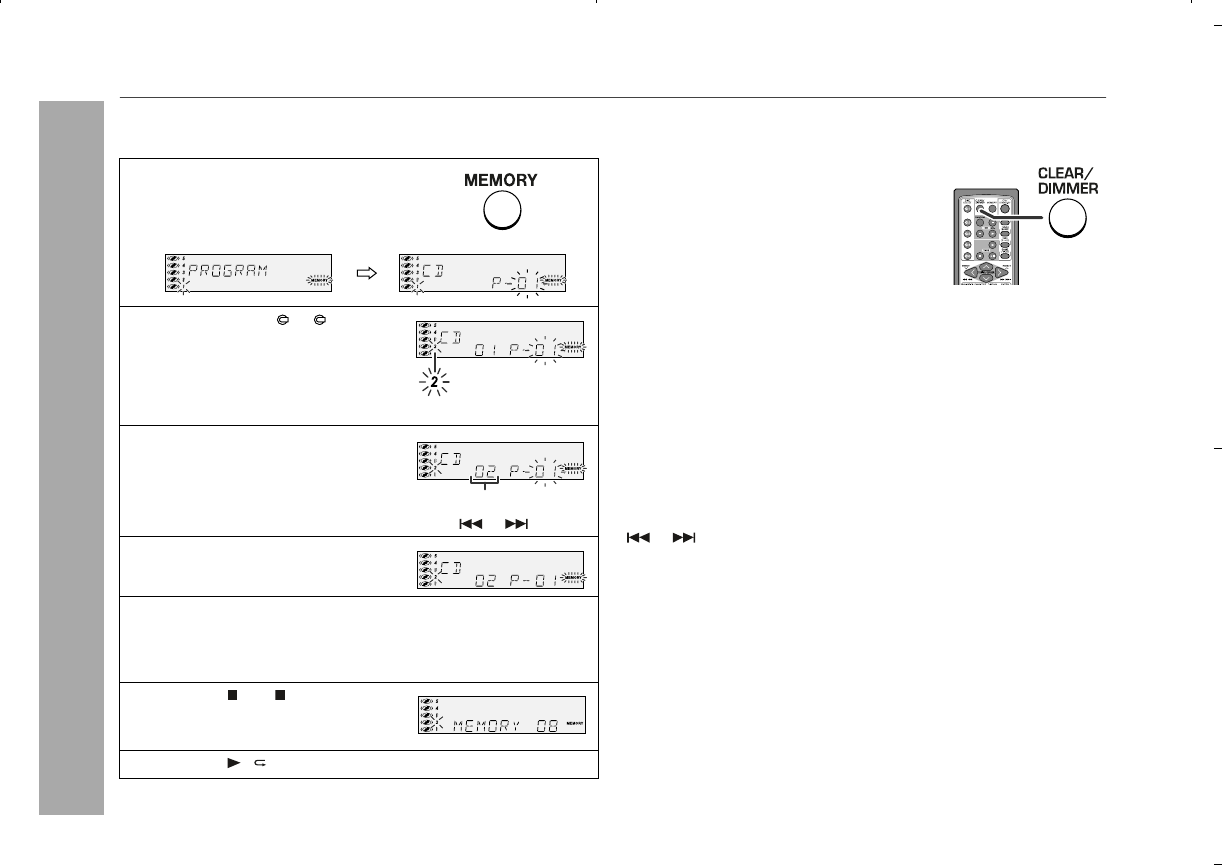
26
06/2/14 CD-G20000_E2.fm
TINSEA128AWZZ
CD or MP3/WMA disc Playback
CP-G20000S
CD-G20000
Advanced CD or MP3/WMA disc playback (continued)
Programmed play
You can choose up to 32 selections for playback in the order you like.
To cancel the programmed play mode:
While in the stop mode and the "MEMORY" indicator is lit, press the
CLEAR/DIMMER button on the remote control. The "MEMORY"
indicator will disappear and all the programmed contents will be
cleared.
Adding tracks to the program:
If a program has been previously stored, the "MEMORY" indicator
will be displayed. Then follow steps 1 - 6 to add tracks. The new
tracks will be stored after the last track of the original program.
To check which tracks are programmed:
While the unit is stopped in the programmed play mode, press the
or button.
Notes:
When a disc with programmed tracks is ejected, the program is
automatically canceled.
Even if you press the ON/STAND-BY button to enter the stand-by
mode or change the function from CD to another, the programmed
selections will not be cleared.
During the program operation, random play is not possible.
1 While in the stop mode, press the
MEMORY button to enter the pro-
gramming save mode.
2 Press one of the 1 - 5 buttons
to select the desired disc.
Selected disc number
3 Press the direct search buttons
on the remote control to select
the desired track.
Selected track number
You can also select a track by pressing the or button.
4
Press the MEMORY
button to save
the track number.
5 Repeat steps 2 - 4 for other tracks. Up to 32 tracks can be
programmed.
If you make a mistake, the programmed tracks can be cleared
by pressing the CLEAR/DIMMER button.
6 Press the (CD ) button.
The total number in memory will
appear.
7 Press the / button to start playback.
To clear the programmed selections:
Press the CLEAR/DIMMER button on the
remote control while the "MEMORY" indicator
is flashing.
Each time the button is pressed, one track will
be cleared, beginning with the last track
programmed.


















