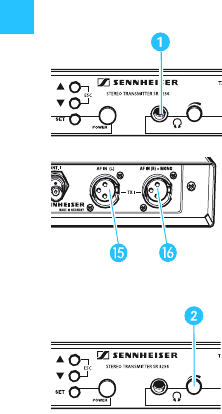
18
Connecting the headphones/monitoring the audio signal
Attention! High volume!
Even short exposure to high volume levels can damage your
hearing! Set the volume for the connected headphones to the
minimum before putting the headphones on. Do not listen at
higher volume levels than with loudspeakers.
̈ Connect headphones with a ¼“ (6.35 mm) stereo jack plug
to the headphone output ³ to monitor the stereo audio
signal present at the audio inputs ƺ AF IN (L) and
ƻ AF IN (R) + MONO.
Note
Even during mono operation, the left and right channel are
reproduced separately via the headphones.
̈ First, set the volume control ᕢ to the lowest volume by
turning it to the left as far as possible. Then gradually turn up
the volume.


















