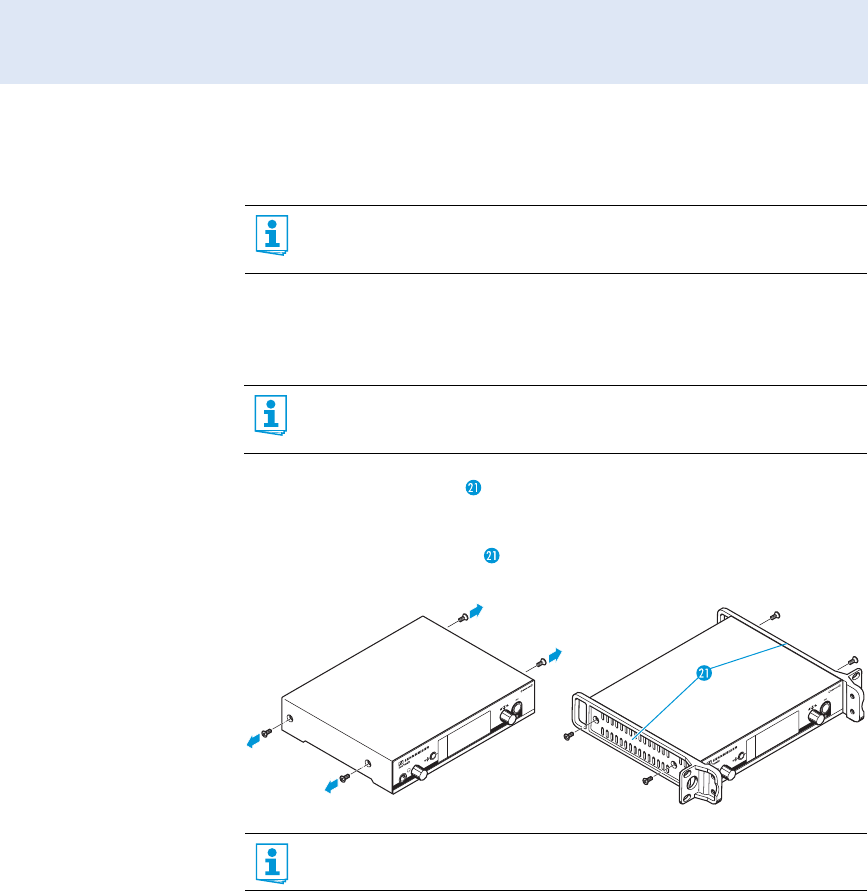
Putting the transmitter into operation
8
Putting the transmitter into operation
Preparing the transmitter for use
Setting up the transmitter on a flat surface
Place the transmitter on a flat, horizontal surface. Please note that the device feet can leave
stains on delicate surfaces.
Mounting the rack
mount “ears”
To fasten the rack mount “ears” :
̈ Unscrew and remove the two recessed head screws (M4x8) on each side of the trans-
mitter (see left-hand diagram).
̈ Secure the rack mount “ears” to the sides of the transmitter using the previously
removed recessed head screws (see right-hand diagram).
Fitting the device feet
̈ Clean the base of the transmitter where you want to fix the device feet.
̈ Fit the device feet to the four corners of the transmitter.
When using more than one transmitter, we recommend connecting remote
antennas and, if necessary, using Sennheiser antenna accessories. Fore more infor-
mation, visit the ew G3 product page at www.sennheiser.com.
The rack mount “ears” are designed to help protect the operating elements from
damage or deformation, e.g. if the transmitter is dropped. Therefore, fasten the rack
mount “ears”, even if you do not want to rack mount your transmitter.
Do not fit the device feet when mounting the transmitter into a 19” rack.


















