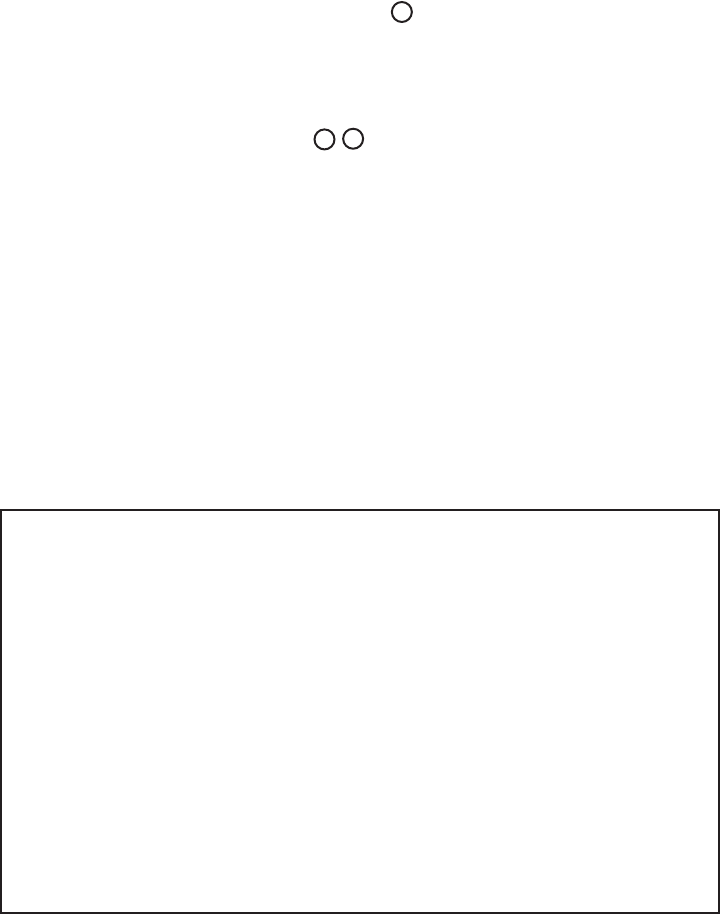
5
Note:
Programmed details cannot be partially deleted or inserted.
WHAT TO DO IF...
If an abnormal display indication or an operating problem occurs, disconnect the mains
lead and remove all batteries. Wait at least 5 seconds then reconnect the mains lead and
reinstall the batteries.Resume the operation.
LISTENING TO OTHER SOURCES
1
1. Connect the audio cable (not supplied) from the audio output socket of a video/auxiliary
equipment to the LINE IN socket.(Stereo Mini Plug: ø3.5)
2. Set the function switch to LINE IN.
3. Follow the instructions supplied with the other equipment.
LISTENING TO THE RADIO
1
11
1. Select FM or AM with the BAND switch.
2. Tune in a desired station by turning the TUNING control.
3. To turn the radio off, set the function switch to OFF.
To improve reception
FM: Pull out the telescopic aerial and adjust its position.
AM: Rotate the unit.
MAINTENANCE
Cleaning the CD player lens
The lens should never be touched. If dust is on the lens, blow it off using a camera lens
blower. (Consult your dealer.)
Cleaning the unit
Clean the outside of the unit with a clean soft cloth, moistened with lukewarm water. Do
not use benzene, thinners, or alcohol for they may mar the finish of the surfaces.
SPECIFICATIONS
CD player
Channels:
2-Channel stereo
Sampling frequency:
44.1 KHz
Pick-up:
Semiconductor laser
Laser output:
0.6 mW (Continuous wave max.)
Wave length:
790 nm
Wow/Flutter:
Below measurable limits
Radio
Reception frequency:
FM: 87.5 - 108 MHz
AM: 526.5 - 1606.5 KHz
General
Output power:
1 W/ch (DC max.)
1 W/ch (AC max.)
Speakers:
7.7 cm x 2, 8 ohms
Terminals:
PHONES: 32 ohms
Power source:
AC: 230V - 240V, 50Hz
DC: 9V, 6 “C/R14” batteries
Dimensions:
282 (W) x 137 (H) x 210 (D) mm
Weight:
Approx. 1.12 kg (not including batteries)
Specifications subject to change without no-
tice.
630body AU折页.indd 章节2:5630body AU折页.indd 章节2:5 2009-6-11 14:54:332009-6-11 14:54:33








