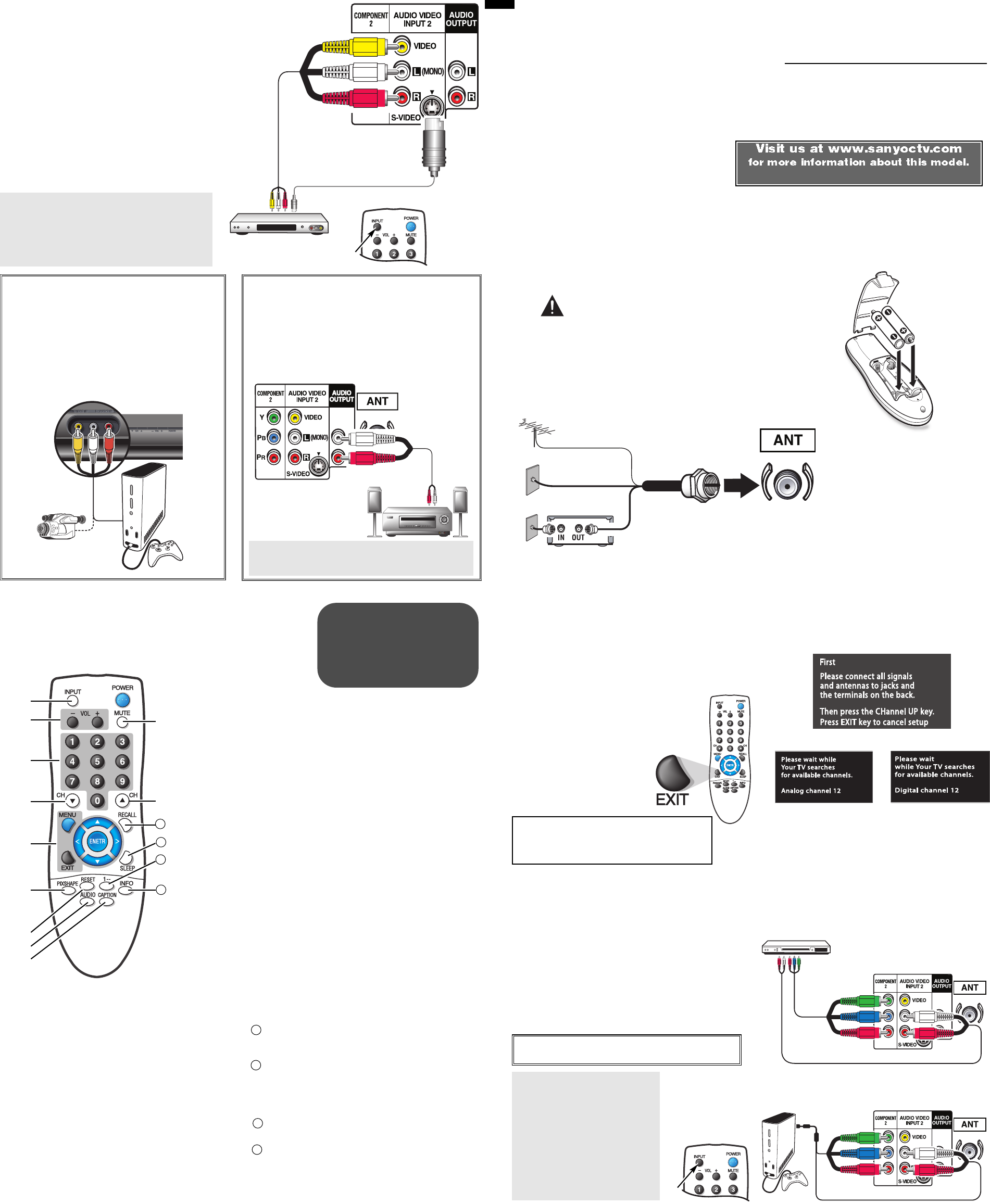
BACK VIEW OF DTV
1
1
Connect a Stereo Amplifier to the DTV Audio Out
jacks as shown.
Note: Do not connect external speakers directly to the
DTV.
CONNECTING A STEREO
AMPLIFIER TO THE DTV
AUDIO OUT (FIXED ANALOG) JACKS
STEREO AMPLIFIER
CONNECTING A VCR OR
DVD TO THE TV
CONNECTING A VIDEO
GAME TO THE DTV
AS
SDTV Owner’s Manual
Model No.
HT30547
FIRST-THINGS-FIRST (REQUIRED INITIAL SETUP)
Part No.:
1JC6P1P0256 – –
ENGLISH
FRONT A/V (VIDEO1) JACKS
1
Connect a Game System or other external
equipment as shown.
2
Press INPUT to select
Video1
.
GAME
SYSTEM
1
PLEASE CALL US AT
1.800.877.5032 IF YOU NEED
ASSISTANCE WITH YOUR NEW
SANYO 30-INCH SDTV.
WE CAN HELP!
If you experience
problems, please call
1-800-877-5032,
We Can Help!
ANALOG AV INPUT2 JACKS
1
Connect a Composite Cable to the AV INPUT 2
Yellow, White, and Red AV jacks as shown
22
OPTIONAL
Connect DVD to the TV's S-Video jack as shown.
Note: S-Video jack connection overrides a Video jack
connection (VIDEO2).
3
Press INPUT to select
Video2
to view the VCR
or DVD program.
VCR or DVD
DTV VIDEO2
AV INPUT JACKS
S-VIDEO
JACK
(Optional)
22
1
1
Connect a Component Cable to the Green, Blue,
and Red video jacks as shown.
2
Connect an Audio Cable to the AV INPUT 2 White
and Red audio jacks.
3
Press INPUT to select
Component2
.
Note: Audio/ Video INPUT 2 and Component inputs share
the same audio (R/ L) input jacks.
CONNECTING A DVD OR GAME SYSTEM
IMPORTANT NOTE: These jacks accept only 480i
(standard interlaced) signals.
DTV BACK
GAME
SYSTEM
GREEN, BLUE,
RED JACKS
2
AUDIO L/R
JACKS
OPERATING TIP:
Position your DTV at least 2 feet
from stereo speakers. The magnets in the speakers
may affect the picture quality.
OPERATING TIPS:
■ Press the INPUT key after connect-
ing cables to access the AV Inputs.
There is NO need to tune to a blank
channel.
■ You DO NOT need to tune the DTV
to Channel 3 or 4 to view a DVD
program.
■ External device must be set to out-
put 480i signal.
1
1
Install batteries in remote control (2AA, not included)
3
Plug in AC power cord (120V AC, 60 Hz.)
PRECAUTIONS
To ensure safe operation, please observe the following
precautions:
Replace both batteries at the same time. Do not use a new
battery with a used battery.
Risk of explosion, if battery is replaced by an incorrect type.
Do not expose the Remote Control Unit to moisture or
heat.
RF ANTENNA
CABLE
OR
VCR, CABLE BOX,
or
SATELLITE BOX
OR
2
Connect Signal to the TV’s Integrated Analog / Digital
75 ohm Antenna Input terminal
Analog/ Digital
Antenna In
The Tuner in this DTV can receive:
1. Digital and /or Analog Off-Air Signals
from an RF antenna.
OR
2. Analog or ClearQAM cable channels.
Note: You must search for ClearQAM
channels using the “Digital Cable
Search” menu option.
OR
3. The output from a VCR, Cable or
Satellite box.
Signals from a DVD should be received
through the Component In jacks.
This DTV can receive ANY unscram-
bled RF signal being broadcast.
REMOTE CONTROL
3
➅
PIX Shape Key—Use to change the video display
format. Available options depend on signal received
and the broadcast’s aspect ratio.
Note: Cannot dis-
play picture on a full screen.
Check Aspect Ratio of
broadcast. Then press PIX SHAPE key to change
setting.
➆
Reset Key—Press this key twice to restore factory
settings. The TV will automatically start Channel
Search and clear all customized settings.
Note: Channel scan memory database list of digital
and analog channels will be replaced.
If desired,
personal settings can be made again using the
menu options.
➇
Audio Key—Press to select the desired audio
mode (if available).
➈
Caption Key—Captioning is text information trans-
mitted along with the picture and sound so it can
be displayed on the TV screen.
Press CAPTION to select mode options: Digital
CC1 ~ Digital CC6, or Analog CC1 ~ CC4, OFF, or
QuikCap. (QuikCap switches captions on and off
with the Mute function.) Digital Captions can be
changed using the menu settings.
➉
Mute Key—Press once to mute the sound; press
again to restore.
Recall Key—Press to switch between the last two
channels selected. The RECALL key cannot toggle
between a Digital channel and an Analog channel.
Sleep Key—Press this key then the “0” key to set
the Sleep Off Timer. Time can be set in 30-minute
increments up to 3 hours.
Note: The Sleep Timer cancels when the TV is turned
off or if a power failure occurs.
1– – Key—For Analog Cable channels above 100,
press this key, then press the other two numbers.
Info Key—Press to display the Digital and Analog
Full Banner information. The banner contains the
following: program title, station ID, program rating,
signal strength, channel number, tuner ID, and
audio information.
11
12
REMOTE CONTROL OPERATION
13
14
➀
➁
➂
➃
➅
➇
➉
➆
➠
POINT TOWARDS
TV
➈
➄
11
12
13
14
➀
Input Key—Press to select the program source to
watch: TV, Video1, Video2, or Component2.
➁
Volume Keys—Press VOL – + to adjust.
➂
Number Keys—Press two keys to select a chan-
nel.
Example
: Press 0 then 6 to select channel 6.
(See #13.)
➃
Channel Scanning (CH ▲▼) Keys—Press to
scan through the channels in memory and AV
inputs.
➄
Menu Navigational Keys:
Menu—Press to display on-screen menu.
Cursor ▲ (up) ▼ (down) keys—Press these keys
to move the cursor up and down within the menu.
Cursor < (left) > (right) keys—Press these keys
to move the cursor left and right within the menu.
Enter Key—Press to select an option from the
menu system, when required.
Exit Key—Press to exit from the menu system.
➃
OPERATING TIPS:
■ For Mono VCR (Single Audio Jack), connect VCR
Audio Out to DTV Audio (L) Input.
■ “No Signal” will appear randomly on the screen
when no signal is detected at the video jack.
COMPONENT2: GREEN, BLUE, RED
Specifications
Power Requirement: Source: AC 120V, 60Hz
Power Consumption: 97 watts (Average)
DVD PLAYER or
similar device
2
AUDIO L/R
JACKS
GREEN, BLUE,
RED JACKS
1
Printed in U.S.A. SMC, March 2007
•
32-H3FAM-BM
•
VB9H
•
GXCB
DTV BACK
REMOTE CONTROL
3
4
Press the POWER key.
(Follow on-screen instructions)
5
Perform “All Channel Search.” The All Channel Search
will search for off-air digital and analog channels, and analog
cable channels. The DTV will receive cable or off-air chan-
nels, but not at the same time.
If after two searches the
DTV still fails to detect any channels, the DTV will tune to
Video2.
Note: If EXIT is pressed, the
DTV will skip Channel Search
and tune to VIDEO2 without
storing any channels in the
Channel Map database.
Initial on-screen
ALL Channel Search
Analog Digital
CAMCORDER
OR
HT30547—1JC6P1P0256-- 6/5/07 2:55 PM Page 1




