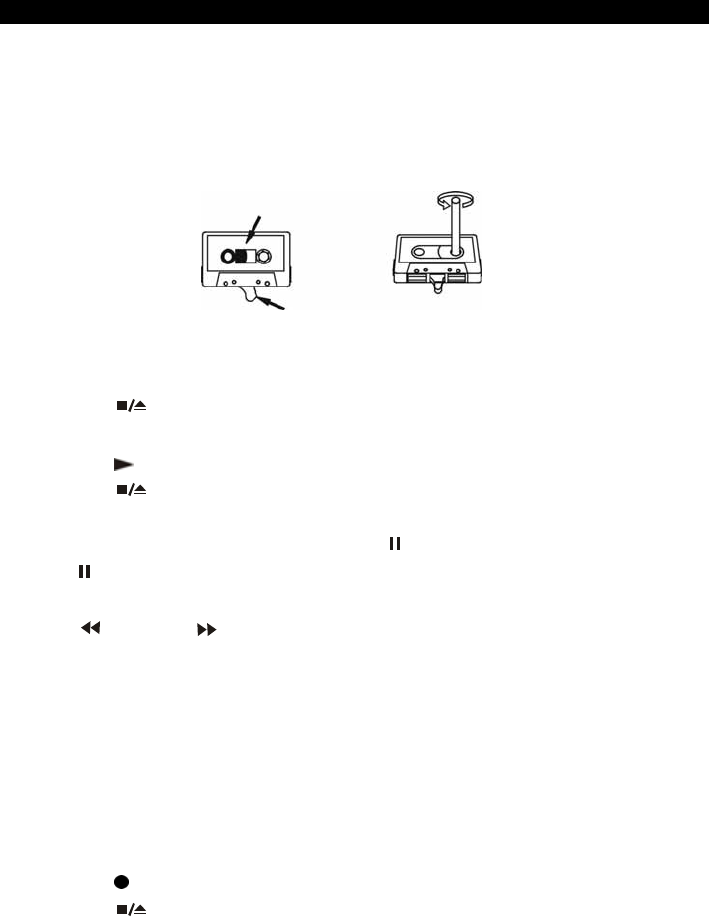
11
CASSETTE RECORDER OPERATION
Checking the Cassette
Make sure that the cassette tape has on slack before inserting it to cassette compartment. If the
tape slacks, the trouble may result when you play the tape, use a pencil as shown to take up slack
on one of the reels.(Refer to figure on the right.)
PLAYBACK
1. Slide FUNCTION selector to TAPE-OFF.
2. Open the CASSETTE BUTTON DOOR
3. Press the
button to open the cassette door. Insert a prerecorded cassette into the
cassette compartment with the exposed side uppermost and push the door to close the door.
4. Press the
button to start playback.
5. Press the
STOP/EJECT button to stop playing.
PAUSE control
To pause temporarily during tape playback, Press the
button. The disc playback will pause,
press the
button again to resume playback
Fast Forward and REWIND
Press the
F. FWD or REWIND Buttons on the main unit to wind the tape backward quickly
or wind the tape forward quickly.
RECORDING
A) Recording from the radio
1. Slide the FUNCTION button to RADIO position.
2. Turn the TUNING button to select the desired band.
3. Insert a blank tape with exposed side downwards and full spool to the left side into cassette
compartment and close cassette door.
4. Press the
RECORD button to start recording,
5.
Press the
button to stop recording
B) Recording from the Compact Disc
1. Slide the FUNCTION button to CD position.
2. Load a CD and select the desired track.


















