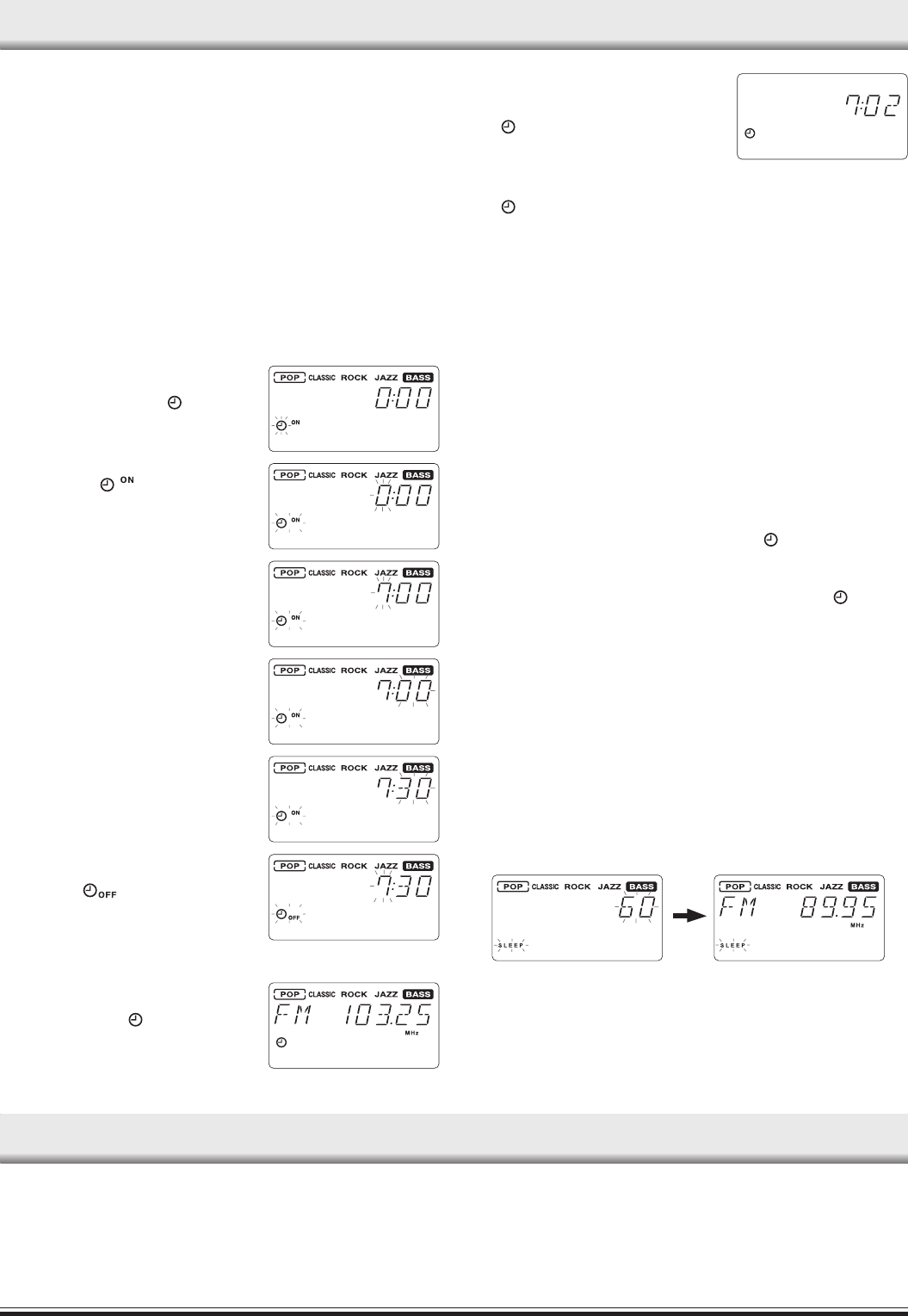
-8-
TIMER OPERATION
Using the timer
Set the on and off times, and function to be used. Operation will start with
the selected function at the on time.
The power will be switched off at the off time.
The timer will function every day unless it is released.
Before Operation
Make absolutely sure that the clock is set to the correct time before set-
ting the timer.
- Prepare the sources to be used.
- Adjust the tuner or band of radio if choose TUNER function.
- Place the disc in advance if choose CD function.
- Adjust the volume to the suitable level for listening.
Example: Waking up 7:30 every day, listening to the radio till 8:15.
1. Press the FUNCTION button to select the desired preset function and
set the desired volume level for timer operation.
2. Press the CLOCK/TIMER button for
at least 2 seconds, the previous timer
ON time appears and “ ” blinks.
3. Press the MEMORY button, the
“hour” and “ ” blink.
4. Turn the VOLUME control to set the
“hour”.
5. Press the MEMORY button, the
“minute” blinks.
6. Turn the VOLUME control to set the
“minute”.
7. Press the MEMORY button to con-
firm the “minute” and finish ON time
setting. “ ” and “hour” appear
and blink.
8. Repeat steps 4
-
7 above. This completes the setting of the time off
timer.
9. Press the MEMORY button, the origi-
nal display and “ ” appear.
10. Press the z/ON button to switch off
the power.
“ ”remains light.
Note:
- When the timer on time arrives, the power turns on and start the pre-
set function.
- “ ” blinks while the timer operation is engaged.
- The timer will be set to the standby mode if press the z/ON button
when the timer in operating.
To check the timer settings
Turn on the power. Press the CLOCK/TIMER button once, current time
appears. Then press the CLOCK/TIMER button about 3 seconds, timer
on time appears, then press the button repeatedly, the timer setting are
displayed in the following order.
• Timer off time.
• Original preset function.
• Original display returns.
To change the timer settings
1. Press the CLOCK/TIMER button to select the setting to be changed.
2. Press the MEMORY button so that the display blinks.
3. Change the setting as explained above.
To release the timer
Press the CLOCK/TIMER button repeatedly till “ ” display disappears.
To set the timer again with the same settings
1. Press the CLOCK/TIMER button repeatedly to display “ ”.
2. Press the z/ON button to switch off the power.
USING THE SLEEP TIMER
(Remote control only)
The sleep timer automatically switches off the power after a preset time
has elapsed. There are 12 time periods available: 120, 110, 100, 90, 80,
70, 60, 50, 40, 30, 20, and 10 minutes. Press the SLEEP button repeat-
edly to select a time period.
Example: Select the sleep time of 60 minutes.
Press the SLEEP button to choose sleep time of 60 minutes, “SLEEP”
and the sleep time of 60 will blink, after several seconds the original display
returns, “SLEEP” remains blink till power off.
- If you want to examine the remain sleep time during sleep timer op-
eration, press SLEEP button once, the remain time will display.
- To release the sleep timer, press the SLEEP button repeatedly till
“SLEEP” disappears.
- The sleep timer will clear automatically when the power turned off.
MAINTENANCE
Cleaning the unit
Clean the outside of the unit with a clean soft cloth, moistened with luke-
warm water. Do not use benzene, thinner or alcohol since they will mar
the finish of the surfaces.
9500UK(En)P1-10 03/2/2005, 9:27 AM8














