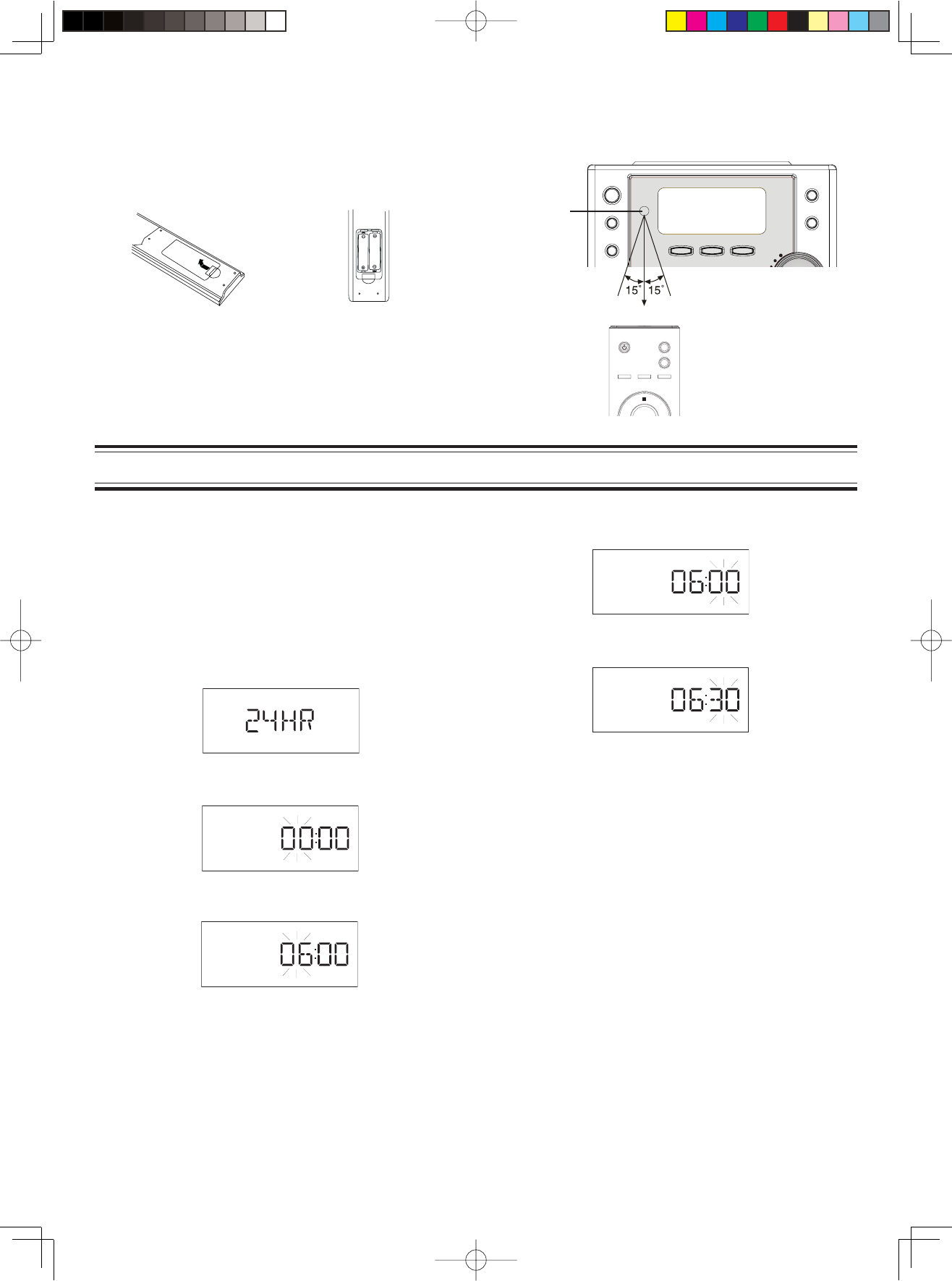
4
Inserting batteries
Note:
Always remove battery if the remote control is not to be used for a month
or more. Battery within the unit may leak and cause damage.
Two R03/AAA batteries (not supplied)
1.
2.
Remote control range
The buttons on the remote control perform similar functions to similarly
marked buttons on the front panel.
Within approx. 7 meters
Remote sensor
ADJUSTING THE CLOCK
When the unit is fi rst connected to the AC power line, the display blinks
“00:00” dimly.
Example: To set “6:30”.
First, press the
z
/ON button to turn the power on.
1. Press the PROGRAM/CLOCK button for at least 2 seconds. “-- --:--
--”(when the first time setting) or the current time appears on the
display.
2. Press the PROGRAM/CLOCK button again. After “SET CLOCK”
appears on the display, the time system appears. Press the
f
or
e
button to select “24HR”.
3. Press the PROGRAM/CLOCK button. The hours display blinks.
4. Press the
f
or
e
button to set the “hours”.
5. Press the PROGRAM/CLOCK button. The minutes display blinks.
6. Press the
f
or
e
button to set the “minutes”.
7. Press the PROGRAM/CLOCK button to complete the setting, the
original function returns.
- The time can be set accurately by pressing the PROGRAM/
CLOCK button when a time signal is heard.
- To display the clock during operations, press the PROGRAM/
CLOCK button at least 2 seconds. After a few seconds, the original
display returns.
- If a power failure occurs or the mains lead is disconnected, the clock
display blinks. Reset the time again.
1465AUEnglish.indd 41465AUEnglish.indd 4 2008-7-28 10:00:182008-7-28 10:00:18














